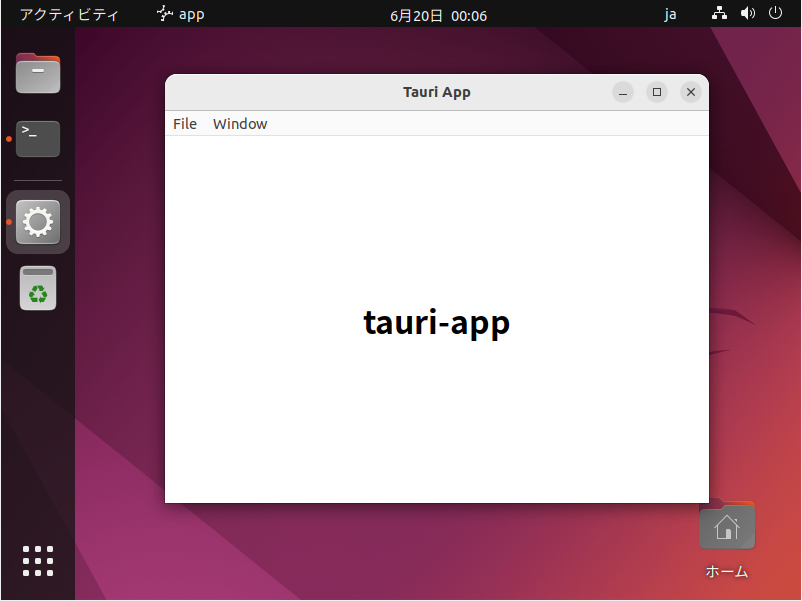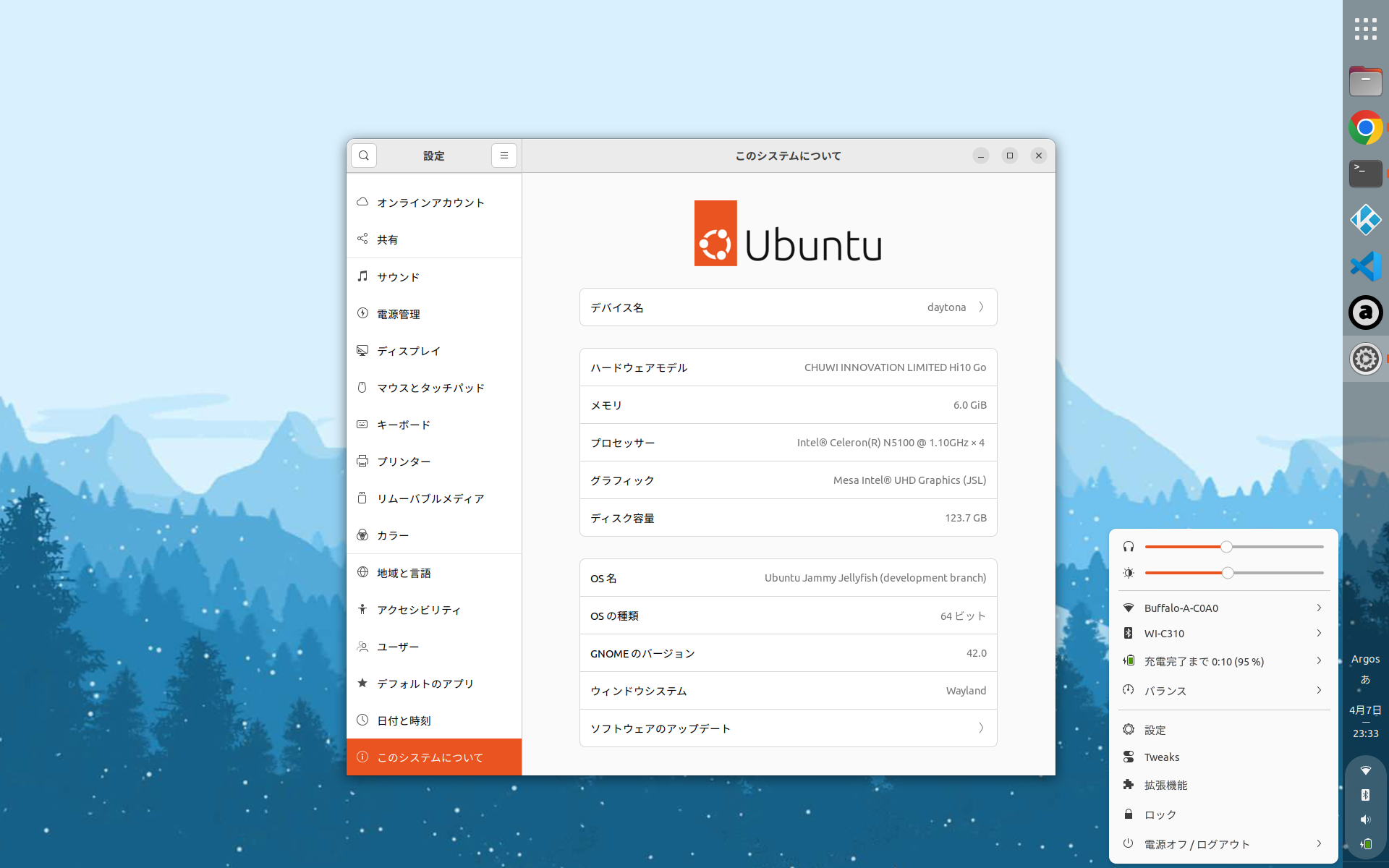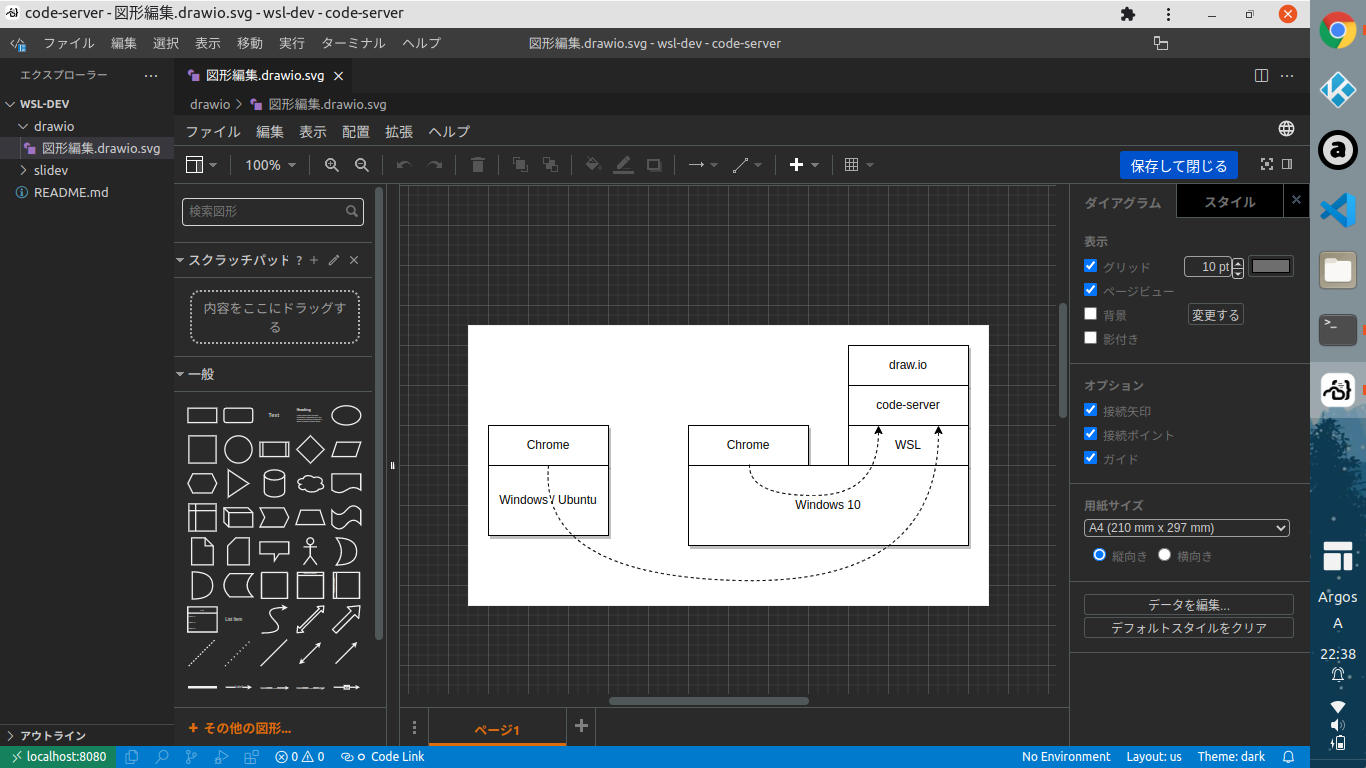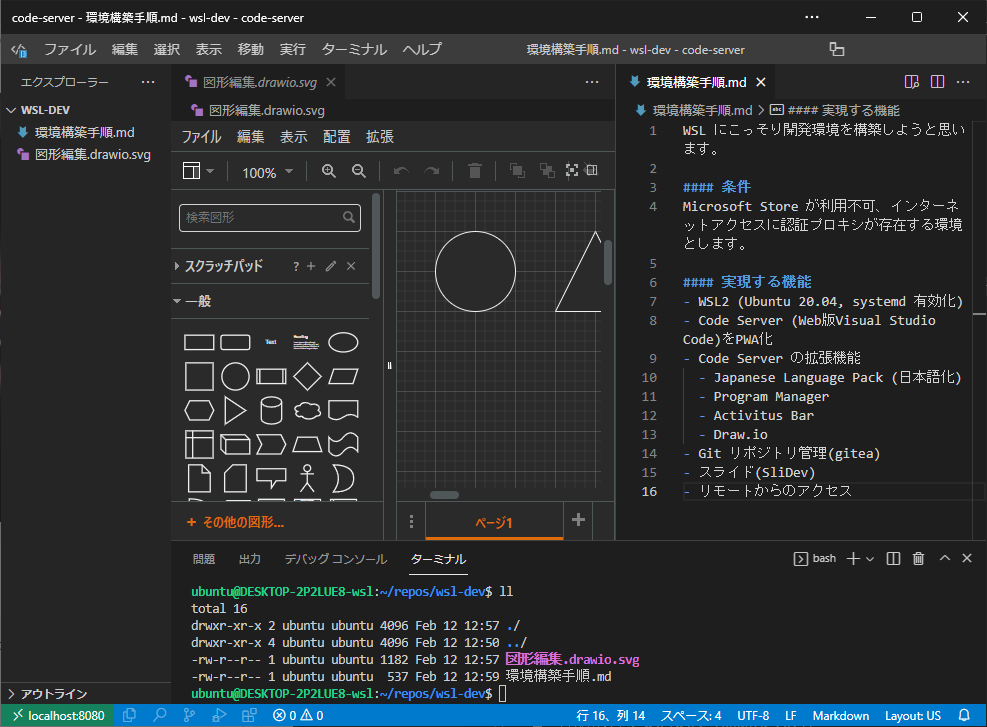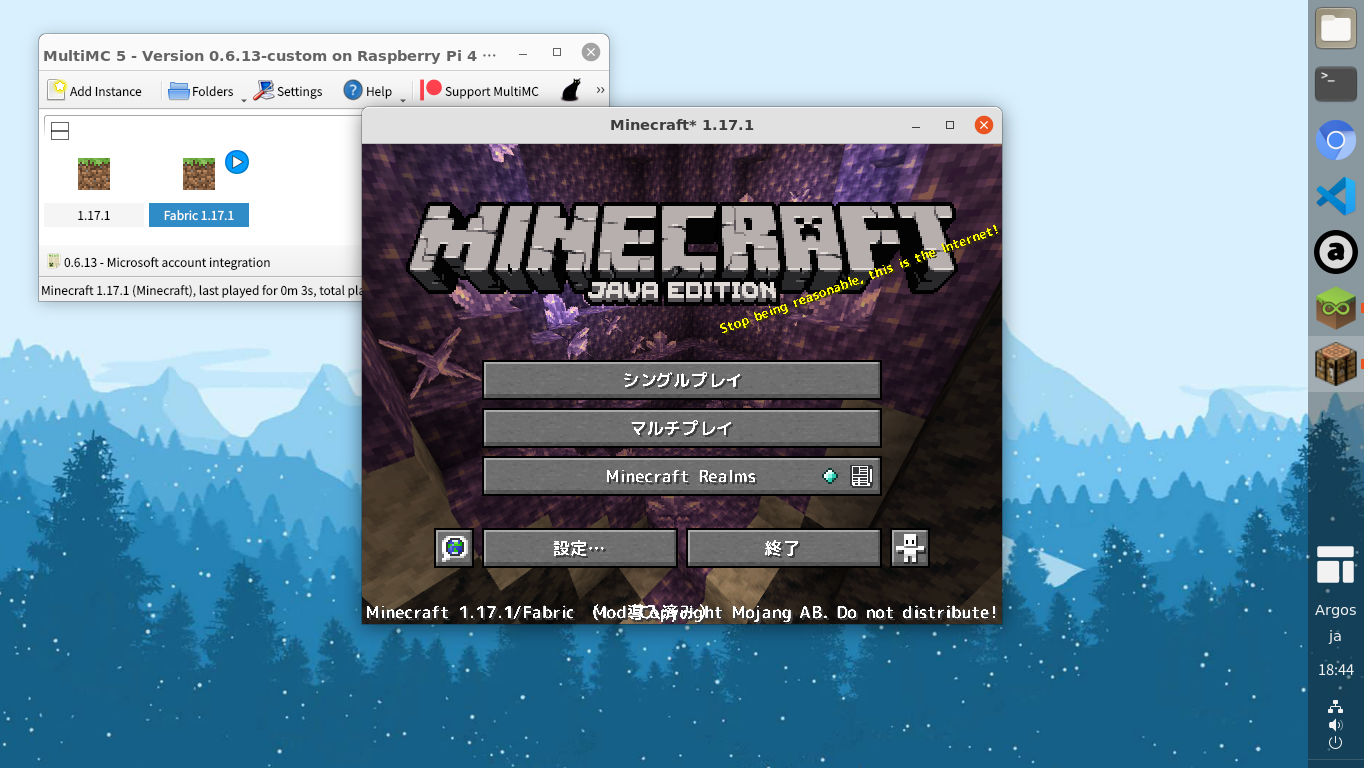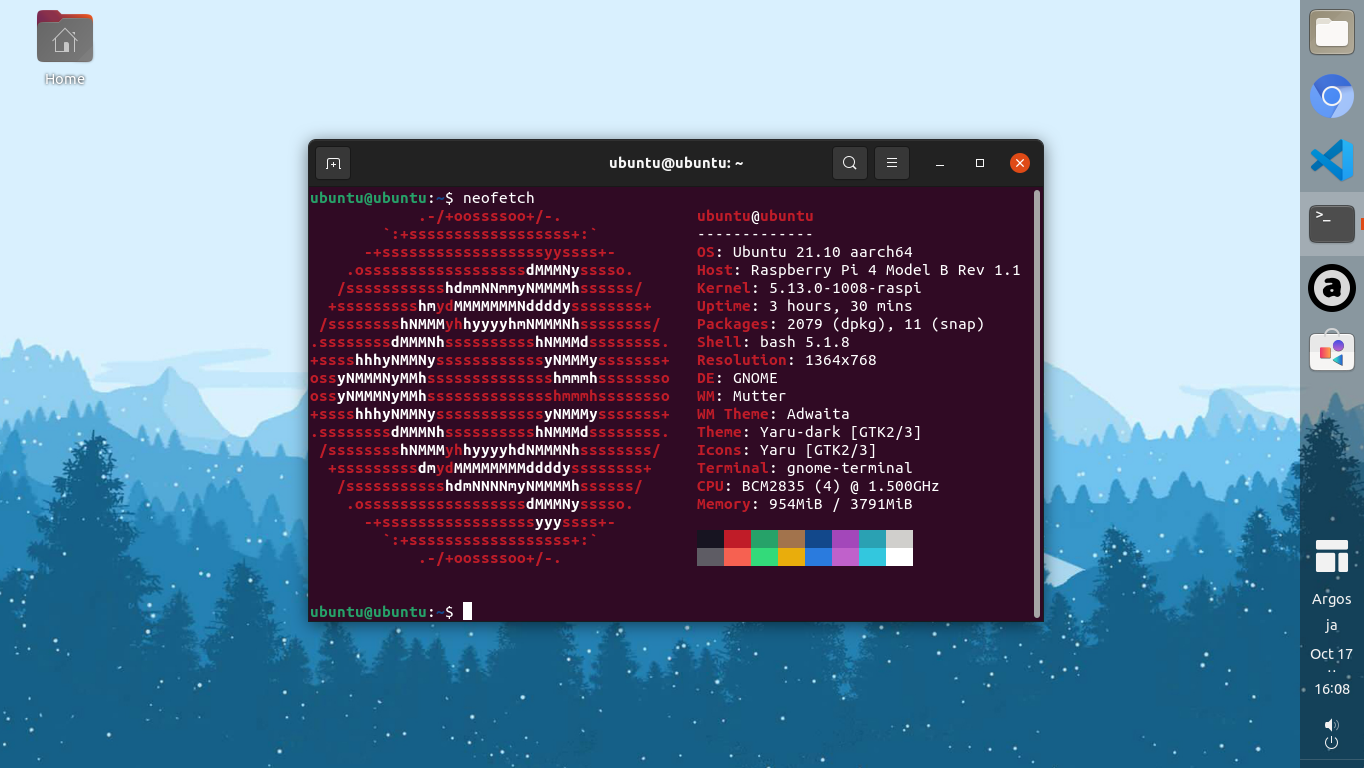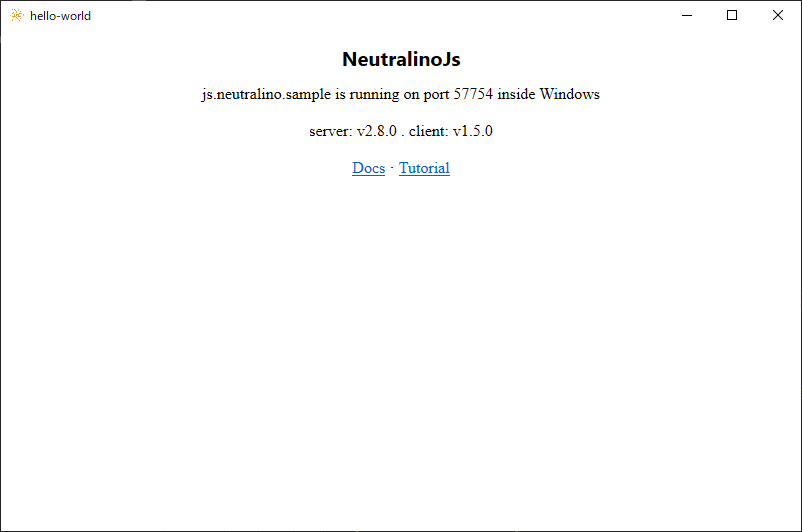Tauri
https://github.com/tauri-apps/tauri Tauri を試してみました。 環境 Ubuntu 22.04 LTS amd64 node v18.4.0 npm 8.12.1 npm-run-tauri 1.0.0 cargo 1.61.0 (a028ae4 2022-04-29) rustc 1.61.0 (fe5b13d68 2022-05-18) rustup 1.24.3 (ce5817a94 2021-05-31) 構築 Node.js のインストール ~/.bashrcexport N_PREFIX=$HOME/.nexport PATH=$N_PREFIX/bin:$PATH $ . ~/.bashrc$ sudo apt install nodejs npm$ sudo npm install n -g$ sudo apt purge nodejs npm$ n latest Tauri 前提ライブラリのインストール $ sudo apt update$ sudo apt install libwebkit2gtk-4....
CHUWI Hi 10 Go
https://www.chuwi.com/jp/product/items/Chuwi-Hi10-Go.html CHUWI Hi 10 Go + Ubuntu 22.04 CHUWI Hi 10 Go の新旧スペック比較Hi 10 Go は一つの型式で2つのスペックがあるようです。 旧 Hi 10 Go 新Hi 10 Go CPU Celoron N4500 Celeron N5100 イヤフォンジャック あり なし スタイラス 対応 非対応? カバーキーボードのファンクションキー修飾配置も若干異なるみたいです。 ハード仕様 CPU Celeron N5100 Memory 6GB Storage 128GB Display 10.1 Resolution 1920*1200 Weight 600 g 気になる仕様 背面カバーは意外と重いので普段は取り外し キーボード キーボードは意外と打ちやすい US 配列左 Alt キーを無変換モード、右 Alt キーを変換モードに割り当てます Insert キーがないv...
Argos GNOME 42 Support
https://github.com/ktkr3d/argosGNOME Shell Extension のArgos をGNOME Shell 42 で実行できるようにしてみました。 環境 Ubuntu 22.04 Jammy GNOME Shell 42.beta 構築$ git clone https://github.com/ktkr3d/argos.git$ mkdir -p ~/.local/share/gnome-shell/extensions$ cp -r argos/argos@pew.worldwidemann.com ~/.local/share/gnome-shell/extensions X11 の場合は[Alt]-[F2] でrしてから拡張機能を有効化 パッチの内容argos_gnome42.patch argos_gnome42.patchdiff --git argos@pew.worldwidemann.com/button.js argos@pew.worldwidemann.com/button.jsindex 3565603..8...
Draw.io on code-server
WSL 上で実行しているcode-server でdraw.io integration 拡張を利用する方法を考えてみました。 はじめに以下の挙動になりました。 利用ホスト OS URL Draw.io の状態 ローカル Windows http://localhost:8080 有効 ローカル Windows http://127.0.0.1:8080 有効 ローカル Windows http://192.168.11.2:8080 無効 リモート Windows/Linux http://192.168.11.2:8080 無効 リモート Windows/Linux http://server:8080 無効 localhost 指定の場合に有効になるようです。利用するOS(localhost) の特定ポートをWSL のcode-server のポートに転送してあげればよいようです。 構成 構築 ローカルWindows の設定 WSL 上で以下を実行しておく。 #!/bin/bashIP=$(ip -f inet -o...
Development Environment on WSL
https://github.com/coder/code-server WSL にこっそり開発環境を構築しようと思います。Microsoft Store が利用不可、インターネットアクセスに認証プロキシが存在する環境とします。 実現する機能 WSL2 (Ubuntu 20.04, systemd 有効化) Code Server (Web版Visual Studio Code)をPWA化 Code Server の拡張機能 Japanese Language Pack (日本語化) Project Manager Activitus Bar Draw.io (図形エディタ) Gitea (Git リポジトリ管理) SliDev (スライド) 環境 項目 値 認証プロキシ環境 http://hoge:fuga@100.100.100.100:8080 ローカルホスト: OS Windows 10 Pro + WSL2 ローカルホスト: WSL WSL2 (Ubuntu 20.4) ローカルホスト: Microsoft Store 利用不可 ロー...
Slidev
https://sli.dev/https://github.com/slidevjs/slidevSlidev でスライドを作成してみました。 環境 Windows 10 Pro node v14.60.0 感想 NTFS 上にプロジェクトを配置するのであれば、Windows のnode を利用するのがよいかもしれない。WSL のnode ではファイルの更新がうまく検知されないみたい。 npm init slidev でプロジェクトを作成するとnode_modules フォルダで260MB消費された。プロジェクトは一つだけにした方がよさそう。 生成されたslides.md は使用せず、このフォルダ下にスライド群(.md)を作っていくのがよいかもしれない。 PDF にエクスポートするにはnpm i -D playwright-chromiumしておく。npx slidev export slidev-test.mdすると、slidev-test-export.pdfが生成される。 ローカル画像はpublicフォルダ下に配置する。/hoge.pngで参照する。 マークダウン...
Ubuntu Mate 21.10 on Raspberry Pi 4B
https://ubuntu-mate.org/download/arm64/impish/ 環境 構築 linux-raspi の更新 xrdp のインストール “could not acquire name on session bus” 対策 /etc/xrdp/startwm.shunset DBUS_SESSION_BUS_ADDRESSexec mate-sessiontest -x /etc/X11/Xsession && exec /etc/X11/Xsessionexec /bin/sh /etc/X11/Xsession 実行利用
Minecraft Java Edition on Raspberry Pi 4B / Ubuntu 21.10
https://github.com/MultiMC/Launcherhttps://forums.raspberrypi.com/viewtopic.php?f=78&t=321888 Raspberry Pi 4B + Ubuntu 21.10 に Minecraft をインストールしてみました。マイクロソフトアカウントでログインできます。 Minecraft Java Edition (Microsoft Account) Pi-Apps をインストール git clone https://github.com/Botspot/pi-apps.gitcd pi-app./install Pi-Apps を起動 Games / Minecraft Java MultiMC5 をインストールコンパイルが終わるまで気長に待つ。 Minecraft Java MultiMC5 を起動 Add Instance Edit Instance > Version > Install Fabric Edit Instance > Ve...
Ubuntu 21.10 on RPi4B
Ubuntu 21.10 を Raspberry Pi 4B にインストールしてみました。 2021-10-23 以下の問題の修正が期待されます。 HDMI output freezes under current/proposed impish kernelshttps://bugs.launchpad.net/ubuntu/+source/linux-raspi/+bug/1946368 現在のバージョンは $ uname -r -v5.13.0-1008-raspi #9-Ubuntu SMP PREEMPT Wed Sep 29 08:27:44 UTC 2021` 2021-11-08 に Updates に修正がリリースされるらしい。proposed リポジトリをウォッチしよう。 2021-10-30 proposed で修正版が公開されたようです。https://bugs.launchpad.net/ubuntu/+source/linux-raspi/+bug/1946368/comments/60 Ubuntu のバージョンとパッケージバー...
Neutralinojs
https://github.com/neutralinojs/neutralinojshttps://neutralino.js.org/docs/getting-started/your-first-neutralinojs-app Neutralinojs(ニュートラリーノ JS)は Electron の代替となるクロスプラットフォームアプリケーションフレームワークです。Neutralinojs は Chromium をバンドルせず、オペレーティングシステムの既存の Web ブラウザライブラリを使用しているため実行モジュールのサイズが小さいです。hello-world のリリース用のアーカイブファイル hello-world-release.zip のサイズは 1.87 MB (1,961,616 バイト)でした。 Windows 環境での準備管理者モードのコマンドプロンプトで以下を実行https://github.com/neutralinojs/v2-specification/blob/main/webview.md CheckNetIsolation.exe ...