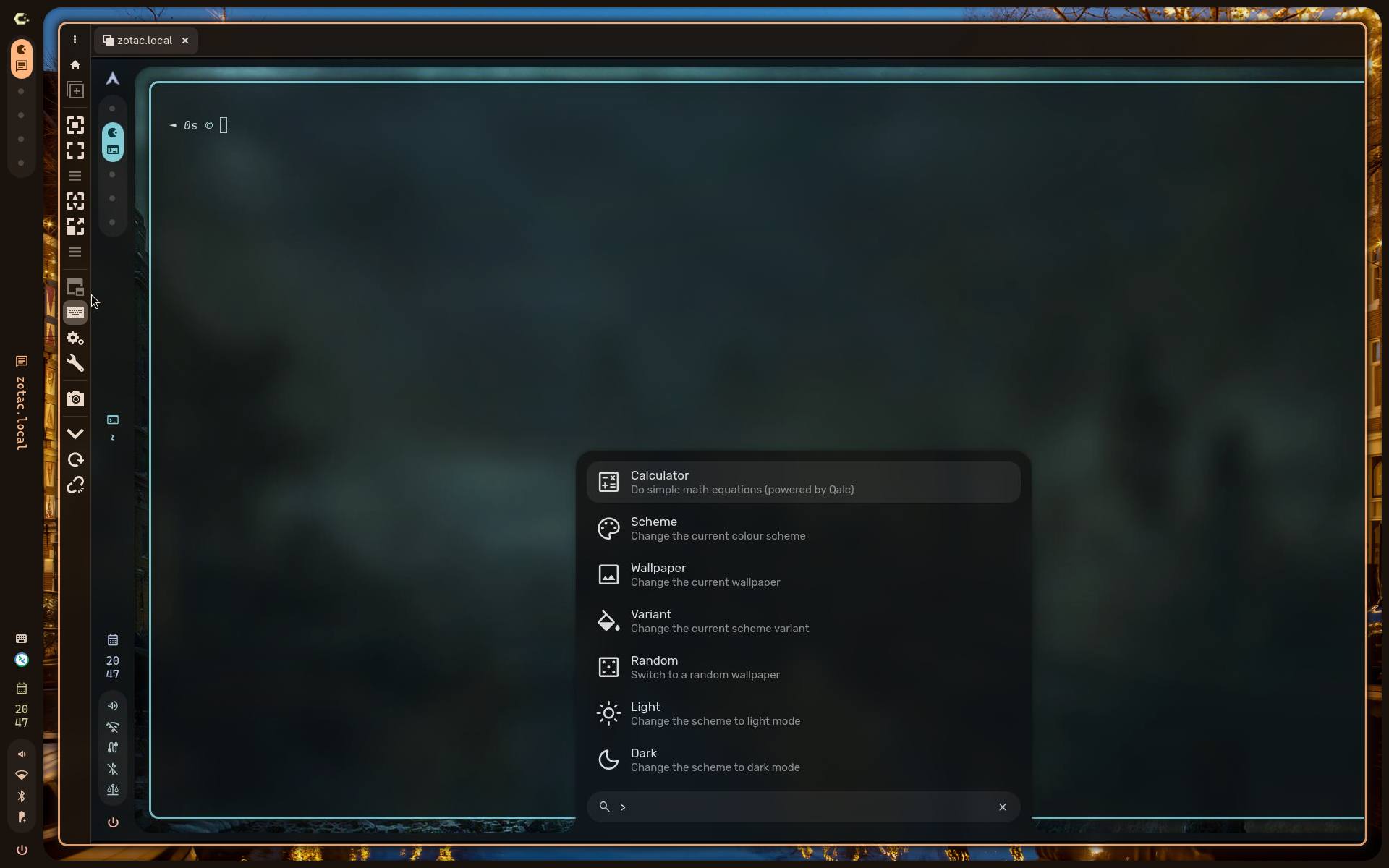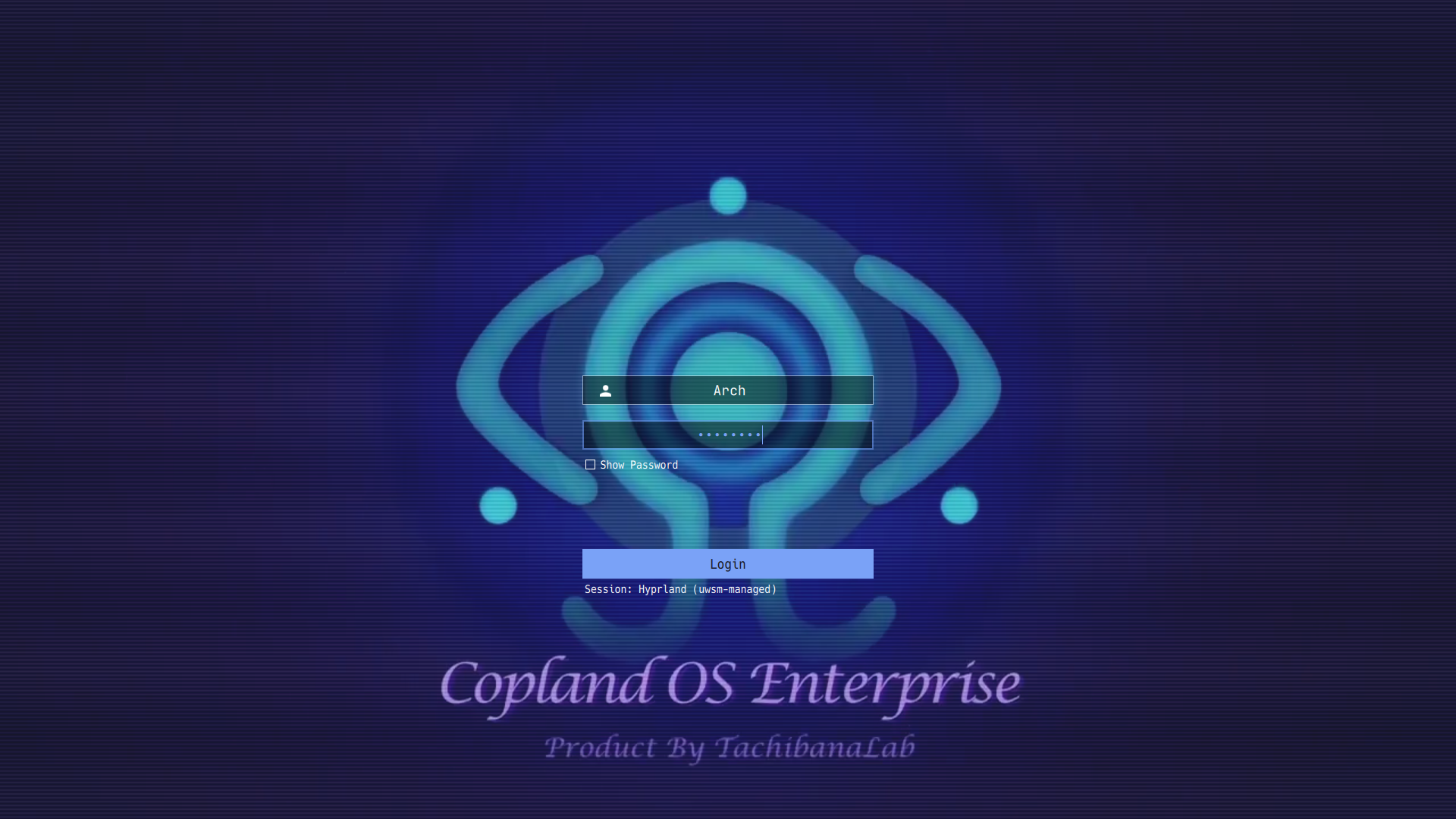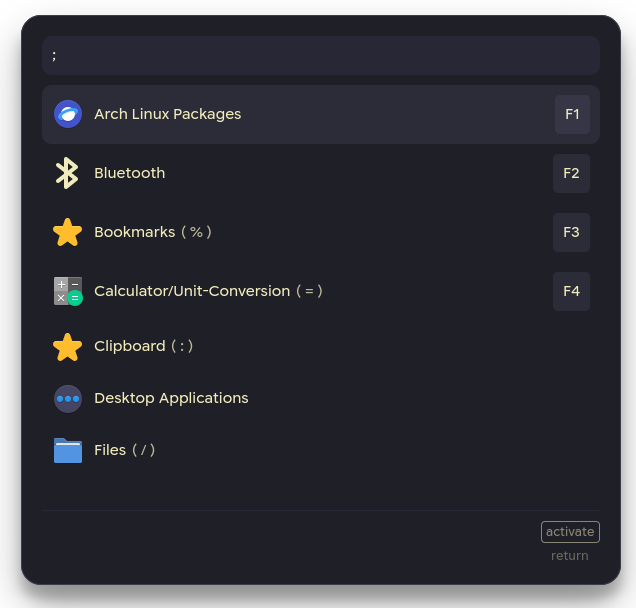Headless Hyprland
ヘッドレスのHyprlandデスクトップに接続してみます。GDMとGNOME ShellはRDPで接続し、HyprlandはVNCで接続する構成としました。 環境サーバ Arch Linux GDM / GNOME Shell RDPサーバ: GRD(GNOME Remote Desktop) Hyprland VNCサーバ: WayVNC クライアント Windows 11 RDPクライアント: リモートデスクトップ接続(mstsc.exe) VNCクライアント: RealVNC Viewer CachyOS RDP/VNCクライアント: Remmina 構築: サーバ OS起動時に自動ログインしてHyprlandセッションを開始します。VNCで接続できます。 GNOME Shellを使いたい場合はログオフ後、RDPで接続してGDMでgnomeを選択します。 再度Hyprlandセッションに戻る場合はリブートします。 GDM自動ログイン 自動ログイン /etc/gdm/custom.conf[daemon]AutomaticL...
oUF MyLayout Addon
AIを使ってoUFフレームワークを利用したWorld of Warcraftのユニットフレームアドオンを作ってみました。Visual Studio Code にGemini Code Assist拡張を組み込みました。実装を確かめながら機能を追加できます。Geminiは混雑時にレスポンスが悪くなる場合がありますが、無料であるにも関わらずコンパクトで間違いの無いコードを生成するような気がします。追加機能を提案してくれるので了承するだけで機能が追加されていきます。 Gemini Code Assistant Gemini Code Assist - Visual Studio MarketplaceExtension for Visual Studio Code - AI-assisted development powered by Gemini oUF oUF_MyLayout 2026-01-23 WoW APIの仕様変更に対応中 暫定的に一部の機能をドロップ https://warcraft.wiki.gg/wiki/Patch_12....
Prism Launcher
Prism Launcherを使ってMinecraftをセットアップしました。過去にWindowsで遊んでいたワールドデータをCachyOS上で取り込めました。 Prism Launcher An open source Minecraft launcher with the ability to manage multiple instances, accounts and mods. Focused on user freedom and free redistributability. 環境 CachyOS Hyprland Prism Launcher 9.4 Minecraft 1.21.8 構築Prism Launcher Prism Launcher sudo pacman -S prismlauncher Minecraft 1.21.8 使いたいModsが対応している最新版を選択します。 Mods ローダ Fabric 日本語フォント 日本...
Systemd user timer
Systemd user timerを使ってBing壁紙を定期的にダウンロードして壁紙を変更してみます。Hyprland/CaelestiaのSchemeをdynamicに設定することで、壁紙画像の色合いに連動してGUIのテーマ色が自動で調整されます。 https://wiki.archlinux.org/title/Systemd/Timers 環境 CachyOS Hyprland Caelestia 構築定期的に実行する処理の作成 Bing壁紙をダウンロード 今日の壁紙画像を~/Pictures/Wallpapers/bing/にダウンロードして壁紙に設定します。 Systemd user timerは登録したユーザアカウントで実行され、環境変数が引き継がれるらしい。 /home/arch/bin/download_bing_wallpaper.py#!/usr/bin/env pythonimport requestsimport jsonimport subprocessimport shutilimport osREGION = ...
Faugus Launcher
LinuxでWindowsアプリケーションを実行するフロントエンドFaugus Launcherを使ってみました。https://github.com/Faugus/faugus-launcher 環境 CachyOS Hyprland flatpak Faugus Launcher Battle.net Proun 構築 インストール(flatpakの場合) flatpak install flathub io.github.Faugus.faugus-launcher インストール(pacmanの場合) sudo pacman -S faugus-launcher 設定 Windowsアプリケーションの実行形式を直接指定する場合は大文字の拡張子(.EXE)を小文字(.exe)にしておく Vulkanをサポートしていない(古い)オンボードグラフィクスデバイスの場合 ⚙️ > Global Environment Variables に以下を追加してOpenGLで動作させる。 PROTON_USE_WINED3D=1 利用Battle.net をイン...
SDDM
SDDMにSerial experiments lainのテーマを適用してみました。 https://github.com/leonardochappuis/sddmsel 環境 CachyOS SDDM 設定SDDM SDDMのテーマをsddmsel/sel-shadersに変更 sudo pacman -S qt5-quickcontrols2 qt5-graphicaleffects qt5-svg qt5-multimedia gst-libav gst-plugins-goodgit clone https://github.com/leonardochappuis/sddmsel.gitsudo cp -r sddmsel/sel-shaders /usr/share/sddm/themes/ /etc/sddm.conf[Theme]Current=sel-shaders NumLockを有効、2倍に拡大する場合 /etc/sddm.conf[General]Numlock=onGreeterEnvironment=QT_SCREEN_SC...
Walker
Walkerランチャを使ってみました。いろいろとカスタマイズできて面白いです。 https://github.com/abenz1267/walkerhttps://github.com/abenz1267/elephanthttps://benz.gitbook.io/walker/walker-and-elephant 環境 CachyOS Hyprland walker elephant caelestia 構築インストールparu -S netcat walker-bin elephant-all-bin Walker設定ファイルの作成mkdir -p ~/.config/walkercurl -L https://raw.githubusercontent.com/abenz1267/walker/refs/heads/master/resources/config.toml -o ~/.config/walker/config.toml 仕様変更前はwalker --createuserconfigで生成できていたらしい。 デフォルト設定ファイル、デ...
CachyOS
CachyOSを使ってみました。GUIインストーラなので導入がしやすいですね。 CachyOS — Blazingly Fast OS based on Arch Linux 🚀 CachyOS is an Arch Linux-based distribution that offers an easy installation, several customization options to suit every user, and special optimizations for improved performance while remaining simple. 環境 CachyOS Hyprland Caelestia Thunar Google Chrome 構築CachyOS ISOをダウンロード https://cachyos.org/download/ Ventoyにコピーして起動 https://www.ventoy.net/ インストール...
Caelestia
Hyprland用のCaelestia dotsを試してみました。これは良いかもしれない。 https://github.com/caelestia-dots/caelestiahttps://github.com/caelestia-dots/clihttps://github.com/caelestia-dots/shell https://www.youtube.com/watch?v=TggHDm0_vBw 2026-01-13 以下のワークアラウンドでcaelestiaコマンドが動作するようになりました。 paru -S $(pacman -Qmq $(pacman -Qoq /usr/lib/python3.13/)) --rebuild https://github.com/caelestia-dots/shell/issues/1076#issuecomment-3740362274 2026-01-11 quick shell が実行されない。 caelestia shell -dがエラーになるので暫定対処 ~/.config/hypr/h...
OpenVPN Access Server
OpenVPN Access ServerをRaspberry Pi 4Bに構築してみました。今回はPortainerのGUI画面を使ってOpenVPN Access ServerのDockerコンテナを生成しました。2コネクションまでは無償利用可能なようです。 Self-Hosted VPN: Access Server | OpenVPN Secure your private business network with a self-hosted VPN, Access Server, ideal for cloud or on-premise setups. Free with 2 simultaneous VPN connections. https://openvpn.net/access-server/https://hub.docker.com/r/openvpn/openvpn-as 2025-11-15https://docs.portainer.io/faqs/...