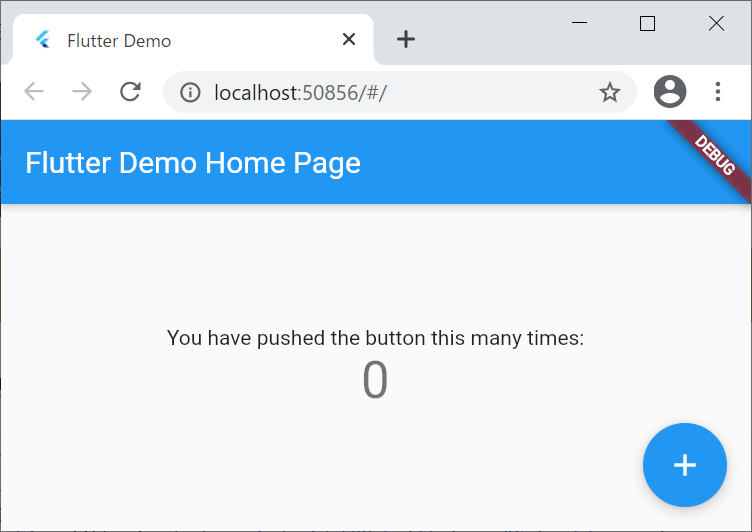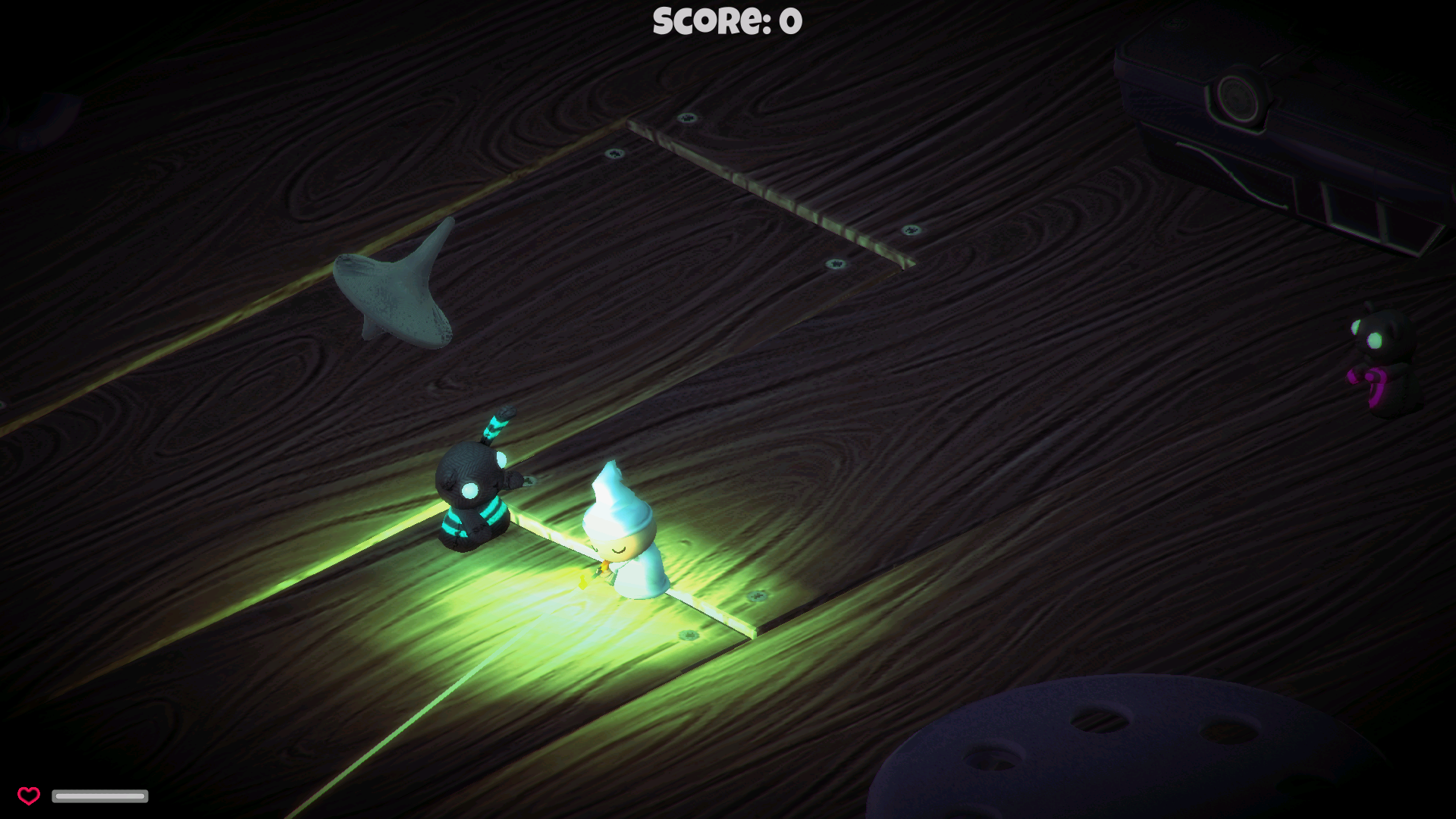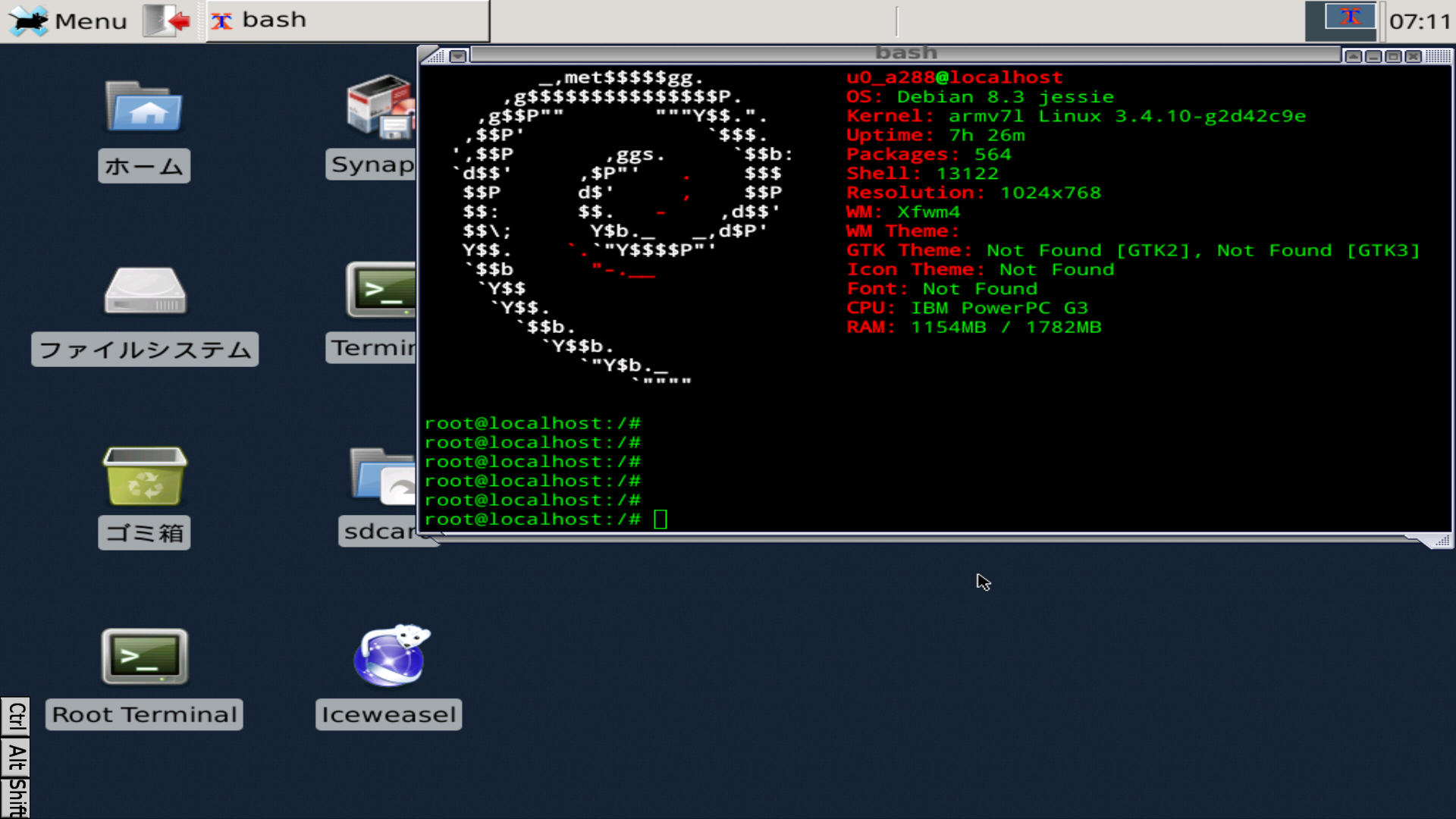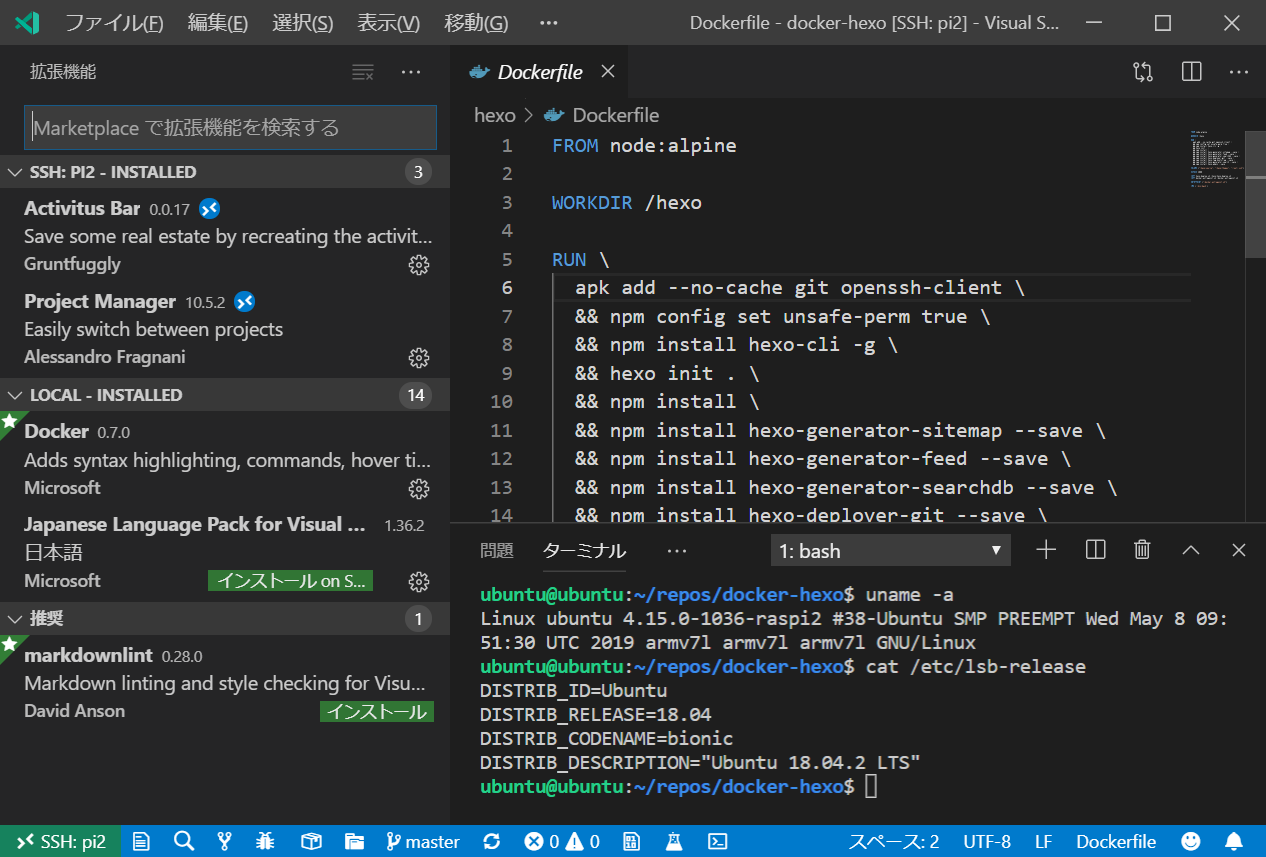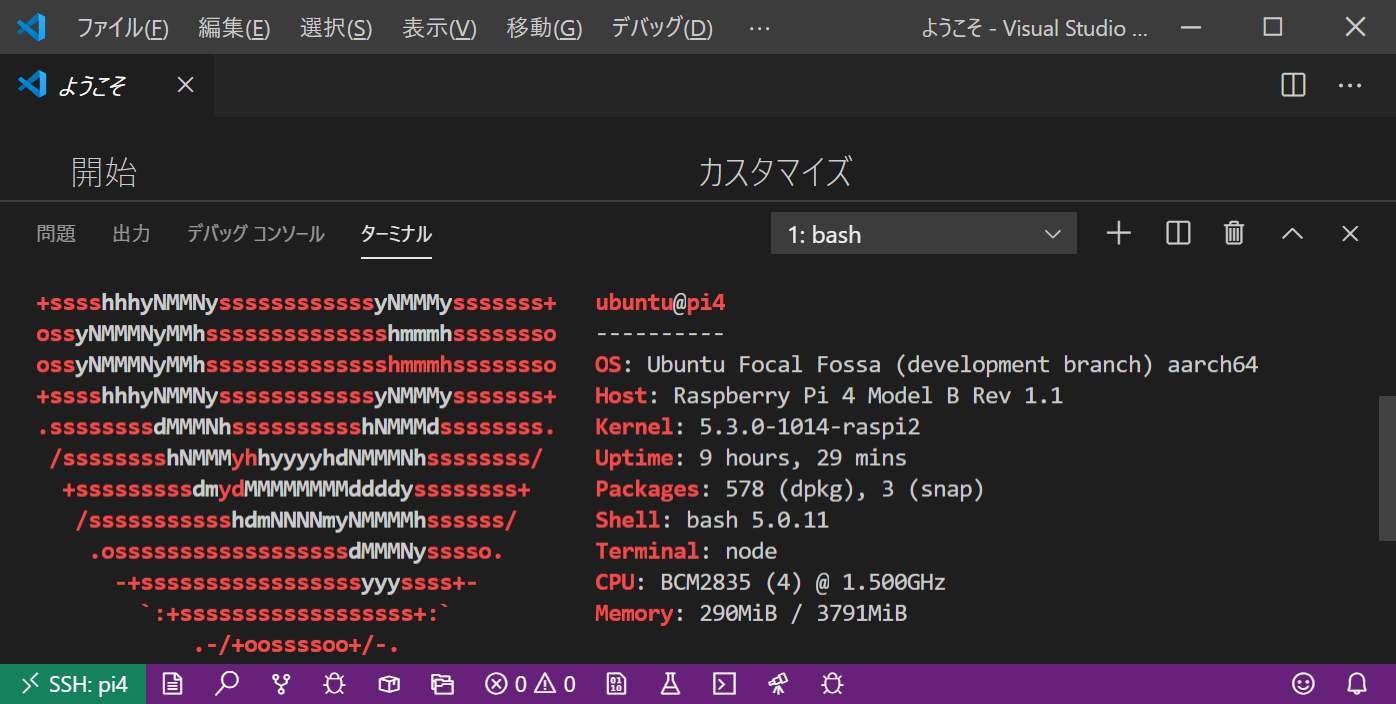VSCode on Android
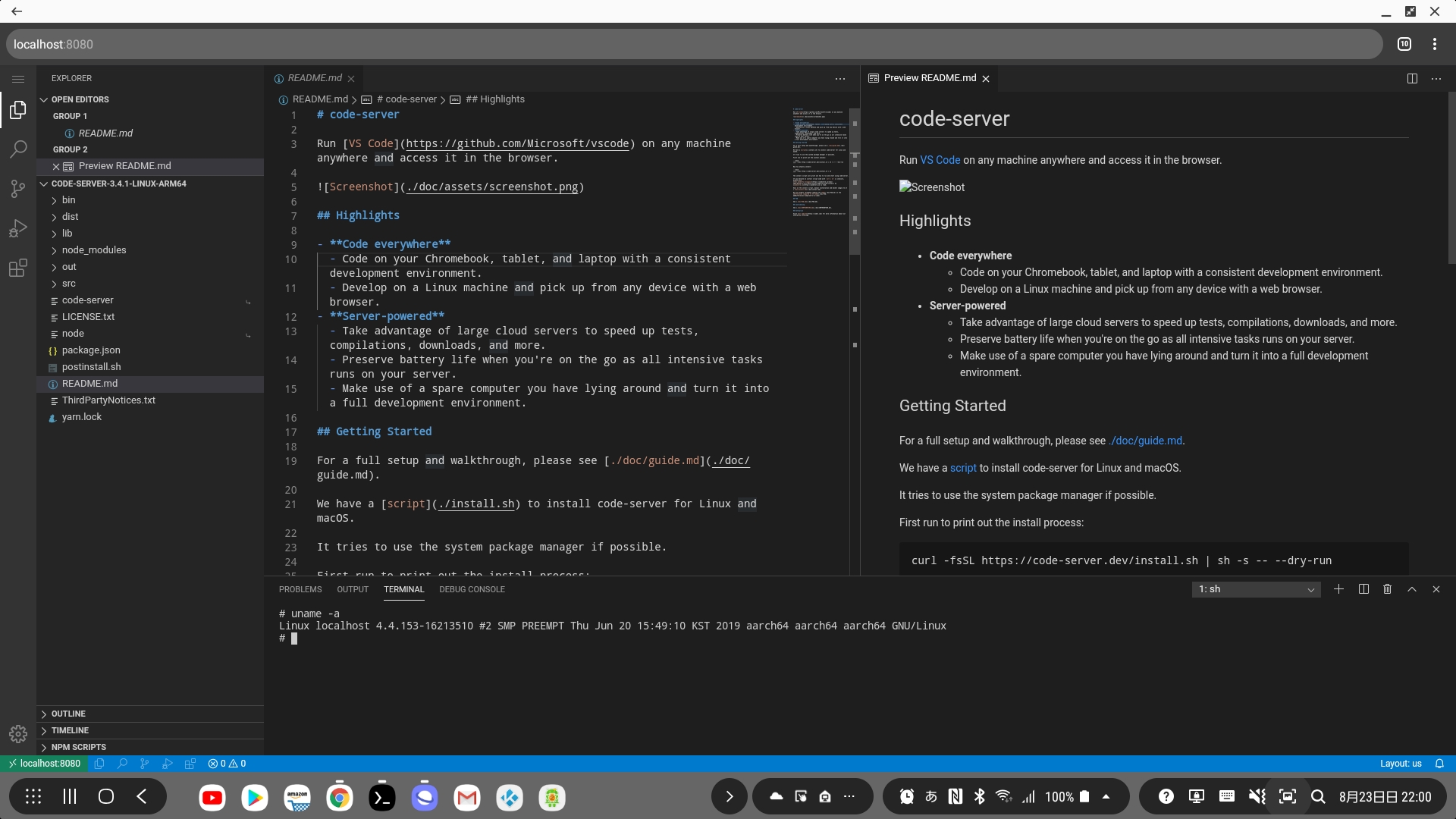
https://github.com/MFDGaming/ubuntu-in-termux
https://github.com/cdr/code-server
Android 上でVisual Studio Code を利用してみました。
Samsung Dex でディスプレイに表示しています。
そこそこ動きますが文字入力操作が難点ですね。
2021-12-29 追記
https://github.com/coder/code-server/issues/215
日本語表示にするには日本語言語パックをインストールして、
$ cp ~/.local/share/code-server/locale.json ~/.local/share/code-server/User/ |
環境
- Galaxy s8
- Android 9
- Termux 0.98
- Ubuntu 20.04
- code-server 3.4.1 arm64
- VS Code 1.45.1
- code-server 3.4.1 arm64
- Ubuntu 20.04
- Termux 0.98
- Android 9
構築
- Termux をインストール
- Ubuntu のインストールと実行
$ uname -a
Linux localhost 4.4.153-16213510 #2 SMP PREEMPT Thu Jun 20 15:49:10 KST 2019 aarch64 Android
$ apt update && apt upgrade
$ apt install wget proot git
$ cd
$ git clone https://github.com/MFDGaming/ubuntu-in-termux.git
$ cd ubuntu-in-termux
$ chmod +x ubuntu.sh
$ ./ubuntu.sh -y
$ ./startubuntu.sh - code-server を実行
https://github.com/cdr/code-server/releases# uname -a
Linux localhost 4.4.153-16213510 #2 SMP PREEMPT Thu Jun 20 15:49:10 KST 2019 aarch64 aarch64 aarch64 GNU/Linux
# apt update
# apt install wget
# wget https://github.com/cdr/code-server/releases/download/3.4.1/code-server-3.4.1-linux-arm64.tar.gz
# tar xvf code-server-3.4.1-linux-arm64.tar.gz
# ./code-server-3.4.1-linux-arm64/code-server --auth none
利用
- Termux を起動
- Ubuntu を起動
$ ./ubuntu-in-termux/startubuntu.sh
- code-server を起動
# ./code-server-3.4.1-linux-arm64/code-server --auth none
- ブラウザで
http://localhost:8080にアクセス
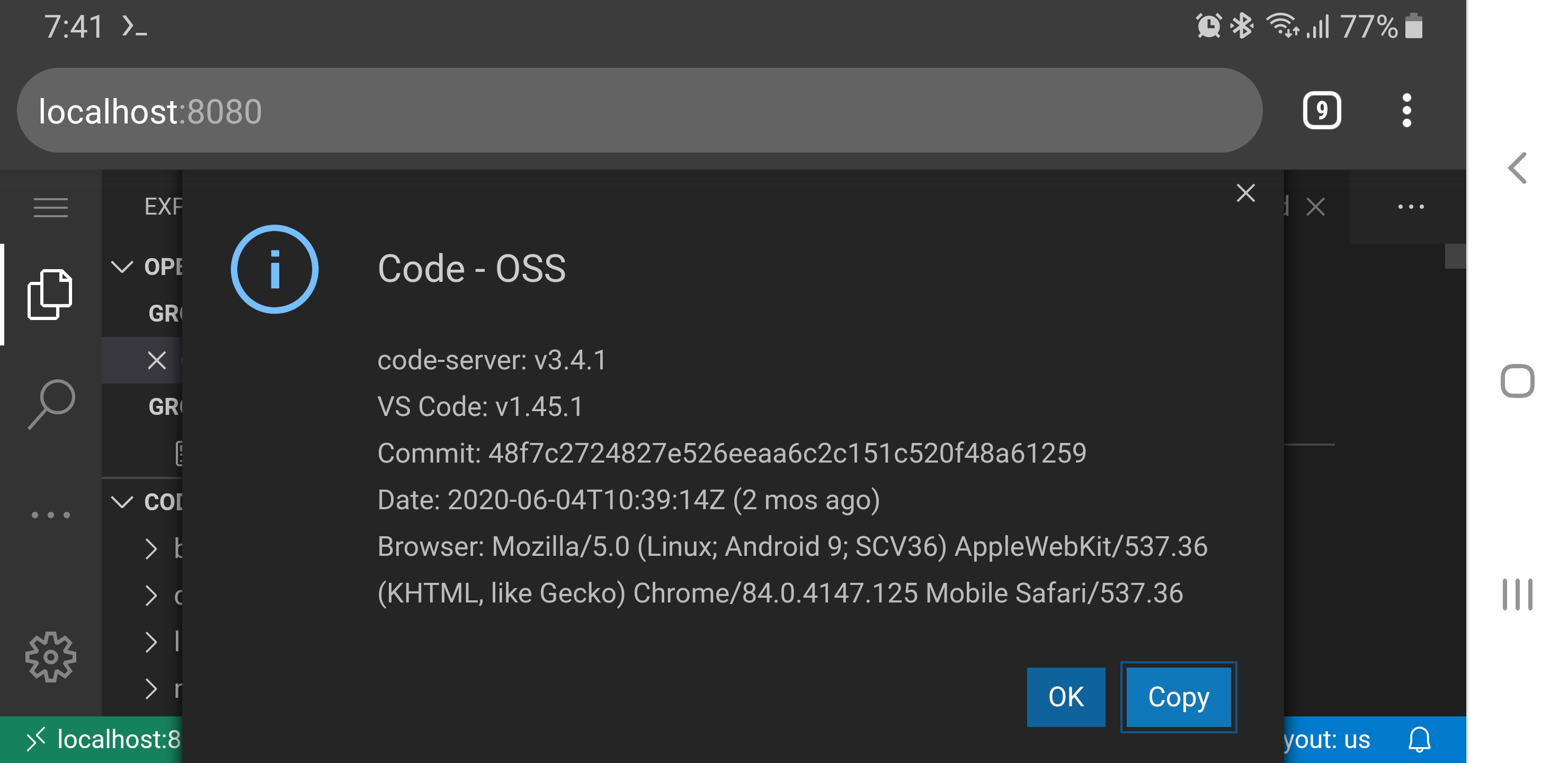
Comment