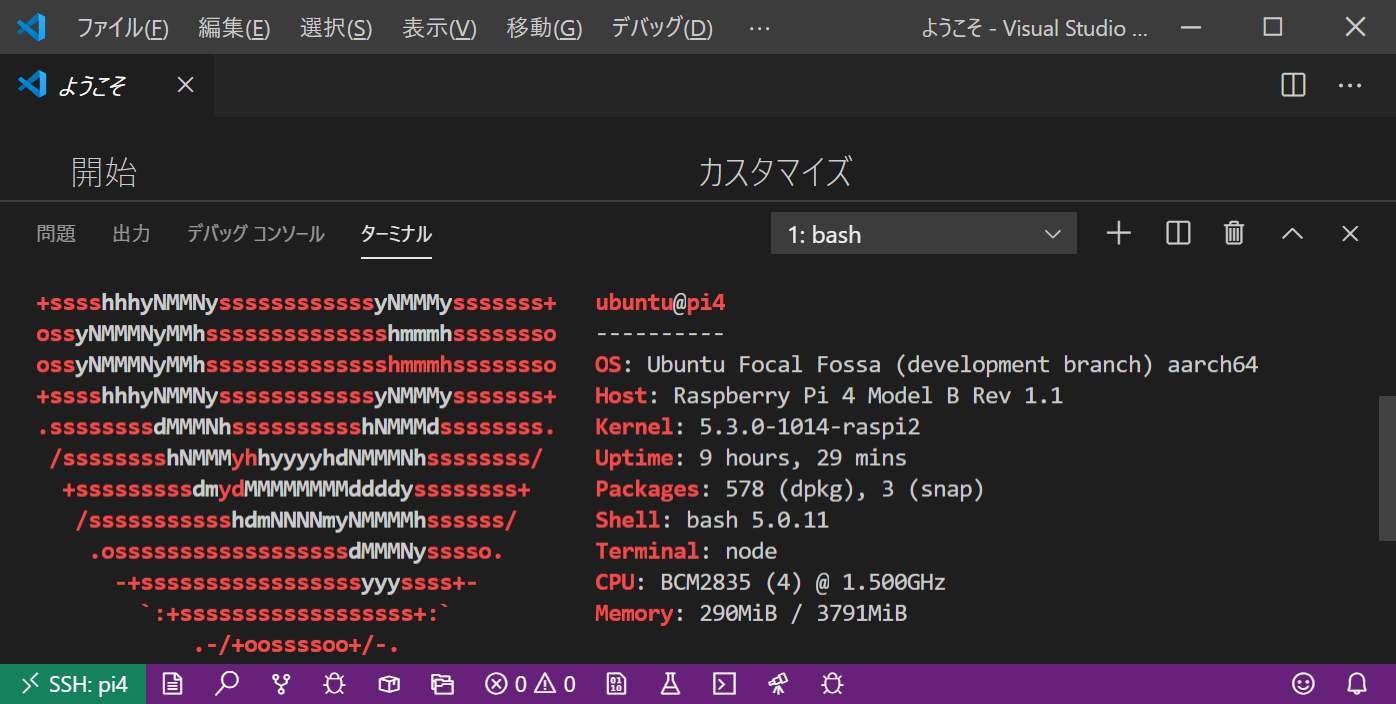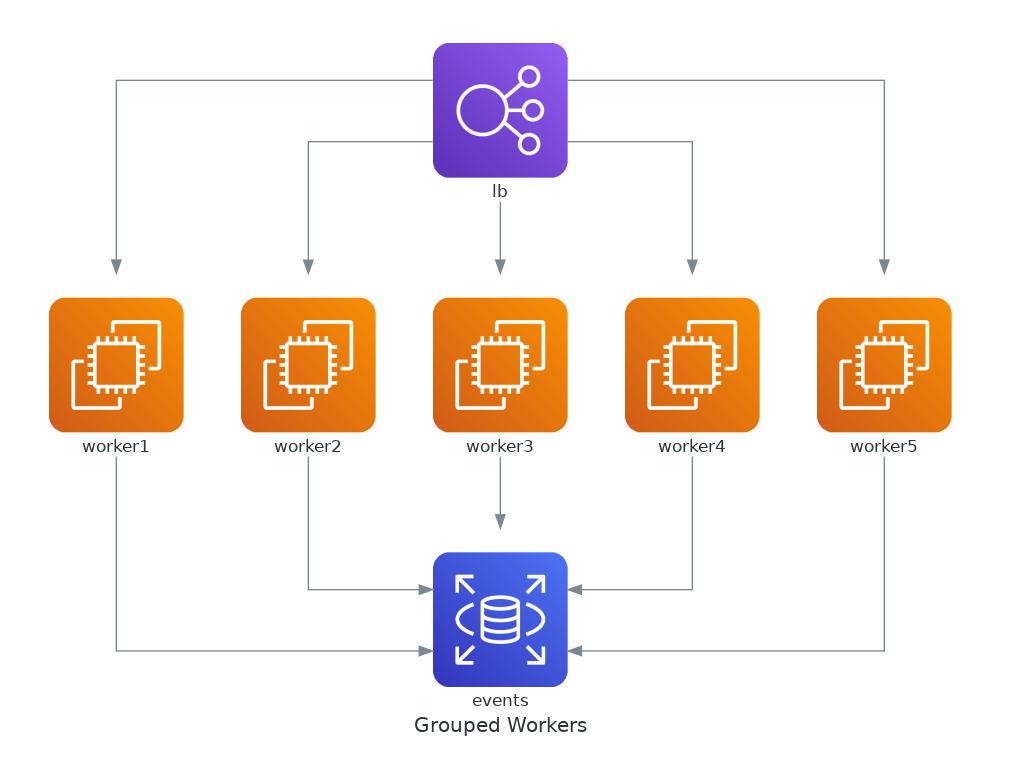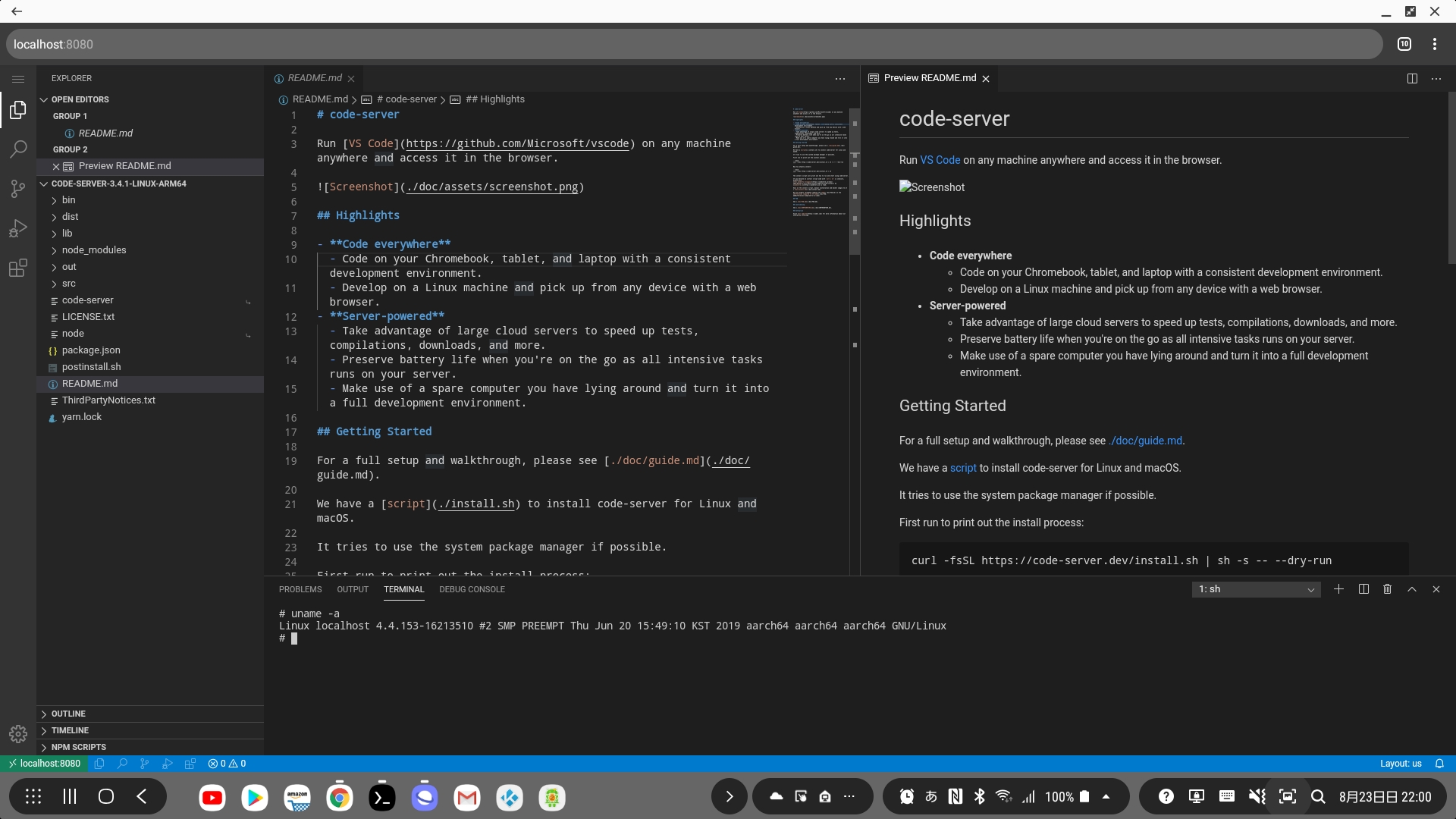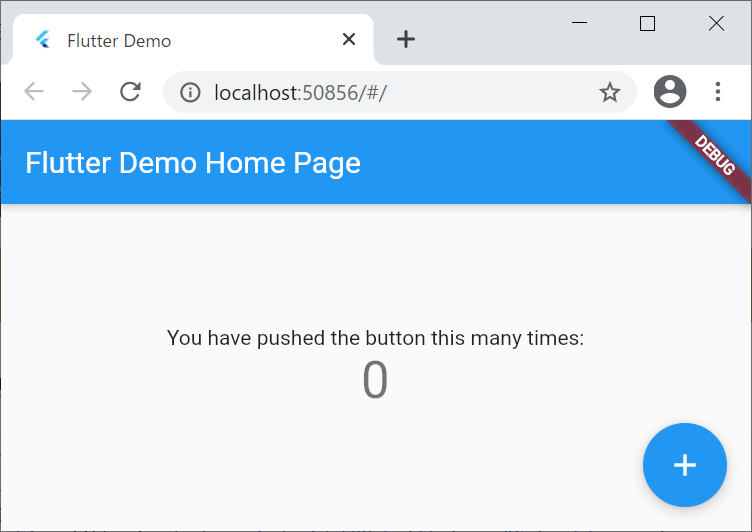Visual Studio Code Remote Development でRaspberry Pi に接続
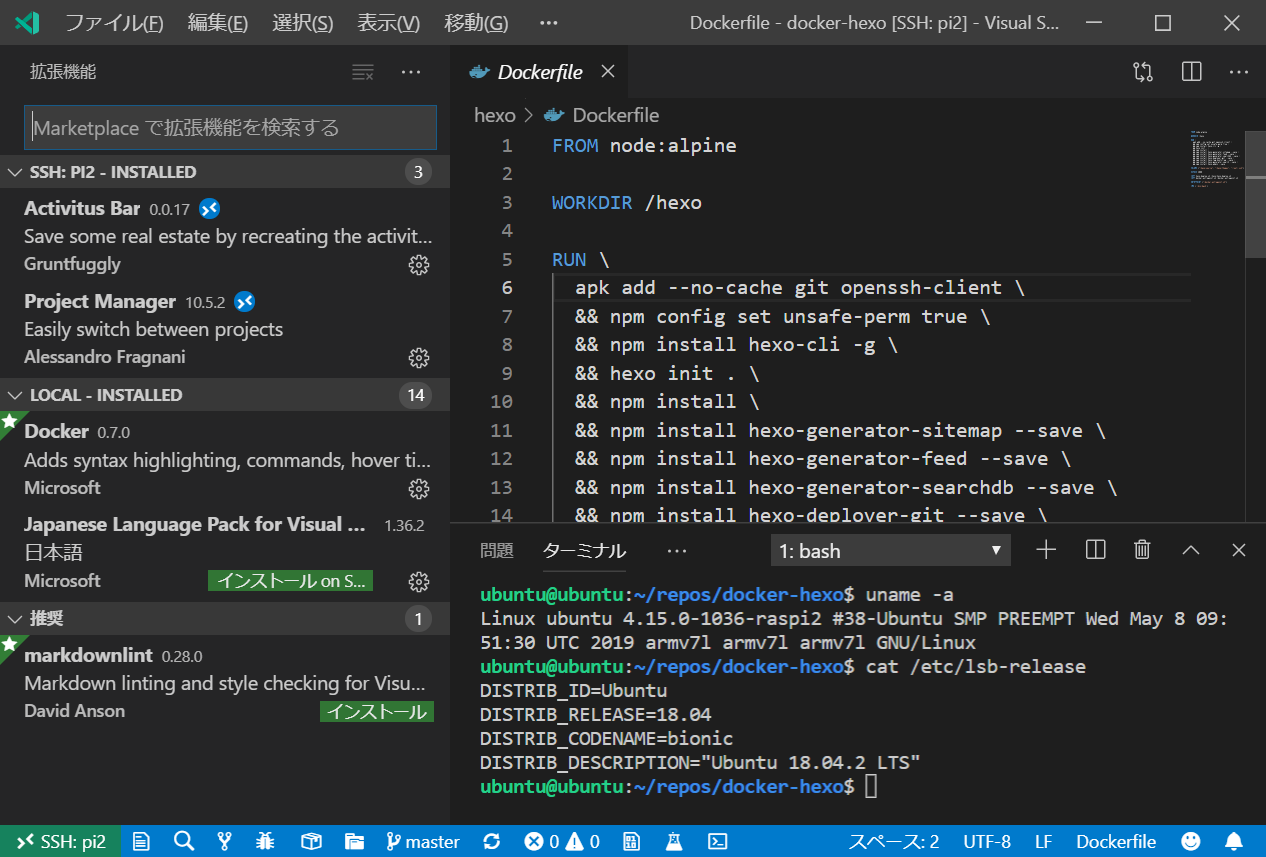
https://code.visualstudio.com/docs/remote/remote-overview
Visual Studio Code Remote Development でRaspberry Pi 2 と接続してみました。
接続迄に少し時間がかかるような気がしますが、環境としてはすっきりしています。
利用環境
クライアント
- Windows 10 Pro Insider Preview 1903
- WSL 2 (Ubuntu 18.04.2 x86_64)
- Visual Studio Code - Insiders 1.37.0-insider
https://code.visualstudio.com/insiders/
アイコンが緑
サーバ
- Raspberry Pi 2
- Ubuntu 18.04.2 armv7l
環境設定
クライアントVSCode 拡張機能の設定
- Remote Development をインストール
- Remote SSH を削除
- Remote SSH (Nightly) をインストール
SSH 接続の設定
- WSL2 から鍵登録
$ ssh-copy-id -i /mnt/c/Users/hoge/.ssh/id_rsa.pub ubuntu@192.168.11.106
- 接続情報
C:\Users\hoge\.ssh\ssh_config # Read more about SSH config files: https://linux.die.net/man/5/ssh_config
Host pi2
HostName 192.168.11.106
User ubuntu
IdentityFile C:\Users\hoge\.ssh\id_rsa
実行
接続
- 左下の「
><」アイコンをクリック Remote-SSH: Connect to Host...を選択- pi2 を選択
- 別ウィンドウが開いてサーバ側にVSCode Server が導入される
左下のアイコンは「><SSH:pi2」
サーバVSCode 拡張機能の導入(オプション)
- Activitus Bar
- Project Manager
- Shortcuts
その他
- aarch64 対応
接続しようとすると以下のメッセージが表示されます。https://github.com/microsoft/vscode-remote-release/issues/60Unsupported architecture
The remote server architecture is not supported
vscode-server でaarch64 がサポートされるといいですね。 - 別の手段
- sshfs で接続
- vscode のSSH FS 拡張