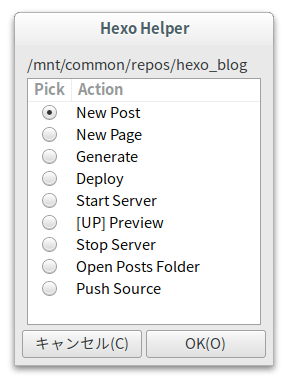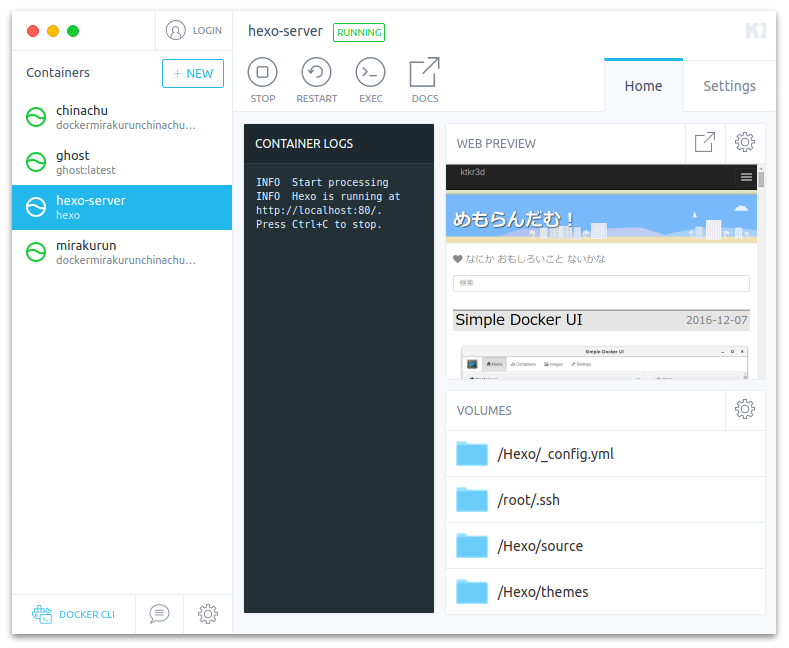HexoでMermaidダイアグラム
graph LR;
linkStyle default interpolate basis
A(ONU)-- IPv6 -->B(v6対応ルータ);
B-->C[物理PC];
C-->D[仮想サーバ];
B-->E[ノートPC]
B-->F(一般ルータ);
F-->B;
F-->G[OpenVPNサーバ];
- https://mermaidjs.github.io/
- https://github.com/webappdevelp/hexo-filter-mermaid-diagrams
- https://wangxiaoyu-go.github.io/2018/11/23/hexo-filter-mermaid-diagrams/
Hexo でMermaid ダイアグラムを書いてみました。
2025-03-22 追記
- テーマ変更に伴い、今後hexo-theme-butterflyのタグプラグインに書き換えが必要
- 一旦ダークテーマにして戻すと正しく表示されるが初回から正常に表示されるように調整が必要
markdown のコードブロックと同様に、以下のコードを「```mermaid」と「```」で囲います。
graph LR; |
インストールと設定
私の環境は以下です。
- Hexo
- freemind テーマ
パッケージのインストール
$ npm install hexo-filter-mermaid-diagrams |
Hexo でmermaid を有効化
# mermaid chart |
テーマの修正(freemind の場合)
<% if (theme.mermaid.enable) { %> |
背景透明化の設定
.mermaid { |
使用例
フローチャート
https://mermaidjs.github.io/flowchart.html
graph TD; |
graph TD;
linkStyle default interpolate basis
A[四角]-->B(角丸四角);
A-->C((丸));
B-->D{ひし形};
C-->D;
D-->F>変な形]
その他の使用例
https://github.com/webappdevelp/hexo-filter-mermaid-diagrams#user-content-flowchart
Sequence diagram
https://mermaidjs.github.io/sequenceDiagram.html
sequenceDiagram
participant Alice
participant Bob
Alice->>John: Hello John, how are you?
loop Healthcheck
John->>John: Fight against hypochondria
end
Note right of John: Rational thoughts <br/>prevail...
John-->>Alice: Great!
John->>Bob: How about you?
Bob-->>John: Jolly good!
Gantt diagram
https://mermaidjs.github.io/gantt.html
gantt
dateFormat YYYY-MM-DD
title Adding GANTT diagram to mermaid
section A section
Completed task :done, des1, 2014-01-06,2014-01-08
Active task :active, des2, 2014-01-09, 3d
Future task : des3, after des2, 5d
Future task2 : des4, after des3, 5d
Class diagram (実験的)
classDiagram
Class01 <|-- AveryLongClass : Cool
Class03 *-- Class04
Class05 o-- Class06
Class07 .. Class08
Class09 --> C2 : Where am i?
Class09 --* C3
Class09 --|> Class07
Class07 : equals()
Class07 : Object[] elementData
Class01 : size()
Class01 : int chimp
Class01 : int gorilla
Class08 <--> C2: Cool label
Git graph (実験的)
gitGraph:
options
{
"nodeSpacing": 150,
"nodeRadius": 10
}
end
commit
branch newbranch
checkout newbranch
commit
commit
checkout master
commit
commit
merge newbranch
追記
font awesome 対応 (2019/07/05)
fab とかを使う場合はmermaid の新しめのバージョンを利用します。
- mermaid のバージョン指定
以下で新しめのリリースを調べて指定します。
https://github.com/knsv/mermaid/releases_config.yml # mermaid chart
mermaid: ## mermaid url https://github.com/knsv/mermaid
enable: true # default true
version: "8.1.0" # default v7.1.2
options: # find more api options from https://github.com/knsv/mermaid/blob/master/src/mermaidAPI.js
#startOnload: true // default true - font awesome のリンク指定
以下でlatest のバージョンを調べて指定します。
https://fontawesome.com/changelog/latest./themes/freemind/layout/_partial/head.ejs <!-- CSS -->
<link href="https://use.fontawesome.com/releases/v5.9.0/css/all.css" rel="stylesheet">
bootstrap の影響補正 (2019/07/05)
文字のサイズや垂直位置がbootstrap のスタイルによってずれているので少し補正します。
- style.css の修正
./themes/freemind/source/css/style.css .mermaid .label {
font-size: 120% ;
line-height: 3 ;
}