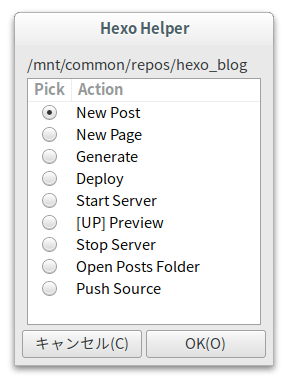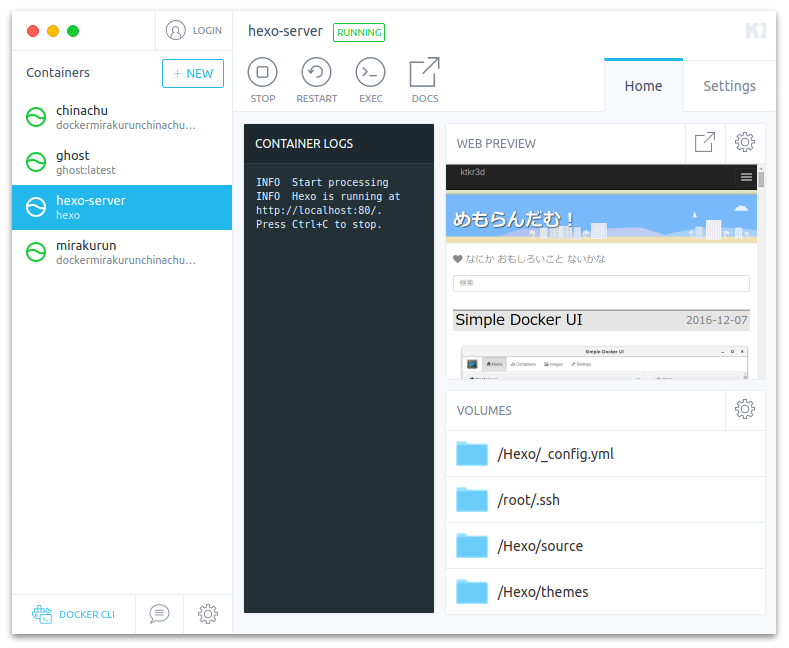http://hexo.io/
http://hexo.io/docs/
https://github.com/wzpan/hexo-theme-freemind
ブログをOctopress からHexo に変更してみました。
node.js のインストール
$ sudo apt-get install build-essential libssl-dev curl git
$ git clone git://github.com/creationix/nvm.git ~/.nvm
$ source ~/.nvm/nvm.sh
$ nvm install v0.10
|
~/.bashrc[[ -s "$HOME/.nvm/nvm.sh" ]] && . "$HOME/.nvm/nvm.sh"
nvm use v0.10 > /dev/null
export NODE_PATH=${NVM_PATH}_modules
|
Hexo のインストール
$ npm install -g hexo
$ hexo init hexo_blog
$ cd hexo_blog
$ npm install
|
テーマとプラグインのインストール
$ git clone https://github.com/wzpan/hexo-theme-freemind.git themes/freemind
$ npm install hexo-tag-bootstrap --save
$ npm install hexo-generator-feed --save
$ npm install hexo-generator-sitemap --save
|
以下のファイルも作っておきます。
./source/categories/index.html./source/tags/index.html./themes/freemind/languages/ja-JP.yml
./themes/freemind/layout/_partial/head.ejs を修正<% if (theme.rss){ %>
<link rel="alternate" href="<%- config.root %><%- theme.rss %>" title="<%= config.title %>" type="application/atom+xml">
<% } %>
|
./themes/freemind/layout/widget/search.ejs<input type="hidden" name="hq" value="site:<%- config.url.replace(/^https?:\/\//, '') %>">
|
環境設定
Hexo 用の設定とテーマ用の設定を利用環境にあわせて修正します。
./_config.ymllanguage: ja-JP
theme: freemind
|
./themes/freemind/_config.ymlslogan: "なにか おもしろいこと ないかな"
|
データ移行
各種CMS からデータを移行するためのコマンドが用意されていますが、今回は単純にMarkdown と画像をインポートしました。
./source/_posts/./source/images/./themes/freemind/source/favicon.ico
コマンド
| コマンド |
別名 |
説明 |
| hexo new |
n |
新しい記事の作成 |
| hexo generate |
g |
静的ファイルの生成 |
| hexo server |
s |
ローカルサーバの起動 |
| hexo deploy |
d |
Web サイトへデプロイ |
| hexo new page |
|
新しいページの作成 |
| hexo clean |
|
生成したファイルとキャッシュの消去 |
404 ページ
404.md というファイルを作成しておくとGitHub のサイト上に存在しないパスが指定された場合に表示されるページを生成できます。
./source/404.mdtitle: 404 Page Not Found
---
[Top Page](/)
|