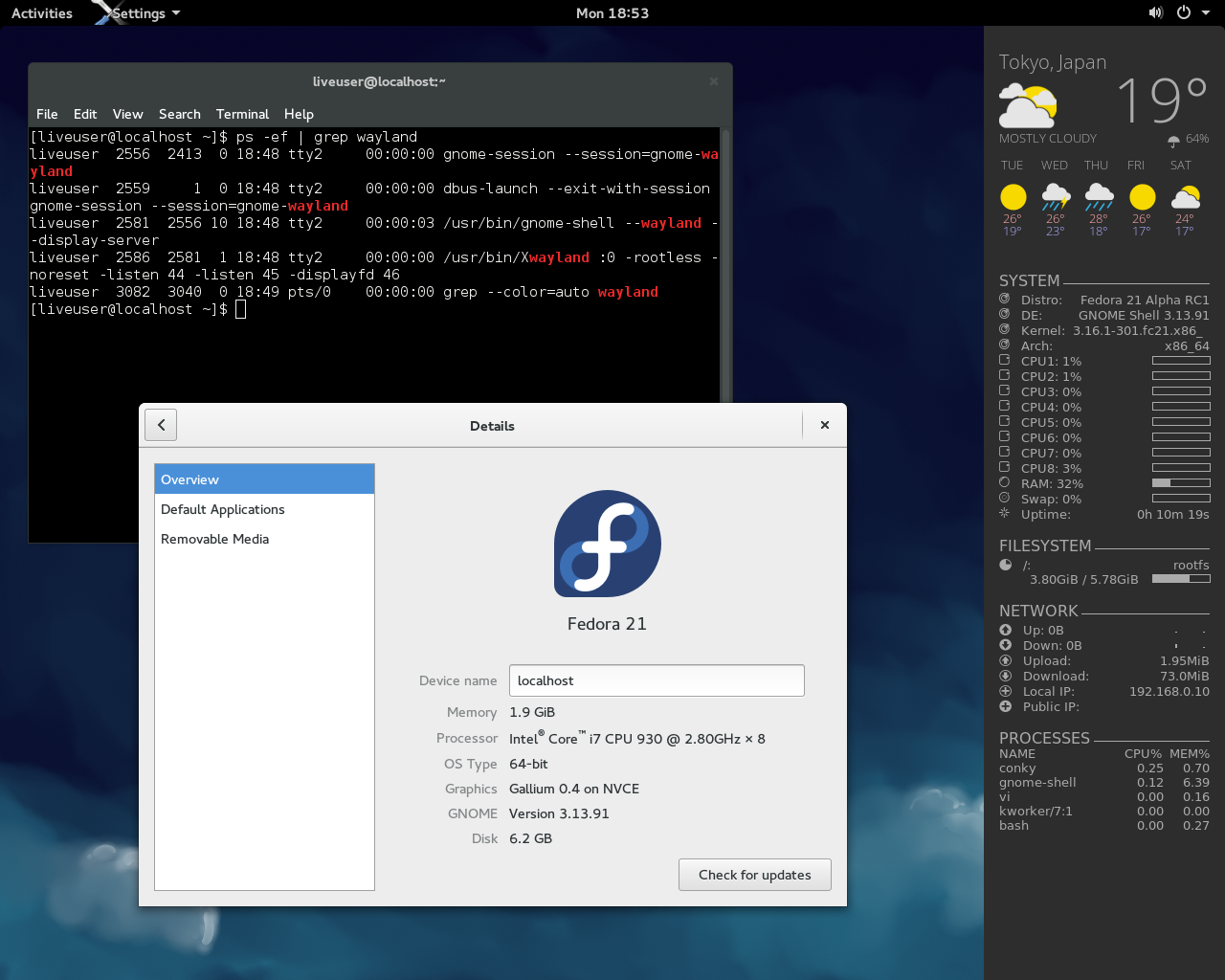Fedora 21 wayland
Created|Updated|linux
http://tuxdiary.com/2014/09/01/try-wayland-with-gnome/
http://fedoraproject.org/wiki/Workstation
Fedora 21 Alpha RC1 で、GNOME 3.14 (3.13.91) をwayland で動かしてみました。
ライブISO イメージでFedora 21 を起動
[Ctrl]+[Alt]+[F2] でコンソール起動
liveuserでログインして、以下のコマンドを実行
$ sudo systemctl stop gdm |
GDM 終了時に画面が乱れたら、再度[Ctrl]+[Alt]+[F2]を押下する。
Related Articles

2021-04-24
Fedora 34 Beta
https://getfedora.org/ja/workstation/download/ 環境設定 Dash to Panel (GNOME Shell 拡張)https://extensions.gnome.org/extension/1160/dash-to-panel/https://github.com/philippun1/dash-to-panel システムメニュー + Tweaks & Extensions in System Menu (GNOME Shell 拡張)https://extensions.gnome.org/extension/1653/tweaks-in-system-menu/ 時刻 Argos (GNOME Shell 拡張)https://extensions.gnome.org/extension/1176/argos/https://github.com/rammie/argos/tree/gnome-3.36 ArcMenu (GNOME Shell 拡張) +...
2014-09-27
Ubuntu GNOME 14.10 + GNOME 3.14 + Wayland
Ubuntu GNOME 14.10 Beta + GNOME 3.14 (3.13.92) をWayland で動かしてみました。テキトーにやっているので、本当にWayland が有効になっているのか、怪しいですけれど。 $ ps -ef | grep waylandhoge 1376 1344 0 17:36 ? 00:00:00 gnome-session --session=gnome-waylandhoge 1454 1376 0 17:36 ? 00:00:00 /usr/bin/ssh-agent /usr/bin/dbus-launch --exit-with-session /usr/bin/im-launch gnome-session --session=gnome-waylandhoge 1457 1 0 17:36 ? 00:00:00 /usr/bin/dbus-launch --exit-with-session /usr/bin/im-launch...
2011-03-21
Fedora 15 alpha で環境設定
http://alt.fedoraproject.org/pub/alt/nightly-composes/desktop/Gnome Shell やFirefox 4.0 の日本語環境が思いのほか使い心地がよいので、しばらくFedora 15 を使ってみることにした。ただし、ソフトウェア更新をすると非常に高い確率で不具合が起こるので注意が必要だ。 行き当たりばったりで環境設定をしてみた。 RPM Fusion (Installing Free and Nonfree Repositories)を入れる ファイアウォール: system-config-firewall で設定 lsb_release: redhat_lsb パッケージに入っている eth0: デバイス名はなぜか pci3p1 になった Gnome Shell は左上隅にカーソルを持って行った時の画面の切り替わりが楽しい!! 個人向け環境設定はgnome-control-center...
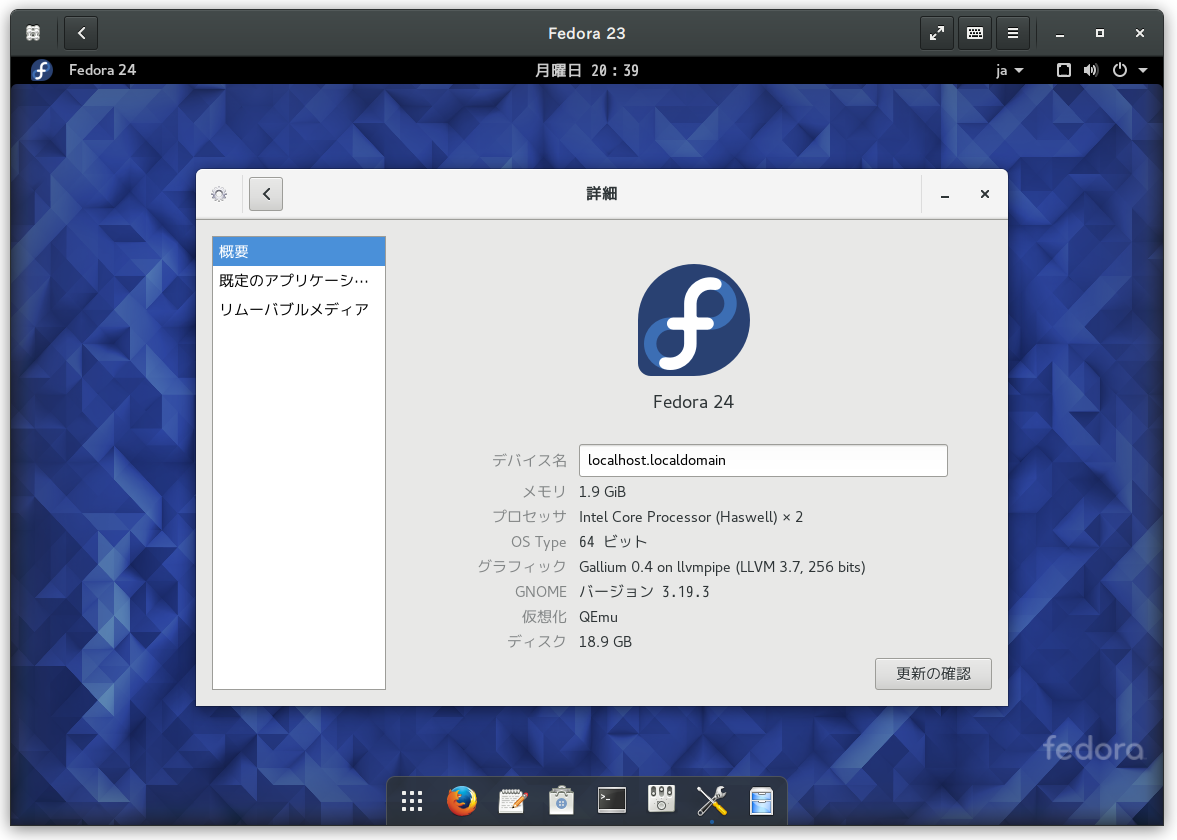
2016-01-04
Fedora Rawhide
https://fedoraproject.org/wiki/Releases/Rawhidehttps://fedoraproject.org/wiki/DNF_system_upgrade 新しいGNOME 3.20(3.19)を試すために、Fedora Rawhide の仮想環境を構築してみました。私がダウンロードした日のFedora Rawhide のライブISO ではインストーラが途中で止まってしまったので、Fedora 23 の環境からアップグレードしました。 Fedora 23 のインストールhttps://getfedora.org/ja/workstation/download/ Fedora Rawhide へのアップグレード$ sudo dnf update --refresh$ sudo dnf install dnf-plugin-system-upgrade$ sudo dnf system-upgrade download --releasever=rawhide --nogpgcheck$ sudo dnf system-upgrade...
2011-05-10
GNOME Shell を拡張してみた3
http://git.gnome.org/browse/gnome-shell-extensions/ GNOME Shell をさらに拡張してみた。 Places menu (フォルダの形のアイコン)主なディレクトリ、お気に入りディレクトリの表示 Drive menu (丸い形のアイコン)リムーバブルドライブの表示
2011-06-04
GNOME Shell を拡張してみた7
https://bugzilla.gnome.org/show_bug.cgi?id=643662 https://bugzilla.gnome.org/attachment.cgi?id=186893 GNOME Shell の上部パネルをauto hide にしてみた。将来的には設定を切り替えられるようになるのかな。 dock 拡張もauto hide にしたいなぁ。