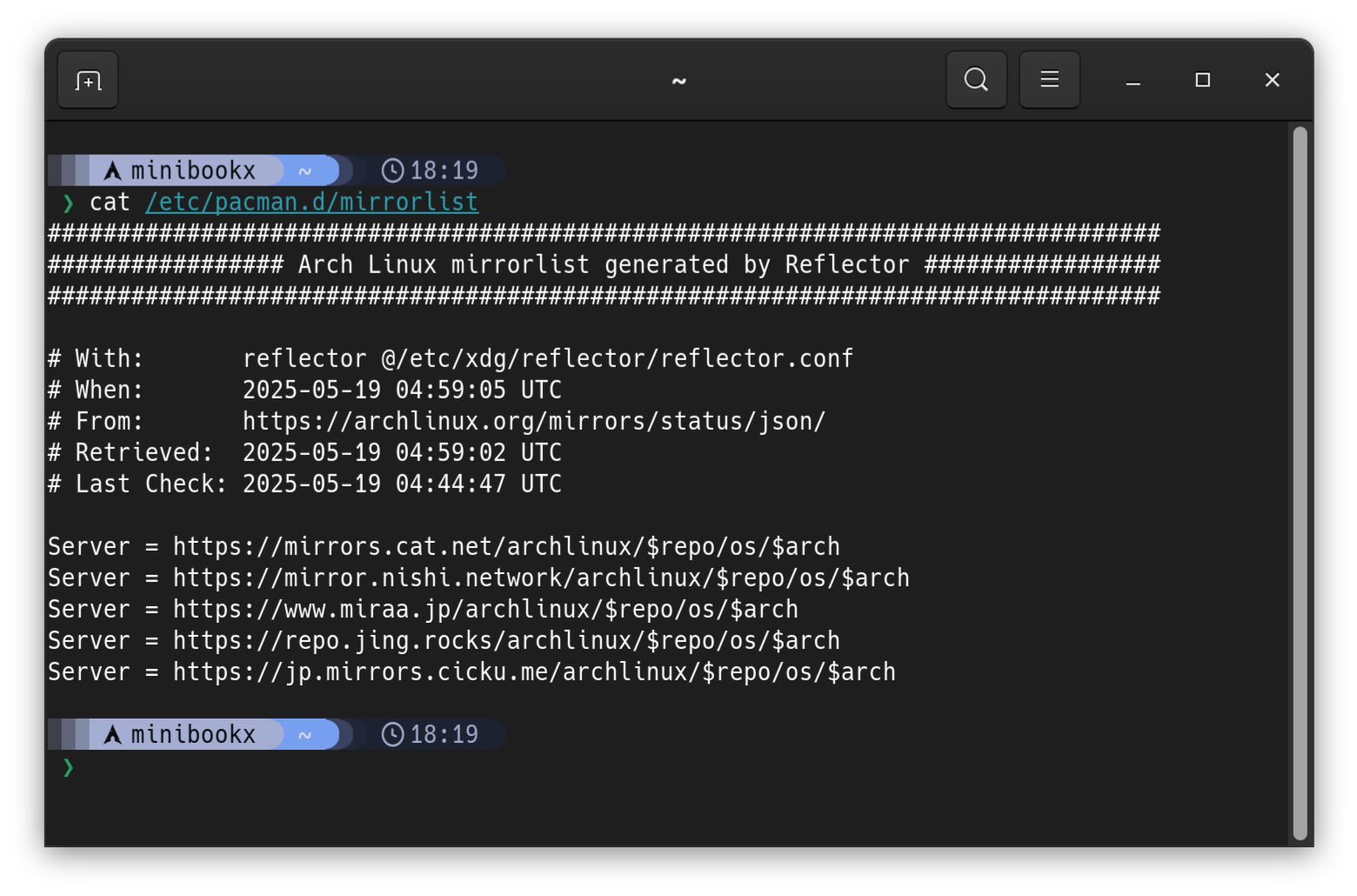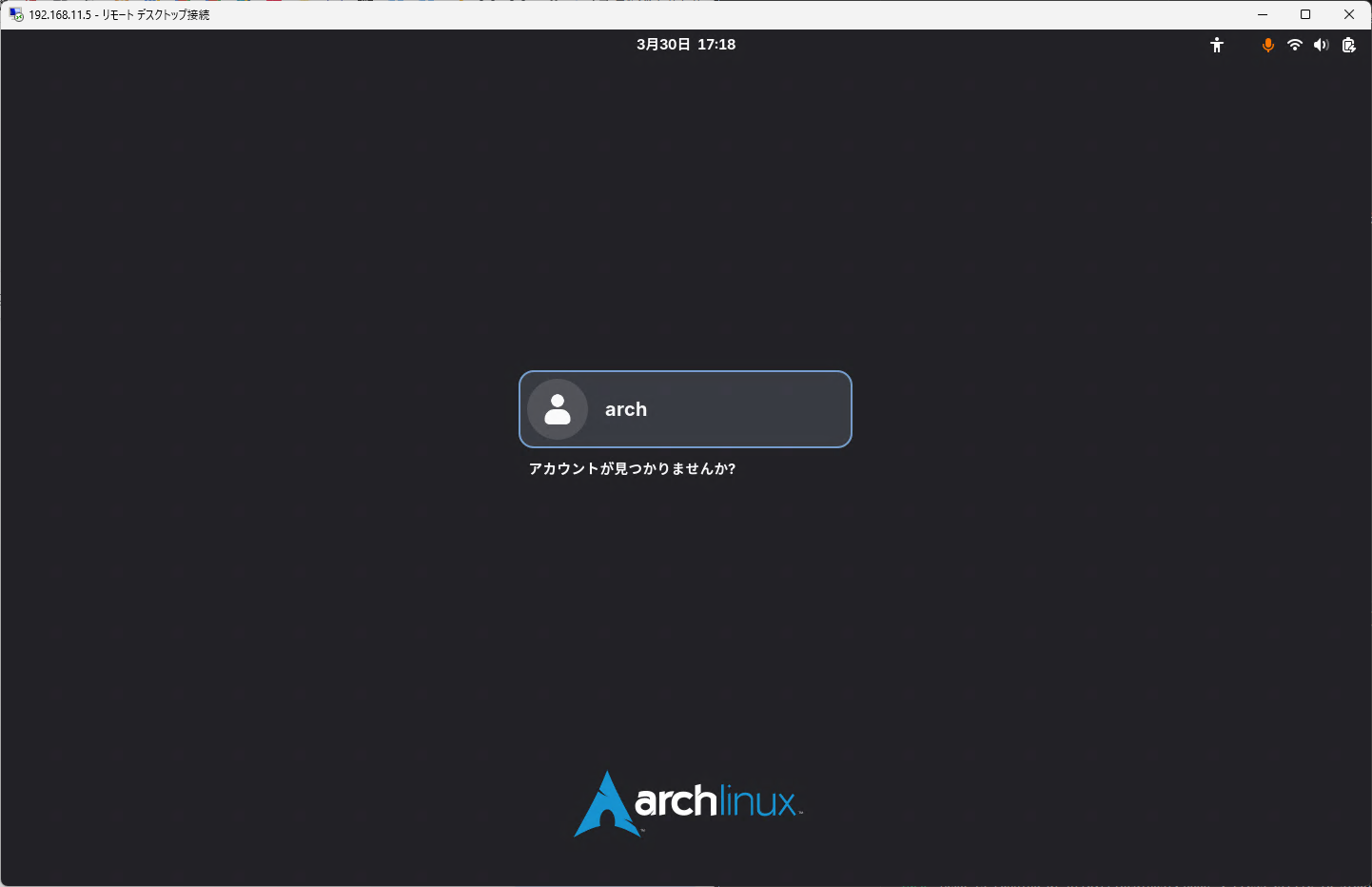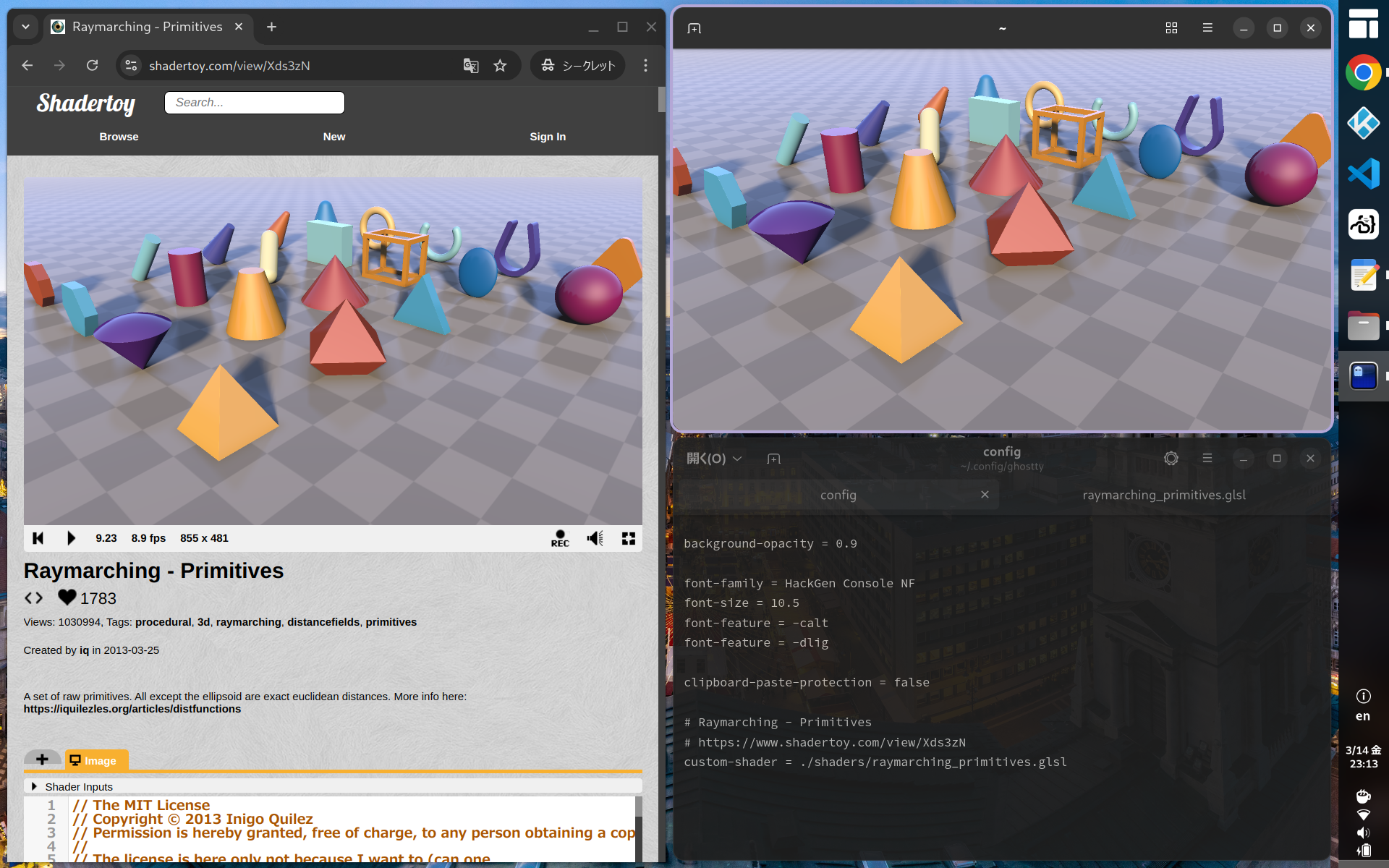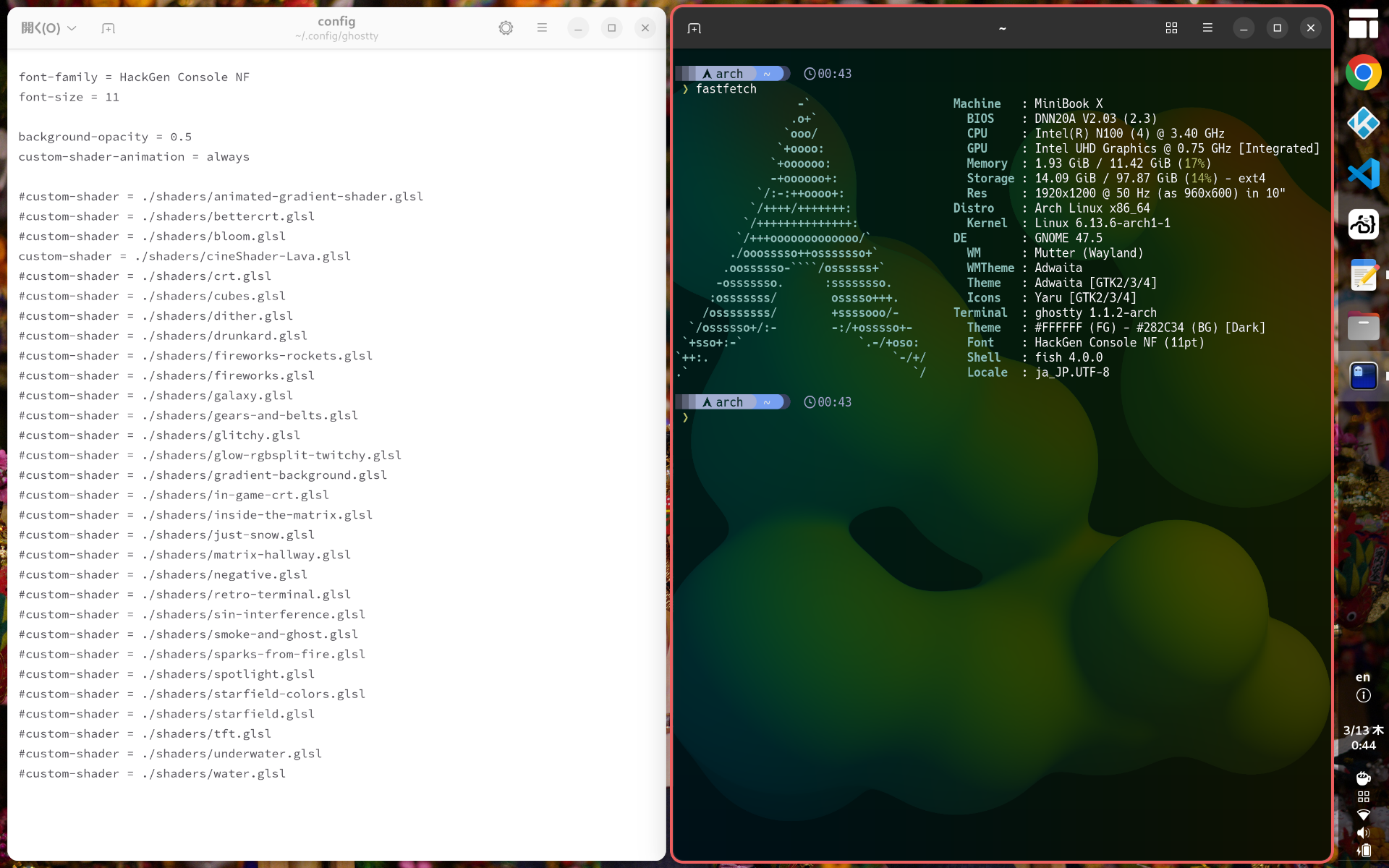Reflector
Reflectorを利用してArch Linuxのミラーリストを週次で自動更新するように設定します。タイマーreflector.timerが週次でreflector.serviceをキックします。即時実行したい場合はreflector.serviceを開始(start)します。 https://man.archlinux.org/man/reflector.1https://wiki.archlinux.jp/index.php/Reflector 環境 Arch Linux Reflector 2023-3 関連ファイル Reflectorの設定ファイル/etc/xdg/reflector/reflector.conf Arch Linuxのミラーリスト/etc/pacman.d/mirrorlist 構築 reflectorをインストール sudo pacman -S reflector 設定 JapanにあるHTTPSミラーの内、最近同期した上位5サイトをダウンロード速度(rate)で並べ替えます。 /etc/xdg/...
Windows 11 NAS
古いWindows 10 ProマシンをWindows 11 ProにアップグレードしてNASとして利用します。Windows 10のHDDはMBRフォーマットでしたのでGPTフォーマットのSSDに移行しました。しばらく利用しない時はリモートからスリープさせます。利用する際にはリモートからWake on LANで起動します。私の持っている外付けディスクケースは電源連動のさせ方が少し複雑でしたが設定することにより安定して動作するようになりました。 環境 Windows 10 Pro 外付けディスクケースLHR-4BNHEU3 Windows 10パーティションの移行MBR HDD上のWindowsシステムパーティションをGPT SSDのパーティションに移行します。 HDDのWindowsパーティションサイズを変更パーティションを移動しやすいようにLinuxのgpartedでWindows 10のシステムパーティションを適当なサイズに縮小します。(例えば60,000MiB)NTFSパーティションのコピーにCloneZillaを使う場合は不要な操作と思います。 Windowsパ...
WireGuard Easy (wg-easy)
WireGuard Easy(wg-easy)でVPN環境を構築してみました。Dockerであることと設定に必要な項目が少ないことから構築で迷うことはありません。細かな制御をしたい場合は設定ファイルを直接編集するようなことが必要かもしれません。 環境 Raspberry Pi 4B Ubuntu 24.10 (arm64) docker 2.0.4 Portainer Community Edition 2.27.3 LTS WireGuard Easy (wg-easy) v14.0.0 v6プラス回線 構築v6プラス回線の調査 公開IPv4アドレスと公開IPv6アドレスを確認 https://test-ipv6.com/ 公開IPv6アドレスから公開可能なポート番号を確認 http://ipv4.web.fc2.com/map-e.html 公開ポート番号を決定 例えば60000/udp wireguardの使用プロトコルはudpです。 wireguardを構築するサーバのローカルIPアドレスを確認 ip a 例えば192.1...
Wireguard-ui
Wireguard-uiを使ってRaspberry Pi 4BにVPNサーバ環境を構築しました。Wireguard-uiはGUI操作でWireguardのサーバ用設定ファイル(wg0.conf)やクライアント用の設定ファイル/QRコードを生成できます。また、Wake on LANの機能もあります。MTUとPost Up/Downスクリプトの指定方法について試行錯誤しました。 環境 Raspberry Pi 4B Ubuntu 24.10 (arm64) wireguard 1.0.20210914 wireguard-ui v0.6.2 インターネット回線はv6プラス 構築v6プラス接続環境の調査 公開IPv4アドレスと公開IPv6アドレスを確認 https://test-ipv6.com/ 公開IPv6 アドレスから公開可能なポート番号を確認 http://ipv4.web.fc2.com/map-e.html 公開するポート番号を決定 例えば60000/udp Wireguardの使用プロトコルはudpです。 Wir...
GNOME Remote Desktop
LinuxにGNOME Remote Desktopサービスを導入してクライアントからRDP接続してみました。接続するとGDM画面からログインできます。 https://gitlab.gnome.org/GNOME/gnome-remote-desktop 環境と動作確認結果(途中)3つのモードがあるようです。 Remote assistance / Desktop sharing既存のユーザセッション画面を共有する。 Headless multi user remote login / Remote login画面のサイズ指定可能。GDMから操作可能。 Headless (single user)画面のサイズ指定可能。既存のユーザセッション画面とは別に画面表示する(セッション情報は共有しているっぽい)。 Server OS RA HL-M HL-S PC Arch OK OK OK Ubuntu OK OK 未 Fedora 未 未 未 RPi 4B Arch ...
RPi4B - Arch Linux
Raspberry Pi 4BにArch Linux (64it)をインストールしてみました。 https://archlinuxarm.org/platforms/armv8/broadcom/raspberry-pi-4 環境 Raspberry Pi 4B 32GB SDカード Arch Linux 構築作業PC gpartedでSDカードのパーティションを削除しておく rootで作業する su Start fdisk to partition the SD card: fdisk /dev/sdX 私の環境では/dev/sdaでした At the fdisk prompt, delete old partitions and create a new one: 入力 内容 o|This will clear out any partitions on the drivep|list partitions. There should be no partitions leftnp1ENTER+400M|th...
GNOME 48
GNOME 48がリリースされたのでArch LinuxにGNOME 48.0 (gnome-unstableリポジトリ)を導入してみました。https://release.gnome.org/48/https://archlinux.org/groups/x86_64/gnome/ GNOME関連アプリが起動しません。extraリポジトリに反映されるのをまちましょう。 2025-03-23 追記https://archlinux.org/groups/x86_64/gnome/GNOME 48がextraリポジトリに来ました。 Chrome起動時のグローバルショートカットのポップアップ抑止https://www.reddit.com/r/gnome/comments/1jfejor/psa_chromechromiumbased_browsers_and_gnome_48/ ~/.config/chrome-flags.conf--disable-features=GlobalShortcutsPortal 2025-03-20 追記 https://archlinux.org...
Ghostty Shaders
ターミナルエミュレータGhosttyのシェーダ機能を試してみました。 以下のサイトのコードがほぼそのまま利用できました。残念ながらテクスチャを利用するコードは使えませんでした。https://www.shadertoy.com/ コードを改造することによりターミナルエミュレータとして利用可能になります。 iChannel0にはターミナルエミュレータの出力が割り当てられていて変更はできないようです。custom-shader-ichannel1 = ./texture.png みたいなテクスチャのローダが実装されないかなぁ。 環境 Arch Linux GNOME 47.5 ghostty 1.1.2 構築以下のサイトのサンプルコードを利用します。https://www.shadertoy.com/ サンプル1 以下のサンプルコードをファイルに保存します。 URLhttps://www.shadertoy.com/view/Xds3zN FILE$HOME/.config/ghostty/shaders/raymarching_primitives.g...
Ghostty
ターミナルエミュレータGhostty 1.1.2を使ってみました。https://github.com/ghostty-org/ghostty 今後の気になる情報 マイルストーン1.2https://github.com/ghostty-org/ghostty/milestone/5ローカライズはマージされてた Windows対応https://github.com/ghostty-org/ghostty/discussions/2563 環境 Arch Linux GNOME 47.5 ghostty 1.1.2 構築 インストール sudo pacman -S ghostty 設定 設定ファイル$HOME/.config/ghostty/config 設定リファレンスhttps://ghostty.org/docs/config/reference フォントの変更標準のままだと!=とかが合字になってしまって使いにくいので標準のJetBrainsMono Nerd Font 13ptをHackGen Console NF 11...
ALG - Arka Linux GUI
Arch LinuxのGUIインストーラであるALG(Arka Linux GUI)を試してみました。https://github.com/arch-linux-gui/alg-releases Welcomeアプリ(alg-welcome)とOSインストーラ(calamares)で構成されているようです。Calam-Arch-Installerのようにインストール中にデスクトップ環境を選択することはできないようですが、インストール時やインストール後に日本語が表示されるのは便利ですね。 公開されているメディアhttps://sourceforge.net/projects/arch-linux-gui/files/ Folder File Date Size beta-iso/ alg-plasma-2025.03-x86_64.iso 2025-03-05 3.0 GB experimental-editions/ archlinux-gui-zen-2022.07-x86_64.iso 2022-07-07 2.5 GB virt...