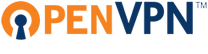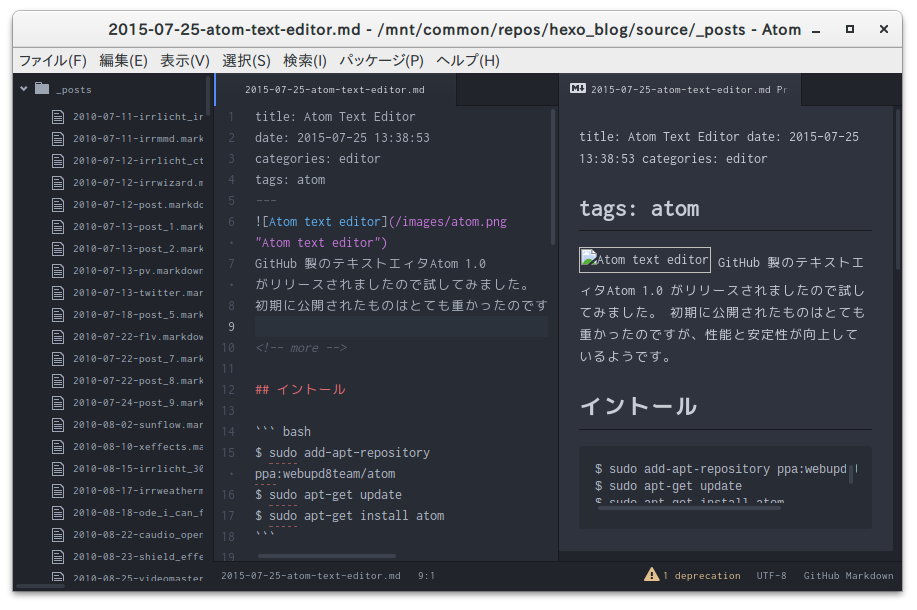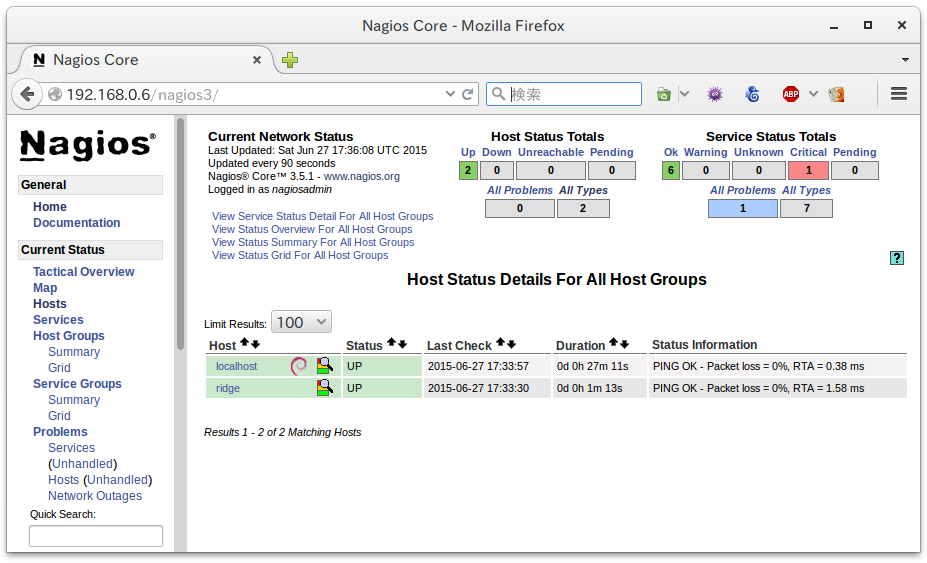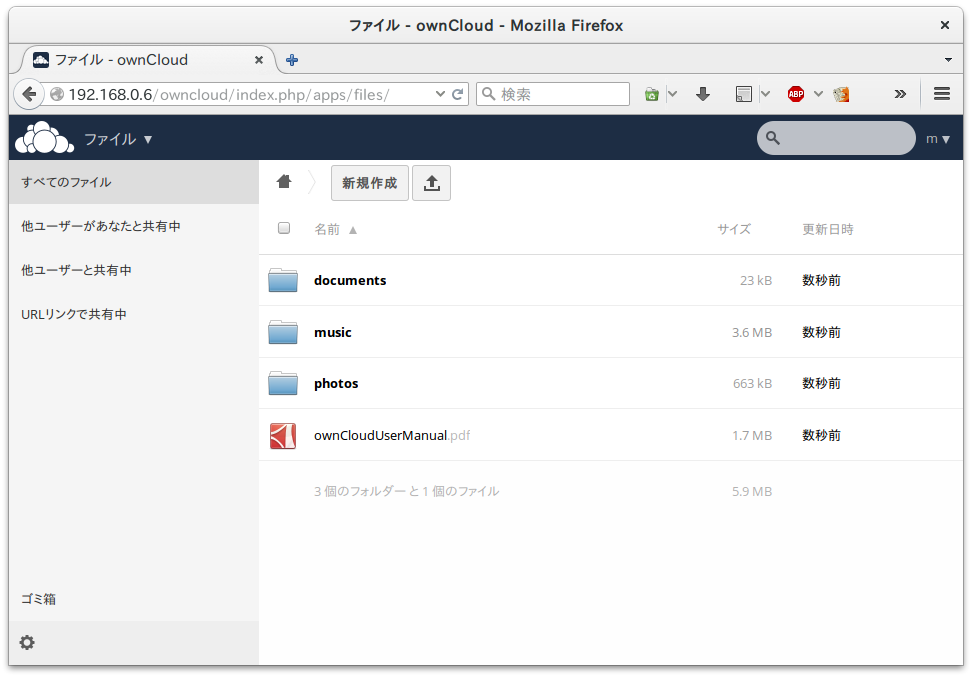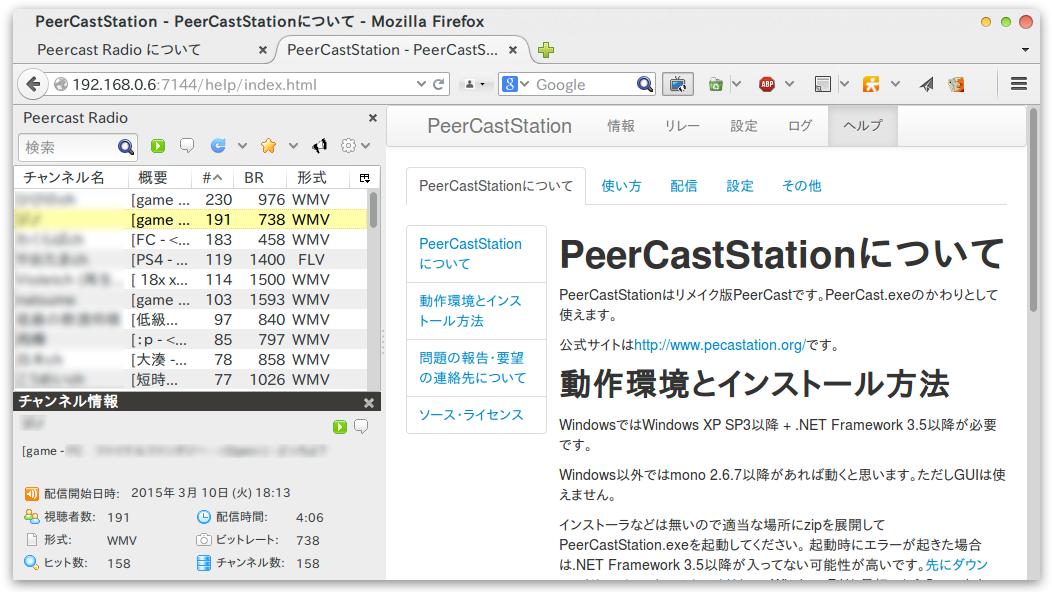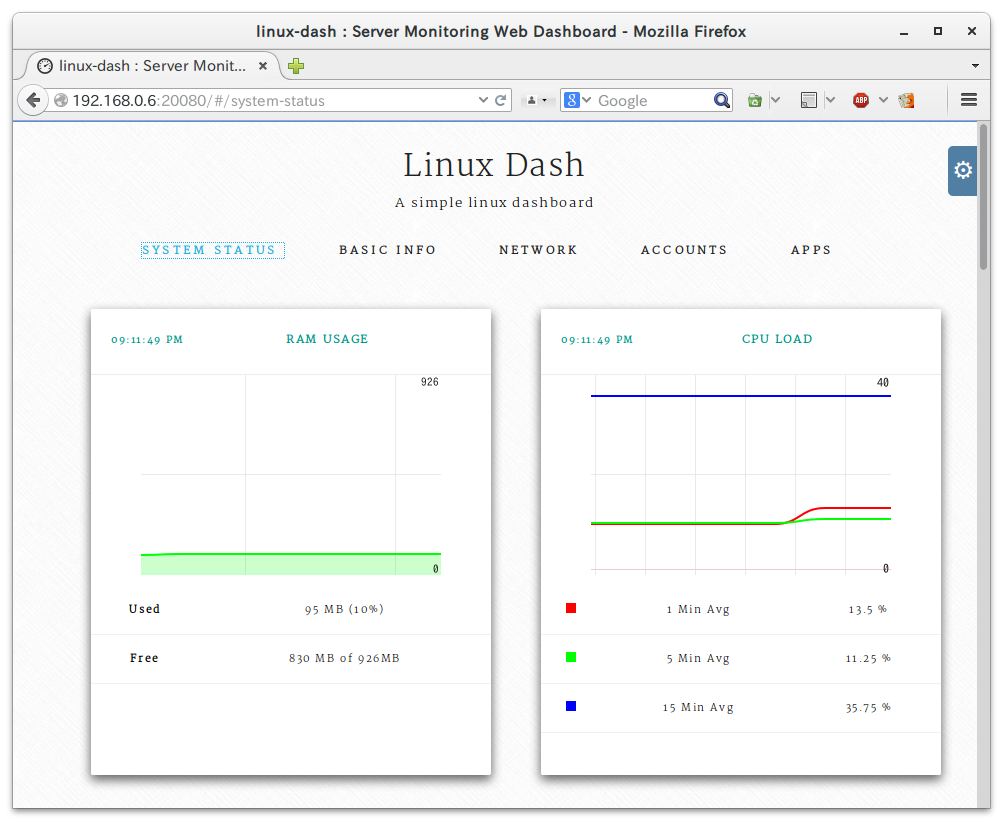OpenVPN with Raspberry Pi
https://openvpn.net/OpenVPN を使ってインターネットから自宅のサーバネットワークにセキュアに接続してみました。 機器 構成 VPN サーバ - Raspberry Pi 2- Ubuntu 14.04 (ARM) - OpenVPN 2.3.2 Linux クライアント - Ubutu GNOME 15.10 (x86_64) - GNOME Shell 3.17.4 Android クライアント - Android 4.4.2- OpenVPN アプリ VPN サーバの設定はじめにRaspbery Pi はRTC(Real Time Clock)を持っていないので、ntp で時刻同期をしておきます。 /etc/ntp.conf#server 0.ubuntu.pool.ntp.org iburst#server 1.ubuntu.pool.ntp.org iburst#server 2.ubuntu.pool.ntp.org iburst#server 3.ubuntu.pool.ntp.org iburstpool ntp...
Atom Text Editor
https://atom.io/GitHub 製のテキストエディタAtom 1.0 がリリースされたので、Ubuntu GNOME 15.04, 15.10 にインストールしてみました。初期に公開されたものはとても重かったですが、性能と安定性が向上しているようです。 イントール$ sudo add-apt-repository ppa:webupd8team/atom$ sudo apt-get update$ sudo apt-get install atom 日本語フォントのインストール作業の前にRicty フォントをインストールしておきます。フォントをインストールした後に、スタイル、メニューを設定します。 スタイルの設定この設定をしないと、Ubuntu GNOME 15.04,15.10 環境下でAtom を日本語化した際に文字化けしてしまいました。 ~/.atom/styles.less@font-family-p: Ricty;@font-family-m: Ricty;.tree-view { font-family: @font-family-p;...
UEFI & MBR Boot Ubuntu USB Memory
タブレット端末向けに、Ubuntu を起動するためのUSB メモリ環境を作成しました。その2(GRUB2 編)です。 以下の環境で作業します。 環境 状態 作業PC/HDD 作業PC を内蔵HDD から起動 作業PC/USB 作業PC を外付USB から起動 タブレット/SSD タブレットを内蔵SSD から起動 タブレット/USB タブレットを外付USB から起動 [作業PC/HDD] パーティションの作成GPrted を使って64GB のUSB メモリに3つの基本パーティションを作成します。 Partition FS Type Size Label /dev/sdb1 fat32 384MB efi /dev/sdb2 ext4 52GB patriot /dev/sdb3 swap 5GB - [作業PC/HDD] Ubuntu のインストーラの設定ISO で配布されているUbuntu のインストーラを...
UEFI Boot Ubuntu USB Memory
セキュアブートなタブレット端末向けに、Ubuntu を起動するためのUSB メモリ環境を作成しました。 以下の環境で作業します。 環境 状態 作業PC/HDD 作業PC を内蔵HDD から起動 作業PC/USB 作業PC を外付USB から起動 タブレット/SSD タブレットを内蔵SSD から起動 タブレット/USB タブレットを外付USB から起動 [作業PC/HDD] パーティションの作成GPrted を使って64GB のUSB メモリに3つの基本パーティションを作成します。 Partition FS Type Size Label /dev/sdb1 fat32 384MB efi /dev/sdb2 ext4 52GB patriot /dev/sdb3 swap 5GB - [作業PC/HDD] rEFInd のインストール以下のURL からUEFI 対応のブートマネージャrEFInd のzip ...
Nagios on Raspberry Pi 2
https://www.nagios.org/https://help.ubuntu.com/lts/serverguide/nagios.html インストール$ sudo apt-get install nagios3 nagios-nrpe-plugin 監視ホストの追加/etc/nagios3/conf.d/ridge_nagios2.cfgdefine host{ use generic-host host_name ridge alias ridge address 192.168.0.2 }define service{ use generic-service host_name ridge service_description PING check_command check_ping!500,10%!1000,2...
Redmine on Raspberry Pi 2
http://redmine.jp/ プロジェクト管理ツールRedmine をRaspberry Pi 2 にインストールしてみました。 パッケージのインストール$ sudo apt-get install apache2 libapache2-mod-passenger$ sudo apt-get install bundler$ sudo apt-get install mysql-server mysql-client$ sudo apt-get install redmine redmine-mysql$ sudo ln -s /usr/share/redmine/public /var/www/html/redmine$ sudo chown -R www-data:www-data /usr/share/redmine Apache2 の設定と再起動/etc/apache2/sites-available/000-default.conf<Directory /redmine> Options FollowSymLinks RailsB...
Kodi Live TV with Chinachu
http://mzyy94.com/blog/2015/02/21/kodi-livetv-chinachu/ https://github.com/mzyy94/Chinachu-IPTV-API-addon Kodi とChinachu でライブTV を視聴する環境を構築してみました。 環境 Software Version OS Ubuntu GNOME 15.04 Kernel 3.19.0-15 DE GNOME Shell 3.16.1 Kodi 15.0-BETA1 PVR Simple IPTV Client 1.11.0 Chinachu-IPTV-API-addon 2015-02-21 Chinachu-IPTV-API-addon の設定https://github.com/mzyy94/Chinachu-IPTV-API-addon/blob/master/README.md PVR Simple IPTV Client のインストール$ sudo apt-get install kodi-pvr-iptvsi...
Raspberry Pi 2 + Docker + ownCloud
http://gihyo.jp/admin/serial/01/ubuntu-recipe/0364 Raspberry Pi 2 にDocker/ownCloud を導入してみました。 OS のダウンロードとmicroSDHC への書き込みhttp://www.finnie.org/software/raspberrypi/ からダウンロードします。 $ wget http://www.finnie.org/software/raspberrypi/2015-03-02-ubuntu-trusty.zip$ unzip 2015-03-02-ubuntu-trusty.zip$ dd if=2015-03-02-ubuntu-trusty.img of=/dev/sdh bs=1M microSDHC をマウントします。 $ sudo apt install qemu-user-static$ cd /media/ubuntu/578bc54c-c04b-4ced-8691-7633c4a841cd$ sudo cp /usr/bin/qemu-arm-sta...
PeerCastStation on Raspberry Pi 2
Raspberry Pi 2 でPeerCastStation を動かしてみました。 PeerCastStation の取得と実行$ sudo apt-get install mono-complete unzip$ wget http://www.pecastation.org/files/PeerCastStation-1.9.1.zip$ unzip PeerCastStation-1.9.1.zip$ cd PeerCastStation-1.9.1$ mono PeerCastStation.exe 接続http://192.168.0.6:7144/ サービスとして実行する場合$ mono-service PeerCastStation.exe
Linux Dash on Raspberry Pi 2
https://github.com/afaqurk/linux-dash Linux Dash はWeb で参照できるシンプルなLinux 用のシステムモニタです。PHP, Node.js, Go で利用できます。私はRaspberry Pi 2 にNode.js をインストールして実行してみました。 Ubuntu 15.04 へアップグレードLinux Dash とは関係ないですが、Ubuntu 15.04 にアップグレードしました。 $ sudo apt-get install update-manager-core$ sudo do-release-upgrade -d Node.js のインストール$ sudo apt-get install build-essential git$ wget http://nodejs.org/dist/v0.12.0/node-v0.12.0.tar.gz$ tar -xzf node-v0.12.0.tar.gz$ cd node-v0.12.0$ ./configure$ make -j4$ sudo make inst...