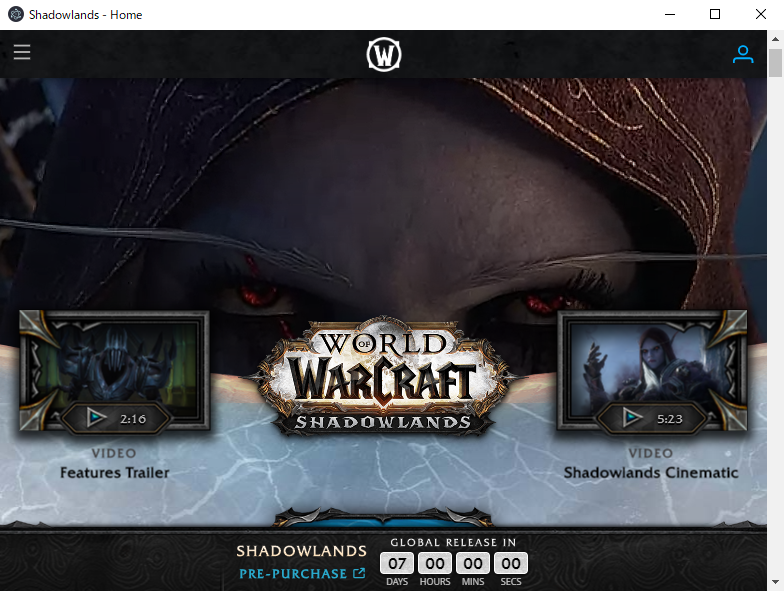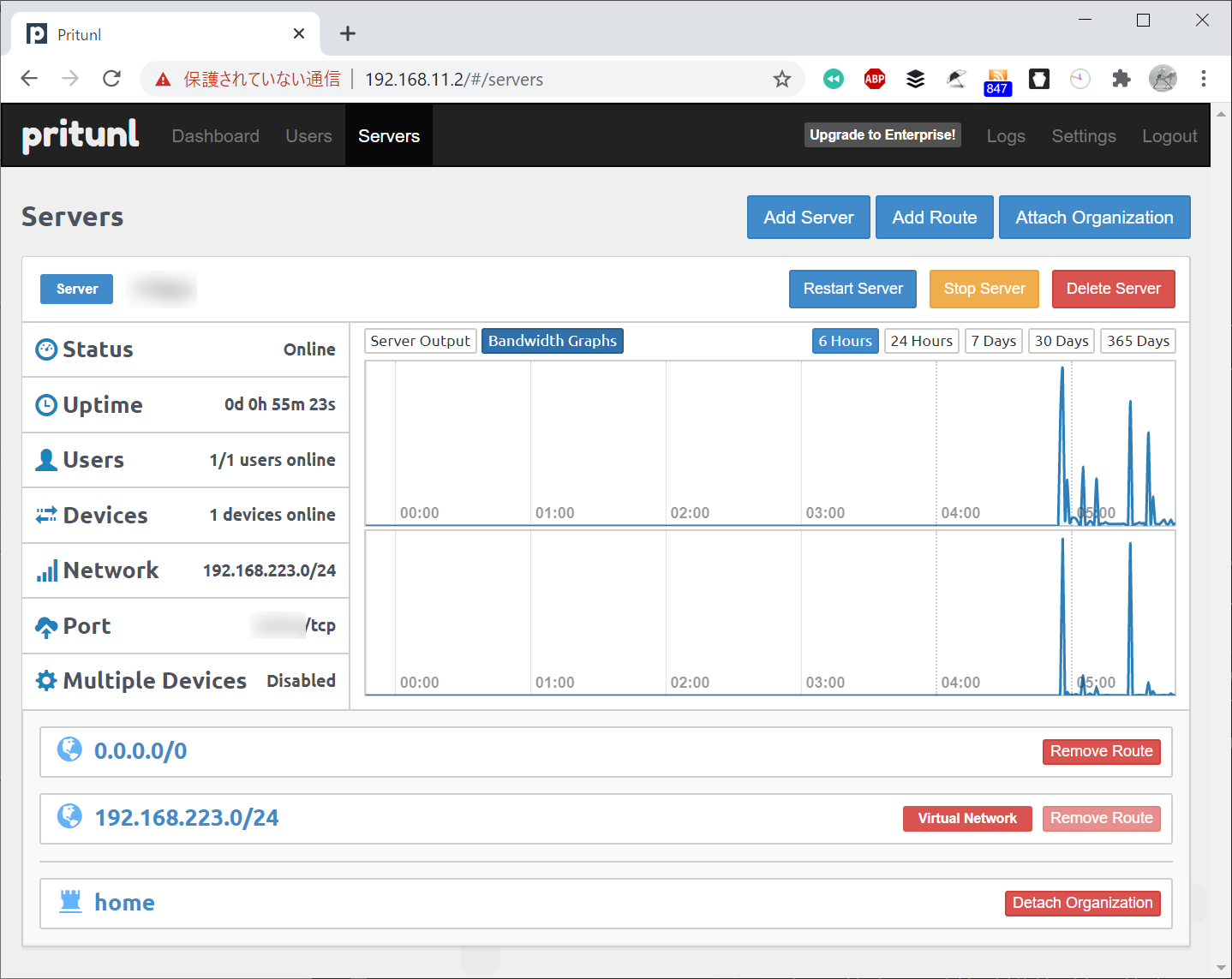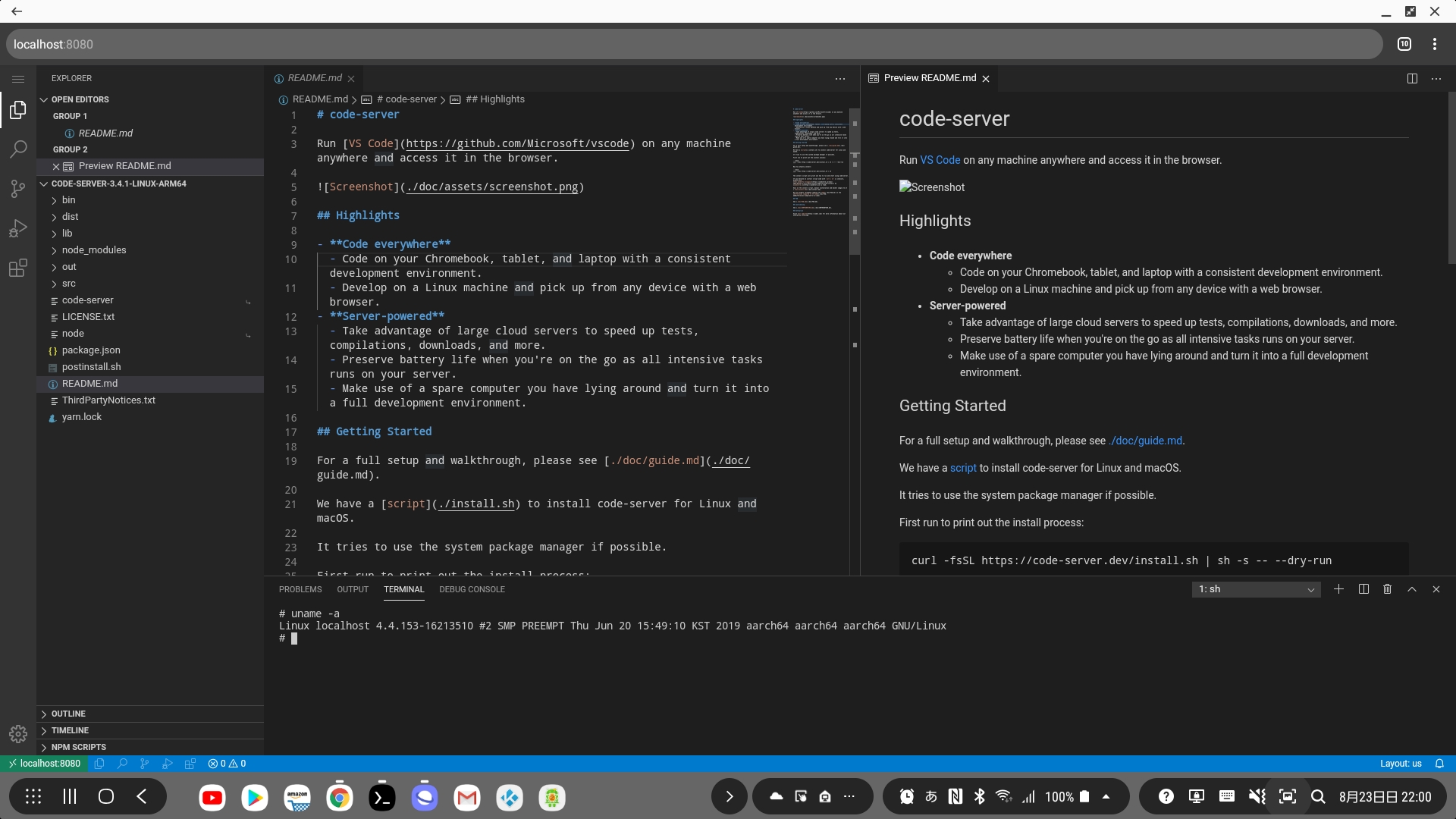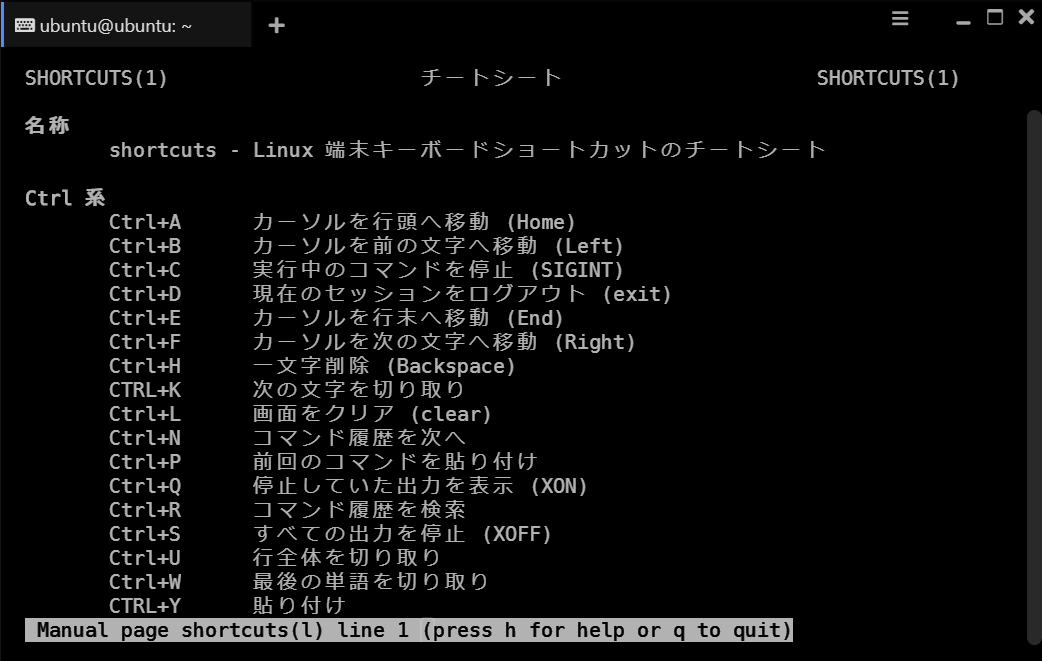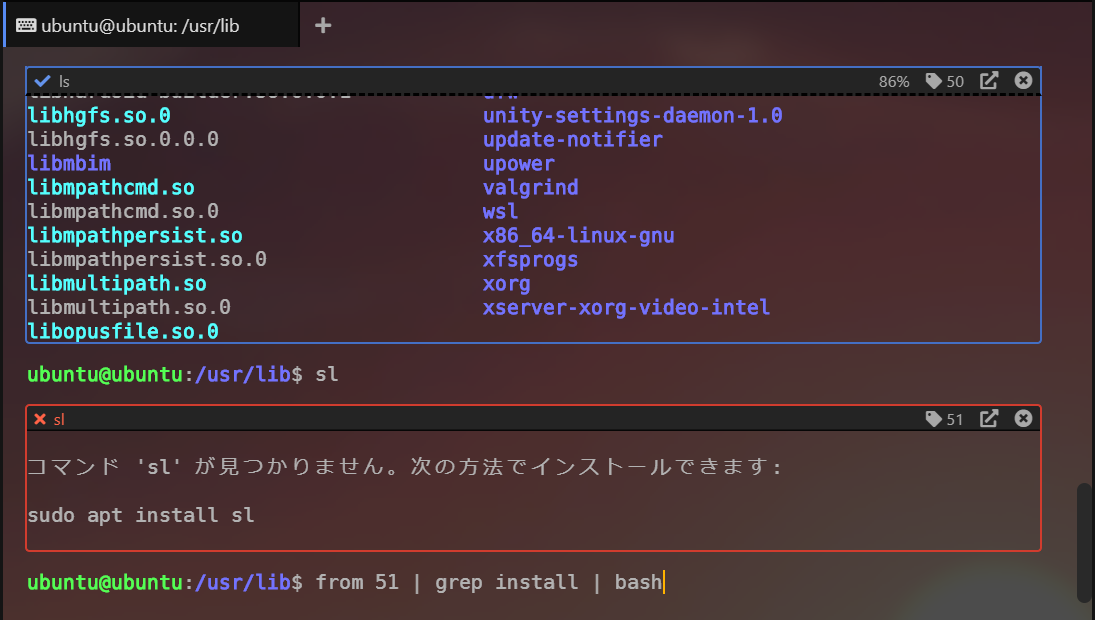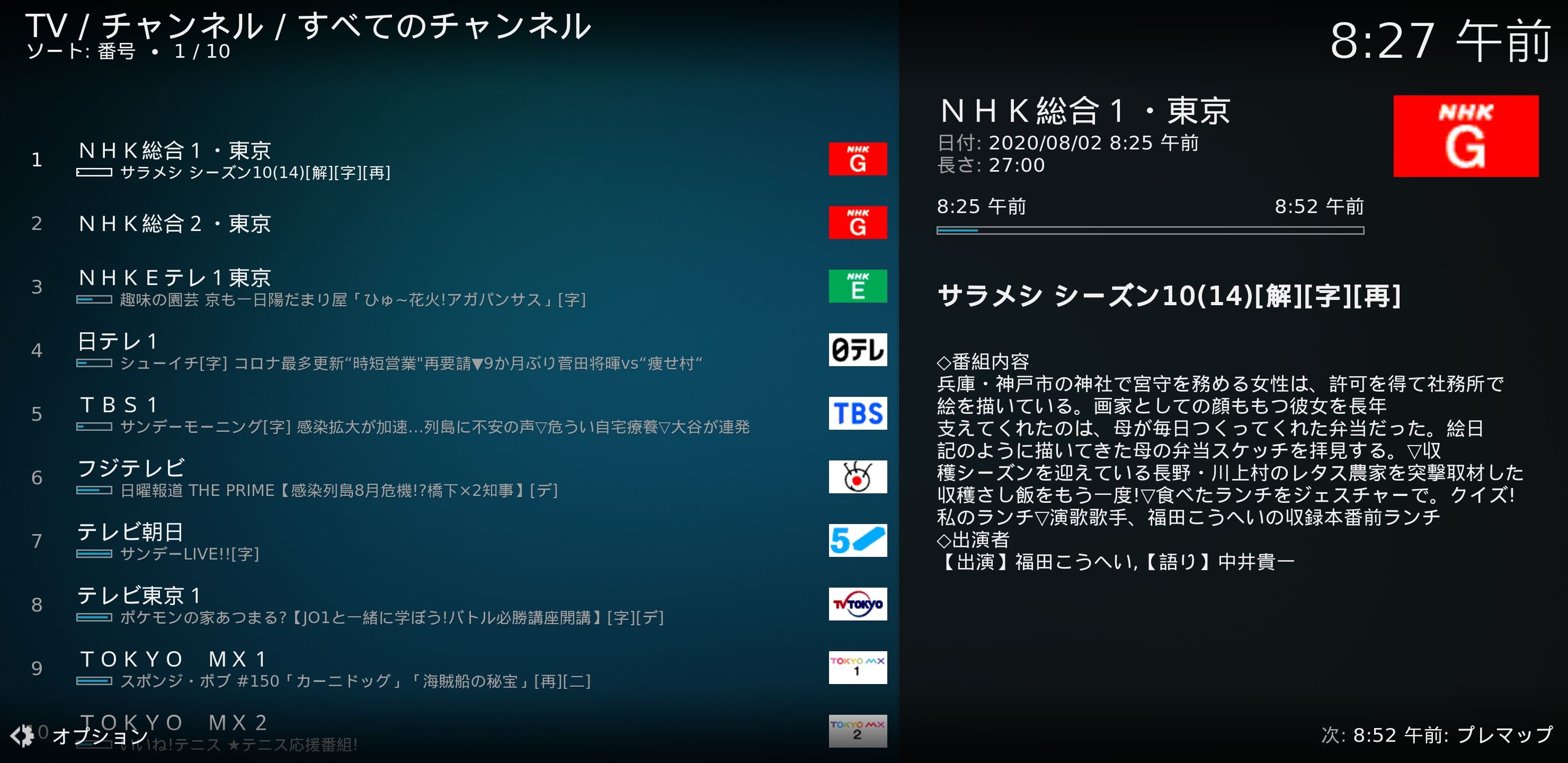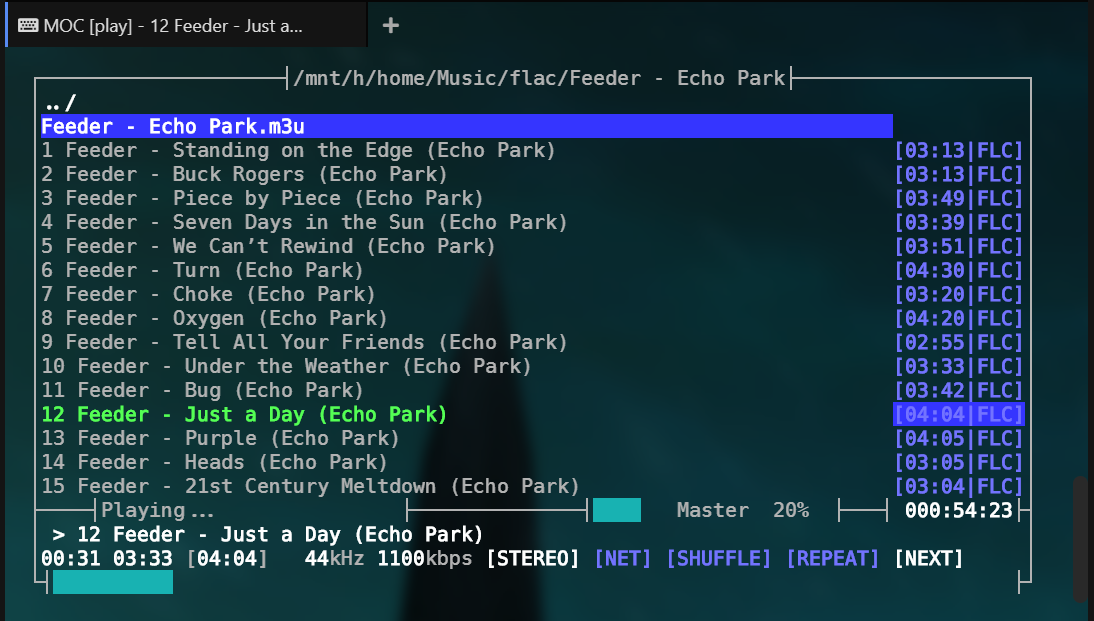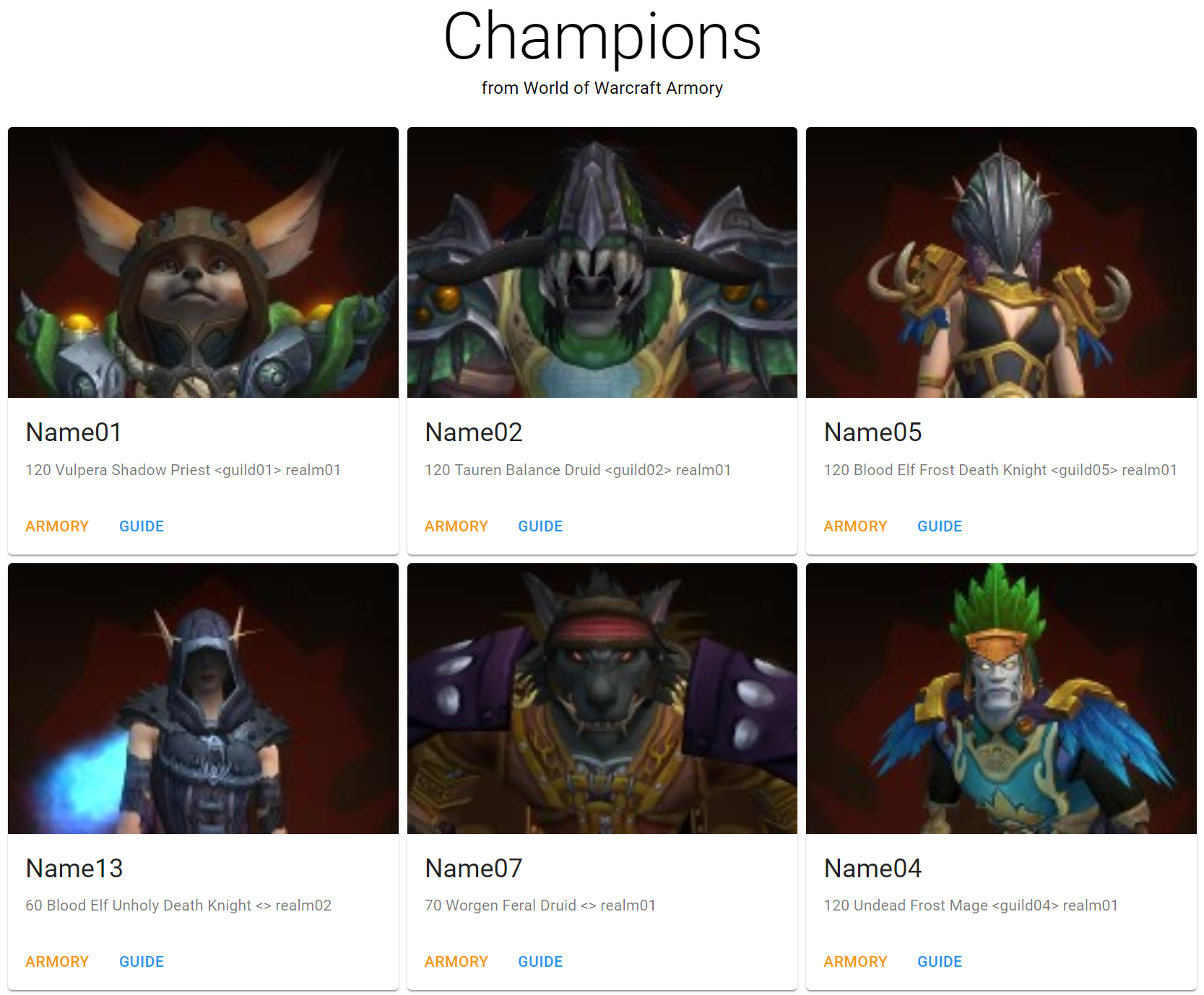Electron App
https://github.com/ktkr3d/wowslhp Electronで簡単なアプリケーションを作成してみました。 electron-quick-start-typescript をカスタマイズ 単純に、指定したURL をBrowserWindow で表示https://worldofwarcraft.com/en-us/shadowlands electron-builderでインストーラを生成 World of Warcraft Shadowlands のリリース時刻までカウントダウンします。残り一週間ですね。 環境 Windows 10 Pro Insider Preview Build 20231 Git 2.29.2 Node.js v14.15.0 npm 6.14.8 Yarn 1.22.5 electron-builder 22.9.1 前提パッケージの導入 Git https://gitforwindows.org/ Node.js https://nodejs.org/ja/ Yarn https://classic....
OpenVPN on WSL2
https://github.com/pritunl/pritunlWSL2 の環境にOpenVPN を導入してみました。Pritunl を管理ツールとして使いました。外出先から自宅環境のファイルサーバの参照、EPGStation の操作、WSL2 への接続、Windows 10 へのリモートデスクトップ接続、等ができます。今まではRaspberry Pi をVPN サーバにしていました。リスクがある気もしますが移行を検討してみます。 環境 Windows 10 Insider Preview Build 20197 WSL2 (Ubuntu 20.04) openvpn 2.4.7 pritunl 1.29.2530.72ℹ️Wireguard を指定する項目が増えていました mongodb 3.6.9 v6 プラスでインターネット接続 v6 プラス接続環境の調査 公開IPv4 アドレスと公開IPv6 アドレスを確認 https://test-ipv6.com/ 公開IPv6 アドレスから公開可能なポート番号を確認 http://ipv4.web.fc2.c...
VSCode on Android
https://github.com/MFDGaming/ubuntu-in-termuxhttps://github.com/cdr/code-server Android 上でVisual Studio Code を利用してみました。Samsung Dex でディスプレイに表示しています。そこそこ動きますが文字入力操作が難点ですね。 2021-12-29 追記https://github.com/coder/code-server/issues/215日本語表示にするには日本語言語パックをインストールして、 $ cp ~/.local/share/code-server/locale.json ~/.local/share/code-server/User/ 環境 Galaxy s8 Android 9 Termux 0.98 Ubuntu 20.04 code-server 3.4.1 arm64 VS Code 1.45.1 構築 Termux をインストール Ubuntu のインストールと実行 $ uname -aLinux loca...
Linux Terminal Shortcuts
Linux 端末のショートカットのチートシートをman のように表示してみました。Alt+. (前回の引数を貼り付け) はmkdir した直後にcd する時に便利ですね。 環境 Windows 10 Insider Preview Build 20185 WSL (Ubuntu) 構築 データ格納用ディレクトリを作成 $ mkdir -p ~/man/ja/manl/ チートシート本体の作成 https://gist.github.com/ktkr3d/4ef437666cfbc0c9cec8f8e26d3b6d06 $HOME/man/ja/manl/shortcuts.l.\" ~/man/ja/manl/shortcuts.l.TH SHORTCUTS "1" "2020年8月" "shortcuts 0.1" "チートシート".SH 名称shortcuts \- Linux 端末キーボードショートカットのチートシート.SH Ctrl 系Ctrl+A ...
Hexo 5.0.0
https://hexo.io/news/2020/07/29/hexo-5-released/ Hexo 5.0.0 がリリースされていたので導入してみました。 さらに高速になったようです。 メモリ使用量が減った気がします。 フロントマターにpublished: falseを設定できるようになりました。以下を追記しました。./scalfolds/post.mdpublished: true 環境 Windows Insider Preview Build 20180 WSL (Ubuntu) n 6.5.1 node v14.7.0 npm 6.14.7 hexo 5.0.0 構築 バックアップ $ mv blog _blog node の更新 $ n latest$ node --versionv14.7.0$ npm --version6.14.7$ n --version6.5.1 Hexo のインストール $ npm install hexo blog の初期化 $ npx hexo init blog$ cd blo...
Extraterm
https://extraterm.org/https://github.com/sedwards2009/extraterm Extraterm を使ってみました。シェル統合機能やカーソルモードが独特で良いです。 私の要件 Quake モード WSL 対応 背景の透過率設定 横分割 タブ テーマ マウスホイールで拡大縮小 できればローカライズhttps://github.com/sedwards2009/extraterm/issues/247 環境 Windows 10 Insider Preview Build 20180 Extraterm 0.52.0 WSL (Ubuntu) 構築 ダウンロード https://github.com/sedwards2009/extraterm/releases Assets からextraterm-setup-0.52.0.exe をダウンロード インストール extraterm-setup-0.52.0.exe を実行 シェル統合機能の構築 ダウンロード https://github.com/sedwards...
EPGStation PVR addon for Kodi
https://github.com/Harekaze/pvr.epgstation EPGStation 用のKodi PVR クライントがリリースされていたのでWindows 10 とAndroid の環境で利用してみました。とても便利ですね。また、Android NDK の環境をWSL 上に構築してAndroid 版をビルドしてみました。 2020-08-11 追記README.md に記載のとおりVisual Studio 2019 で開発されています。Windows 10 64bit の場合、Kodi 64bit の他にMSVC ラインタイム(vc_redist.x64.exe)をインストールしないといけないようです。 エラーログ抜粋(MSVC ラインタイムをインストールしていない環境)%APPDATA%\Kodi\kodi.logERROR: Win32DllLoader::Load: Failed to load "C:\Users\<user_name>\AppData\Roaming\Kodi\addons\pvr.epgstation\...
Enabling sound in WSL
https://x410.dev/cookbook/wsl/enabling-sound-in-wsl-ubuntu-let-it-sing/https://www.freedesktop.org/wiki/Software/PulseAudio/Ports/Windows/Support/ PulseAudio を使ってWSL2 上でサウンドを再生できるようにしてみました。Extraterm 上でMOC(Music on Console) を利用してみました。Visual Studio Code のターミナルでも実行できます。 環境 Windows 10 Insider Preview Build 20180 [IP: 192.168.11.2] PulseAudio for Windows 1.1 WSL2 (Ubuntu) pulseaudio 13.99.1 moc 2.6-alpha3 (Theme: transparent-background) Extraterm 0.52.0 (Theme: Extraterm Default) 構築 (Window...
EPGStation/Mirakurun on WSL
https://github.com/l3tnun/EPGStationhttps://github.com/Chinachu/MirakurunChianchu の調子が悪くなったのでEPGStation に乗り換えてみました。EPGStation とMirakurun をWSL 上に構築しました。 環境 ソフトウェア構成 Windows 10 Insider Preview build 20161 WSL (Ubuntu 20.04 LTS) node v14.4.0 EPGStation 1.7.0 Mirakurun 3.2.0 npm 6.14.5 pm2 4.4.0 ffmpeg 4.2.2 python 2.7.18rc1 gcc 9.3.0 BonRecTest 1.0.0 Kodi 18.6 PVR IPTV Simple Client 3.9.8 ディレクトリ配置 if (!window.google) { document.body.innerHTML = 'You need to include the scrip...
SheetUI
https://sheetui.com/SheetUI でGoogle スプレッドシートのデータをWeb ページで可視化してみました。ARMORY ボタンでBlizzard の各キャラクタのページに遷移します。GUIDE ボタンで各キャラクタのクラス/スペックに応じたWowHead ガイドに遷移します。 Google スプレッドシートの準備 Chrome のツールバーの「アプリ」を選択 「スプレッドシート」を開く 新しいスプレッドシートを作成「空白」を選択 データの登録 if (!window.google) { document.body.innerHTML = 'You need to include the script //google.com/jsapi on your template'; throw 'Google JS API is needed'; } else { (function() { google.load('visualization', '1.0', {'packages': ["...