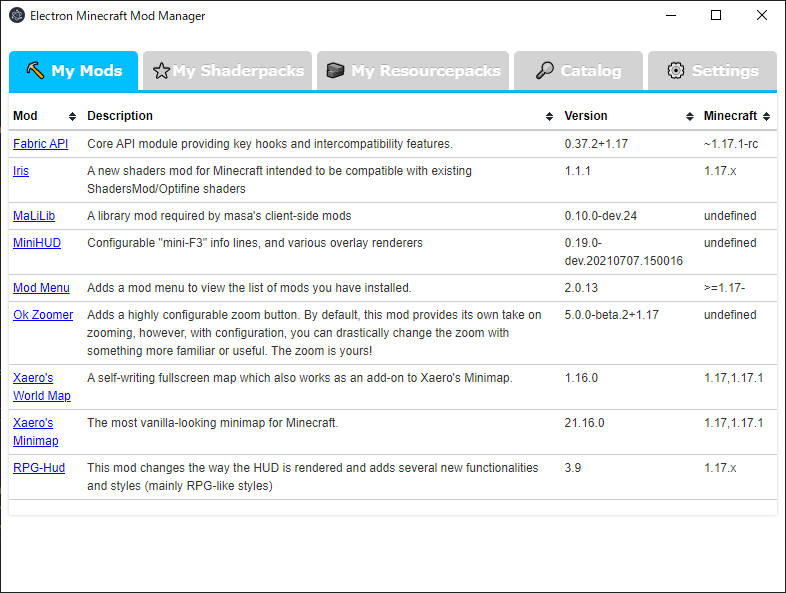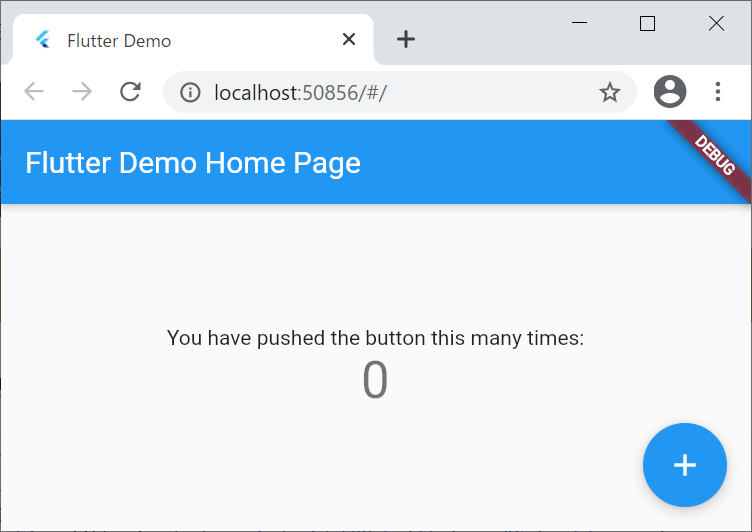Electron Minecraft Mod Manager
https://github.com/ktkr3d/electron-mcmm Electron でマインクラフトの Mod 管理アプリケーションを作ってみました。Mods 情報収集のために mc-curseforge-api を使っています。Electron の IPC 通信の仕様を勉強中です。 実装状況 分類 機能 My Mods ☑ インストール済の Mod 一覧 (Fabric) ☐ インストール済の Mod 一覧 (Forge) ☐ Mod のダウンロード/インストール My Shaderpacks ☑ インストール済の Shaderpack 一覧 ☐ Shaderpack 情報の取得 My Resourcepacks ☑ インストール済の Resourcepack 一覧 ☑ Resourcepack 情報の取得 Catalog ☑ CourseForge 検索 ☐ Mod のダウンロード/インストール ☐ フィルタ ☐ ページ処理 Settings ☐ デフォルト以外のインスト...
Decode / Encode URI
エンコードされたURI のデコード、デコードされたURI のエンコードを簡単に実行できるツールを作ってみました。 document.f01.btn02.addEventListener("click", function(event) { event.preventDefault(); document.f01.ta01.select(); document.execCommand("copy"); }); document.f01.btn04.addEventListener("click", function(event) { event.preventDefault(); document.f01.ta02.select(); document.execCommand("copy"); }); コード<html><head><title></title></head><body><form nam...
Minecraft Java Edition
Windows 10 環境でMinecraft Java Edition を設定してみました。 Iris Shaders (Sodium 内包による負荷軽減、シェーダーのサポート/高速切り替え) ズーム表示 防具の耐久度表示 方位表示 地図 (ミニマップ、ワールドマップ) ミニHUD の表示とカスタマイズ 日本語丸ゴシックTrueType フォント (Rounded M+ 1c bold) Minecraft と Fabric Loaderインストーラをダウンロードして実行します。 Minecraft Java Edition Fabric Loader Fabric 系Mods とショートカット操作%APPDATA%\.minecraft\mods\ フォルダに格納します。 Mod ショートカット操作 Fabric API Iris Shaders O シェーダーパックの選択K シェーダーのオン/オフ Ok Zoomer C ズーム RPG-Hud ⚠️ V1.17 対策版 Esc で右上のRPG-Hudボタンで設定...
Fedora 34 Beta
https://getfedora.org/ja/workstation/download/ 環境設定 Dash to Panel (GNOME Shell 拡張)https://extensions.gnome.org/extension/1160/dash-to-panel/https://github.com/philippun1/dash-to-panel システムメニュー + Tweaks & Extensions in System Menu (GNOME Shell 拡張)https://extensions.gnome.org/extension/1653/tweaks-in-system-menu/ 時刻 Argos (GNOME Shell 拡張)https://extensions.gnome.org/extension/1176/argos/https://github.com/rammie/argos/tree/gnome-3.36 ArcMenu (GNOME Shell 拡張) + 日本語化https://extensions.g...
Ubuntu 21.04 Hirsute
https://launchpad.net/~shemgp/+archive/ubuntu/gnome-40Ubuntu 21.04 にGNOME 40 のPPA を設定してみました。 2021-04-07 追記 GNOME 40.0 でDash to Dock 拡張を導入してみました。https://github.com/ewlsh/dash-to-dock/tree/ewlsh/gnome-40https://github.com/micheleg/dash-to-dock/pull/1402 GNOME 40.0 でDash to Panel 拡張を導入してみました。https://github.com/philippun1/dash-to-panel/tree/update-to-gnome40https://github.com/home-sweet-gnome/dash-to-panel/pull/1303 2021-04-08 追記 Auto Hide Top Panel 拡張をGNOME 40 に対応させてみました。http://www.webupd8.or...
EPGStation Settings
EPGStation でストリーミングが失敗するので対策してみました。 2025/2/3 更新 yadifありでも問題なくWebストリーミングできた mirakurunのtuners.ymlで--decoder libaribb25.dllの設定を忘れると同様にWebストリーミングできなくなるみたい 環境 EPGStation ストリーミング設定の変更いつからか無変換以外のストリーミング再生ができなくなりました。調べたところ、ffmpeg でインタレース解除のビデオフィルターyadifを指定すると失敗しているようです。 yadifの設定を削除します。18個所ありました。 修正前 EPGStation/config/config.sample.ymlcmd: '%FFMPEG% -re -dual_mono_mode main -i pipe:0 -sn -threads 0 -c:a aac -ar 48000 -b:a 192k -ac 2 -c:v libx264 -vf yadif,scale=-2:720 -b:v 30...
Utterances
https://utteranc.es/https://github.com/utterance/utterances Utterances はGithub のIssue 管理機能を利用したコメントシステムです。Utterances でコメントを欄を作成してみました。 スクリプト<script src="https://utteranc.es/client.js" repo="ktkr3d/ktkr3d.github.io" issue-term="pathname" theme="github-light" crossorigin="anonymous" async></script> コメント欄
Windows Terminal
久しぶりにWindows Terminal を使ってみました。背景透過の設定、ドロップダウンターミナル的な使い方の設定をしてみました。 環境 Windows 10 Windows Terminal Preview バージョン: 1.7.572.0 構築 ダウンロード https://github.com/microsoft/terminal/releases インストールして実行 Windows タスクバーの設定 右クリックして「タスクバーにピン留めする」を選択 アイコンをタスクバー の一番左に移動(Windows キーと1キーで起動するため) 起動サイズの指定 settings.json"initialPosition": "0,0","initialCols": 280,"initialRows": 20, 背景色透過 settings.json"useAcrylic": true,"acrylicOpacity": 0.8, ...
Flutter
Flutter の環境を構築してサンプルアプリケーションを実行してみました。 環境 Windows 10 flutter 2.0.1 git 2.30.0 android studio 4.1.2 構築Flutter のインストール Download https://flutter.dev/docs/get-started/install/windows flutter_windows_2.0.1-stable.zip 展開 C:\tools\flutter 環境変数PATH の追加 C:\tools\flutter\bin Android Studio のインストール Andoird Studio インストール https://developer.android.com/studio Web アプリのみの場合は不要かもしれません。 Configure > AVD Manager AVD の起動を確認して終了 Configure > Plugins Dart Flutter VSCode プラグインのインストール VSCode プラグ...
GNOME 40
https://copr.fedorainfracloud.org/coprs/haeckerfelix/gnome-shell-40/ GNOME 40 アルファ版を起動してみました。 環境 Fedora 33 GNOME Shell 40.beta 構築 Fedora 33 インストールhttps://getfedora.org/ja/workstation/download/ アップデート $ sudo dnf update -y リポジトリ追加&アップデート $ sudo dnf copr enable haeckerfelix/gnome-shell-40 $ sudo dnf upgrade Fedora 33 との差分 バージョン確認 $ dnf list --installed | grep haeckerfelixglib2.x86_64 2.67.3-1.fc33 @copr:copr.fedorainfracl...