Debian noroot
Created|Updated|linux
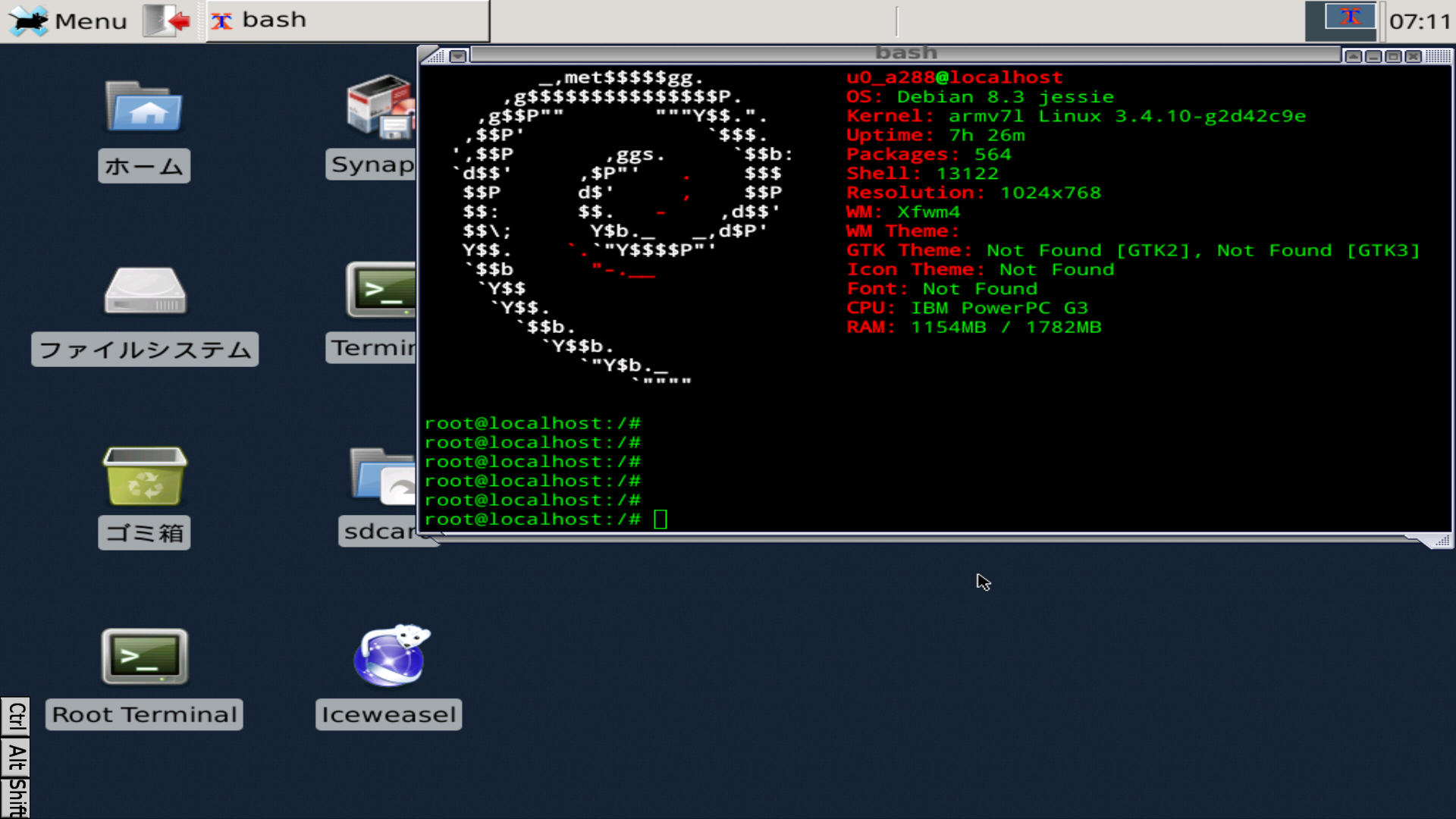
https://play.google.com/store/apps/details?id=com.cuntubuntu&hl=ja
Android 端末にDebian をインストールしてみました。chroot なのでROOT 化は不要です。
インストール
https://play.google.com/store/apps/details?id=com.cuntubuntu&hl=ja
解像度とフォントサイズの指定
キーボードの導入
タスクバーの設定
ブラウザのインストール
日本語化
Related Articles
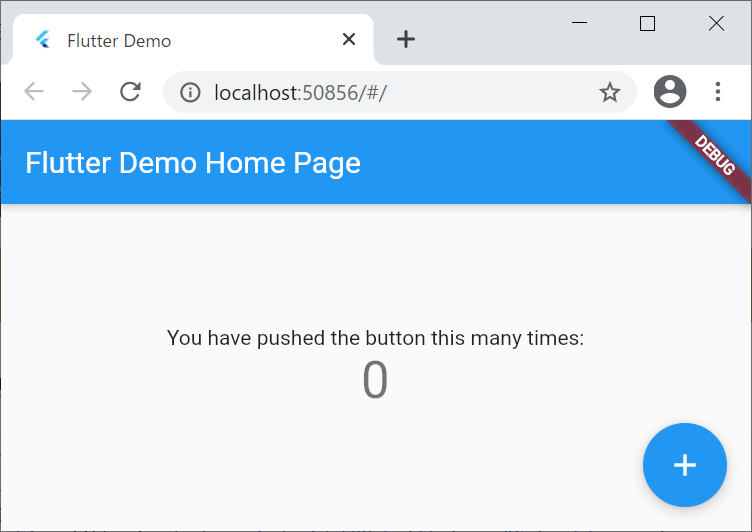
2021-03-08
Flutter
Flutter の環境を構築してサンプルアプリケーションを実行してみました。 環境 Windows 10 flutter 2.0.1 git 2.30.0 android studio 4.1.2 構築Flutter のインストール Download https://flutter.dev/docs/get-started/install/windows flutter_windows_2.0.1-stable.zip 展開 C:\tools\flutter 環境変数PATH の追加 C:\tools\flutter\bin Android Studio のインストール Andoird Studio インストール https://developer.android.com/studio Web アプリのみの場合は不要かもしれません。 Configure > AVD Manager AVD の起動を確認して終了 Configure > Plugins Dart Flutter VSCode プラグインのインストール VSCode プラグ...
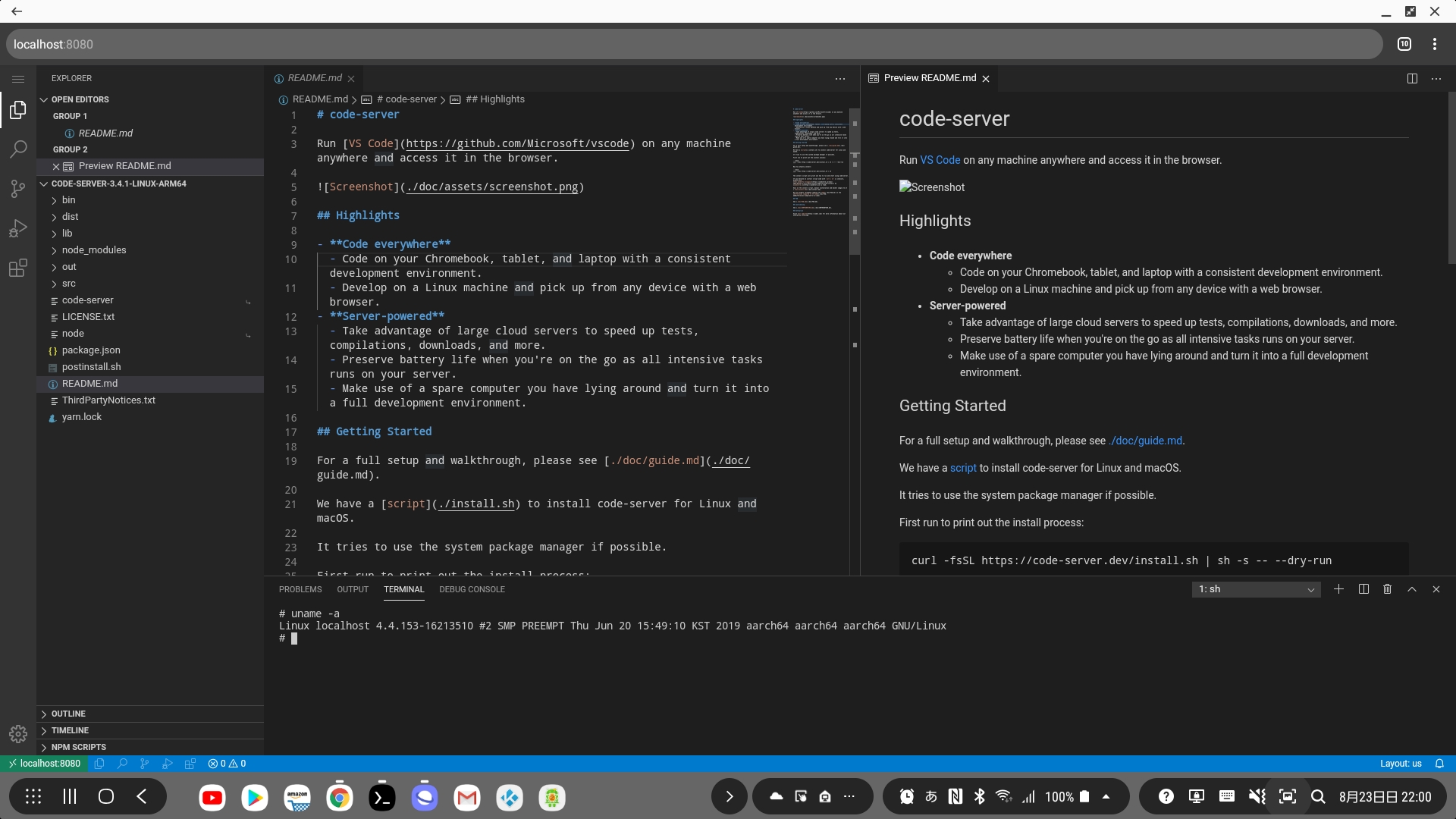
2020-08-23
VSCode on Android
https://github.com/MFDGaming/ubuntu-in-termuxhttps://github.com/cdr/code-server Android 上でVisual Studio Code を利用してみました。Samsung Dex でディスプレイに表示しています。そこそこ動きますが文字入力操作が難点ですね。 2021-12-29 追記https://github.com/coder/code-server/issues/215日本語表示にするには日本語言語パックをインストールして、 $ cp ~/.local/share/code-server/locale.json ~/.local/share/code-server/User/ 環境 Galaxy s8 Android 9 Termux 0.98 Ubuntu 20.04 code-server 3.4.1 arm64 VS Code 1.45.1 構築 Termux をインストール Ubuntu のインストールと実行 $ uname -aLinux loca...
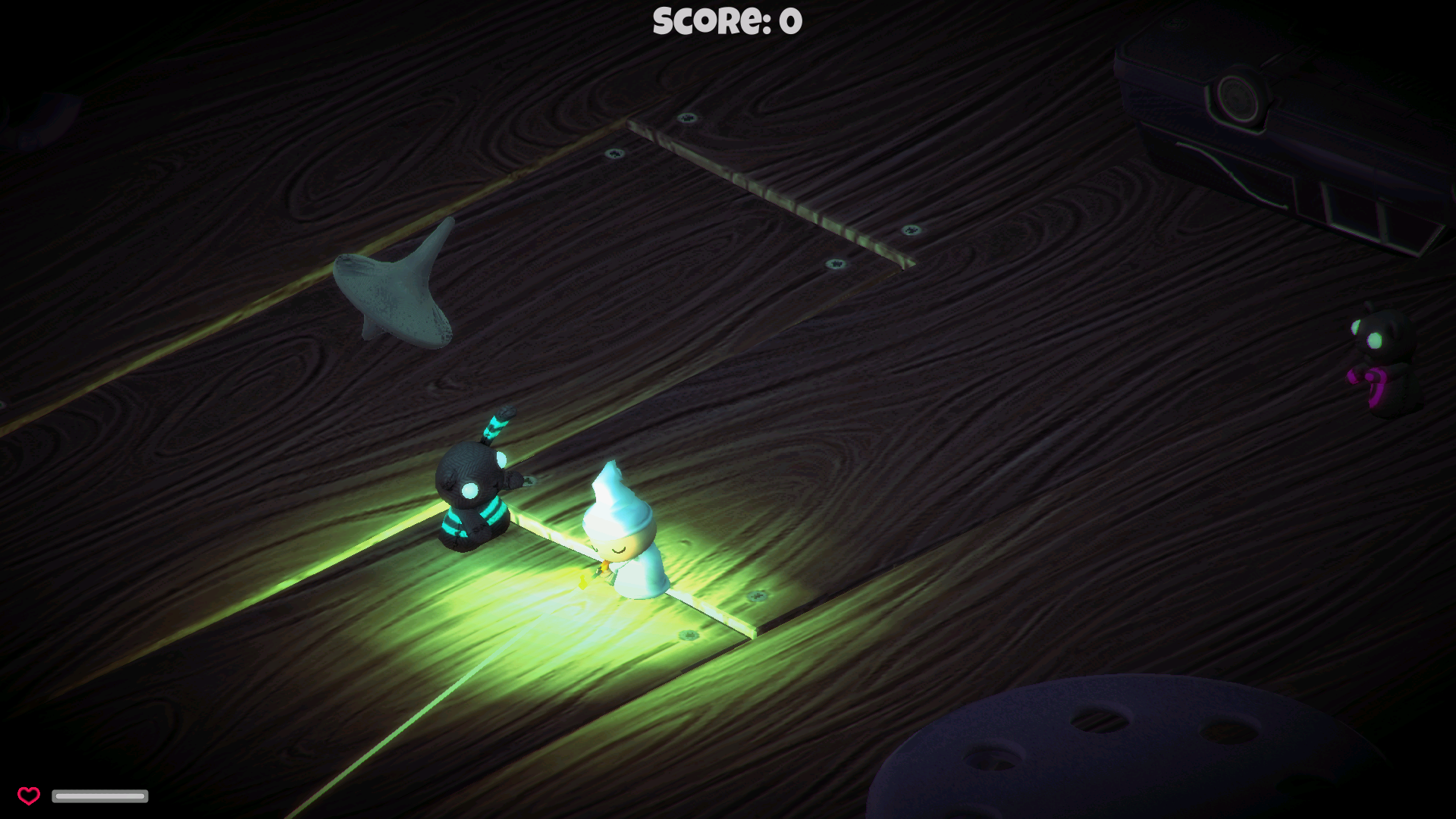
2015-08-30
Unity 3D Android Apps
https://www.assetstore.unity3d.com/jp/?gclid=CMiM1LCS0McCFcSUvQodUEYLYQ#!/content/40756Unity 3D のサンプルをAndroid 向けにビルドしてみました。 環境は Ubuntu 15.10 (wily) x86_64 Beta GNOME Shell 3.17.90 Linux kernel 4.1.0 Android 4.4.2 Andorid SDKAndroid SDK のLinux 版をダウンロードして展開します。 http://developer.android.com/sdk/index.html#Other JDKJDK のLinux 版をダウンロードして展開します。 http://www.oracle.com/technetwork/java/javase/downloads/index.html ライブラリの追加ビルド中にFailed to re-package resources. See the Console for details. というエラーを抑止す...
Comments