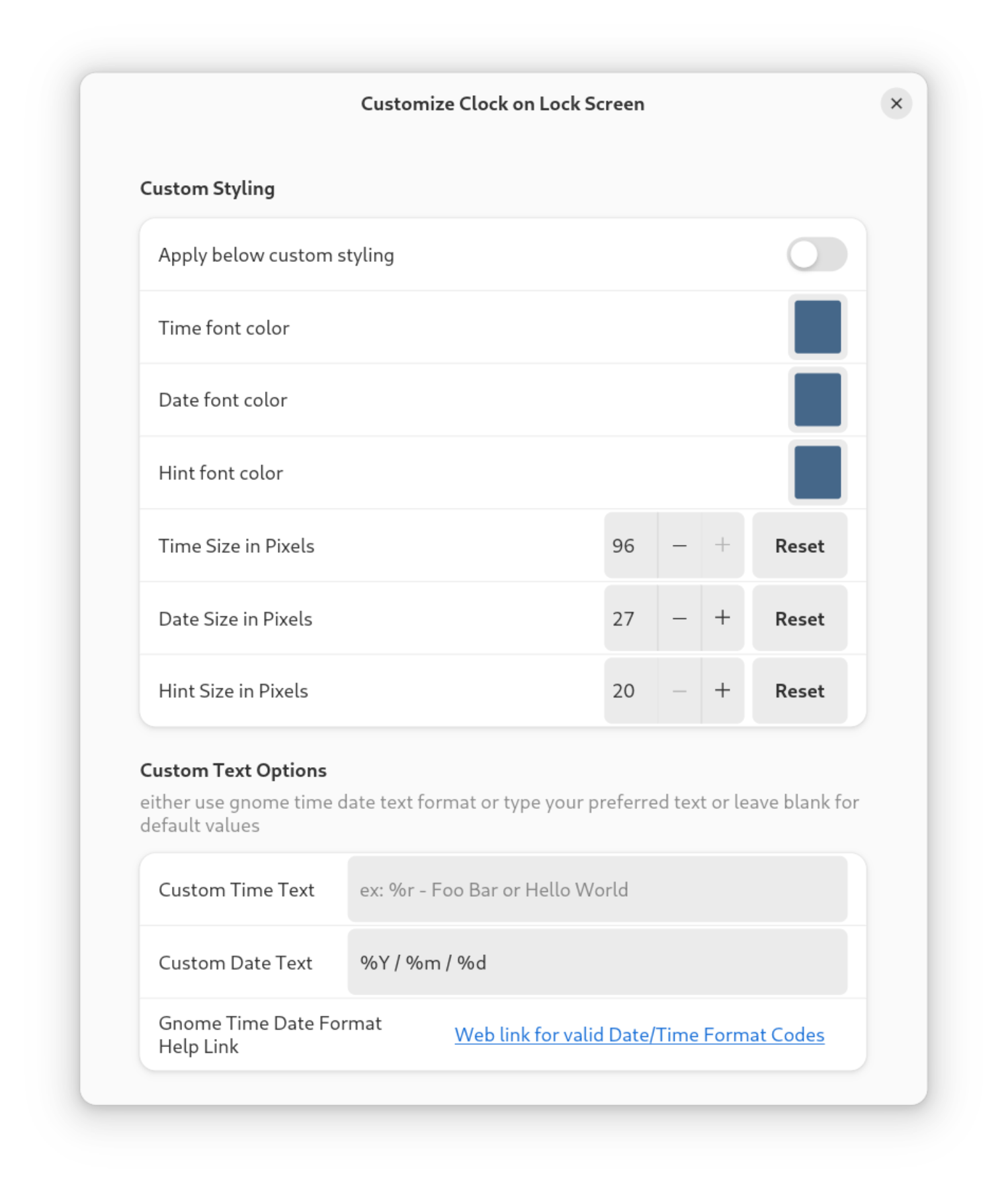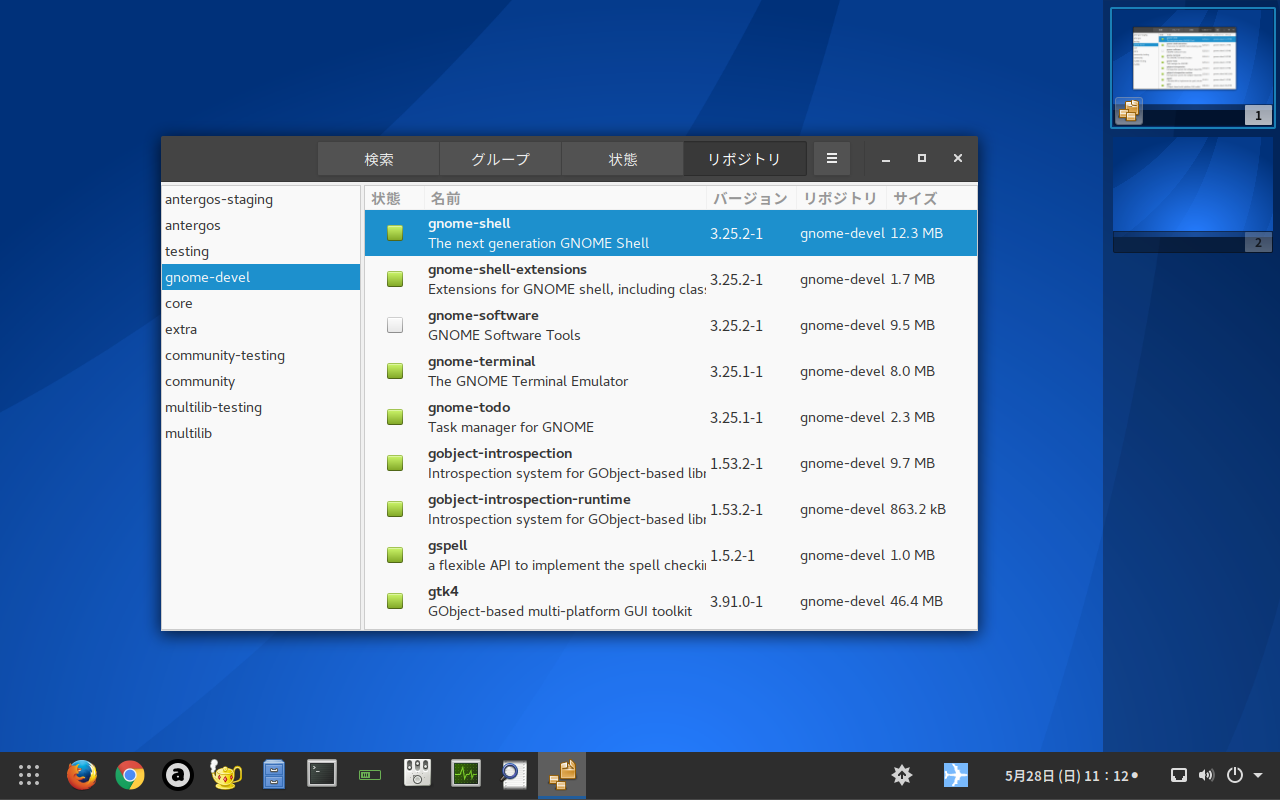Custom OSD

GNOME Shellのボリューム変更や輝度変更のOSDは数値を表示しません。
Custom OSD拡張を利用して数値表示やスタイルのカスタマイズをします。
https://extensions.gnome.org/extension/6142/custom-osd/
https://github.com/neuromorph/custom-osd
環境
- Arch Linux
- GNOME Shell 46.3.1
構築
インストール
https://extensions.gnome.org/extension/6142/custom-osd/プロファイルの選択
ProfileにDefaultを指定します。スタイルの変更
| 分類 | 項目 | 値 |
|---|---|---|
| Geometry | Horizontal Position | 0.0 |
| Vertical Position | -45.0 | |
| Style | Special Effects | None |
| Foreground Color | White | |
| Background Color | gray | |
| Level Color | White | |
| Box Border | Off |
調整
GNOMEでは音量メディアキーの増減は6%になっています。5%に設定します。
gsettings set org.gnome.settings-daemon.plugins.media-keys volume-step 5 |
Comments