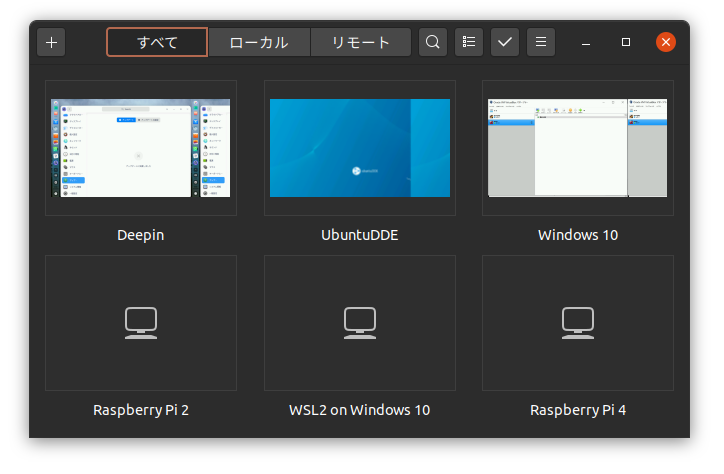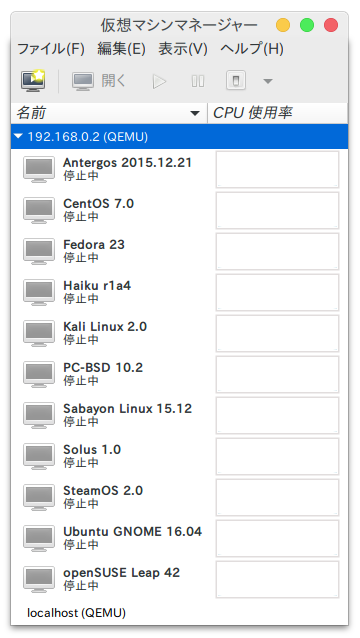Sharing Folders for VMs
Created|Updated
ホストOS(Windows 10) のフォルダをゲストOS(Linux)と共有してみました。
環境
構成
- Windows 10 [hoge/fuga][@192.168.11.2]
- VirualBox
- Ubuntu 20.04 [ubuntu/********]
- Hyper-V
各OS から見える共有フォルダのパス
| OS |
Folder |
| Windows 10 |
D:\share |
| Ubuntu 20.04 on VirtualBox |
/mnt/share |
| Ubuntu 20.04 on Hyper-V |
/mnt/share |
構築
Windows 10
- 共有用のフォルダを作成
- 共有フォルダのアクセス権の設定
- フルコントロール: オン
- 変更: オン
- 読み取り: オン
VirtualBox の設定
- 共有フォルダを登録
- フォルダのパス:
D:\share
- フォルダ名:
share
- 読み込み専用: オフ
- 自動マウント: オフ
VirtualBox のVM の設定
- GuestAddition.iso をマウントしてインストール
$ sudo ./VBoxLinuxAdditions.run
|
- マウント
$ sudo gpasswd --add ubuntu vboxsf
$ sudo mkdir /mnt/share
$ sudo mount -t vboxsf share /mnt/share
|
Hyper-V の設定
Hyper-V のVM の設定
- マウント
$ sudo apt install cifs-utils
$ sudo mkdir /mnt/share
$ sudo mount -t cifs -o vers=3.0,username=hoge,password=fuga //192.168.11.2/share /mnt/share
|