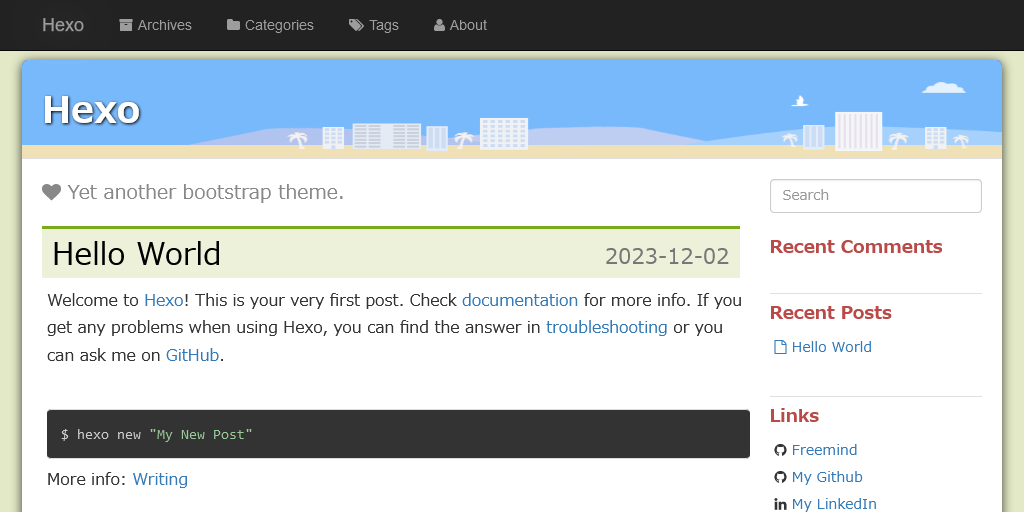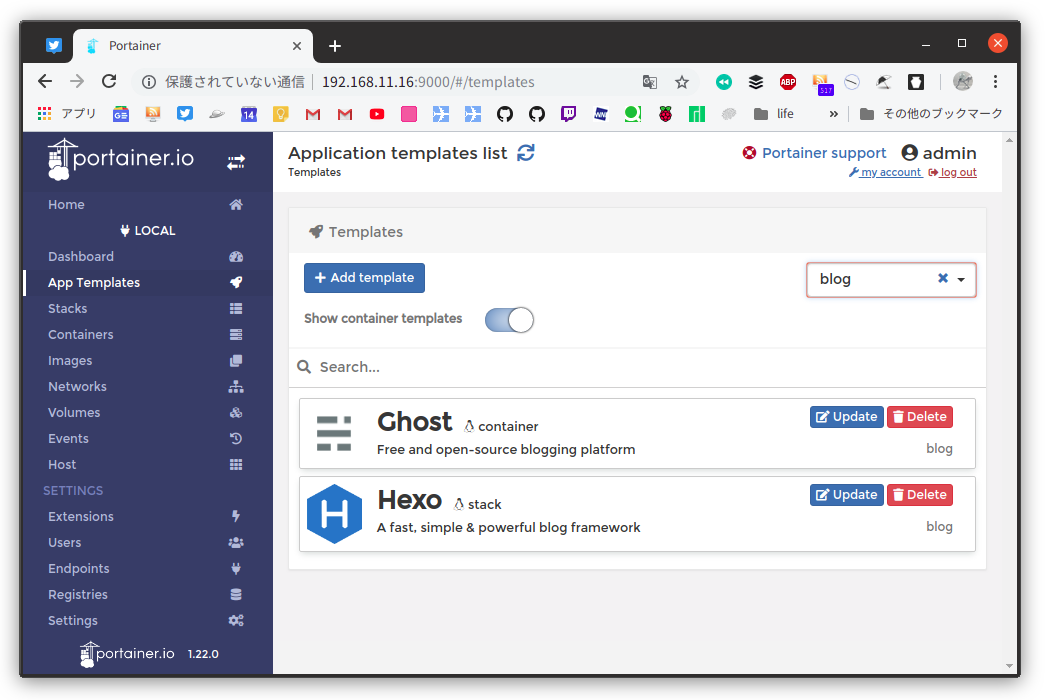Hexo Tag Google Charts
https://github.com/juampi92/hexo-tag-googlecharts
https://developers.google.com/chart/interactive/docs/gallery
hexo-tag-googlecharts を使ってチャートを表示してみました。
Google Charts を直接Javascript から使うよりも簡単に利用できて便利です。
カスタマイズに少しコツが必要なのでよく使う構成をテンプレートとして作っておくとよさそうです。
環境設定
利用環境
- hexo 3.8.0
- hexo-tag-googlecharts 1.0.2
Google JS API の取り込み
私はfreemind テーマを使っていますので以下のファイルに追記しました。
<script type="text/javascript" src="//www.google.com/jsapi"></script> |
hexo-tag-googlecharts のインストール
$ npm install hexo-tag-googlecharts --save |
Hexo Tag Google Charts の使い方
{% googlecharts ChartType [width [height]] %} |
1. 開始行
{% googlecharts ChartType [width [height]] %} |
- ChartType: デフォルトは
Table - ChartType の一覧
https://developers.google.com/chart/interactive/docs/gallery - Google Charts のJavascript コードが以下の場合、hexo-tag-googlecharts のChartType は
LineChartvar chart = new google.visualization.LineChart(document.getElementById('curve_chart'));
- width: デフォルトは
800 - height: デフォルトは
600 - width, height には
auto、100%のような表現も指定できそう
2. タイトル行
Title for the Graph |
- 題名を指定
- Table の場合、表示されない場合もあるかも
- 必須。
3. オプション行
{ "customOptions": true } |
- ChartType 毎に指定できるオプションがある
- 長くなっても1行で指定
- オプション指定無しの場合は
{} - キー名は
"で囲う必要があるので注意 - データ文字列にHTML を許可するには
AllowHtmlオプションをtrue - 日付の書式
https://developers.google.com/chart/interactive/docs/datesandtimes - 軸オプション
https://developers.google.com/chart/interactive/docs/customizing_axes
4. データ行
'Column1', 'Column2', 'Column3' |
- 日付指定は
new Date('2019/06/26')等で。
5. 終了行
{% endgooglecharts %} |
Hexo Tag Google Charts の利用例
https://developers.google.com/chart/interactive/docs/gallery
Chart Gallery の中でよく使いそうな例を移植してみました。
表(Table)
https://developers.google.com/chart/interactive/docs/gallery/table
{% googlecharts Table 100% 100% %} |
複合グラフ(ComboChart)
https://developers.google.com/chart/interactive/docs/gallery/combochart
{% googlecharts ComboChart 900 500 %} |
円グラフ(PieChart)
https://developers.google.com/chart/interactive/docs/gallery/piechart
{% googlecharts PieChart 100% %} |
地図(GeoChart)
https://developers.google.com/chart/interactive/docs/gallery/geochart
{% googlecharts GeoChart 900 500 %} |
気づき事項
- Javascript を書かなくてよいので楽ちん
- 折れ線グラフの0から始まらない軸の補助線のカスタマイズは難しい
- 系統毎のオプションを指定する
seriesオプションは、インデックスを指定しての設定ではなく、配列に展開して設定した方がよいかもしれない
Comments