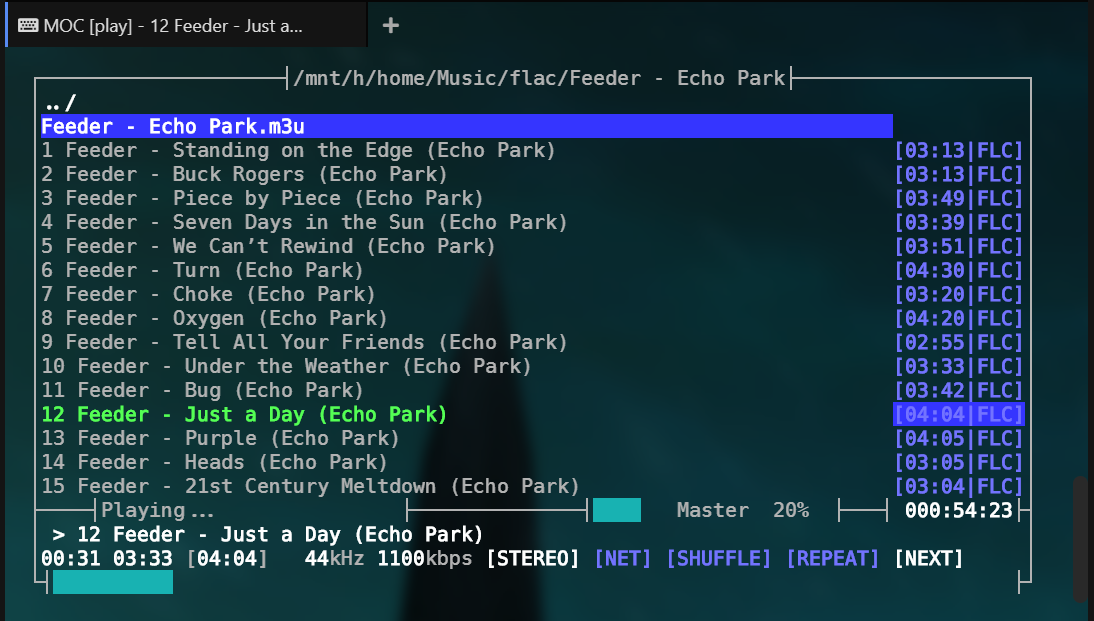WSL でChinachu
Created|Updated
https://github.com/Chinachu/Chinachu/wiki/Gamma-Installation-V2
Chinachu がWSL (Ubuntu 18.04)で普通に動きました。
現在の環境
- Windows 10
- Windows 10 でMirakurun を導入済
- WSL (Ubuntu 18.04 が導入済でデフォルト)を導入済
- WSL でnode.js を導入済
WSL でChinachu のインストール
$ sudo apt-get install build-essential curl git-core vainfo
$ sudo npm install pm2 -g
$ sudo pm2 startup
$ git clone git://github.com/kanreisa/Chinachu.git ~/chinachu
$ cd ~/chinachu/
$ ./chinachu installer
$ cp config.sample.json config.json
|
~/chinachu/config.json の設定
録画フォルダおよび録画履歴ファイルの移行
- config.json 内のrecordedDir 下の動画ファイルを移行後のrecordedDir フォルダに移動
私は同じフォルダなので特に移動しませんでした。
- ./chinachu/data/recorded.json の中の動画ファイルのパスを一括置換
起動
$ echo [] > rules.json
$ ./chinachu service wui execute
$ ./chinachu update
$ sudo pm2 start processes.json
$ sudo pm2 save
|
起動シェルの作成
~/bin/startup.sh#!/bin/bash
cd /home/hoge/chinachu
sudo /usr/bin/pm2 restart processes.json
|
$ chmod 755 ~/bin/startup.sh
|
visudo の設定
visudoの追加行%sudo ALL=NOPASSWD: /usr/bin/pm2
|
Windows 起動時に自動実行する設定
- ファイル名を指定して実行
taskschd.msc
- 基本タスクの作成
- 名前を指定
- ログオン時
- プログラムの開始
- プログラム/スクリプト
wsl
- 引数の追加
/home/hoge/bin/startup.sh