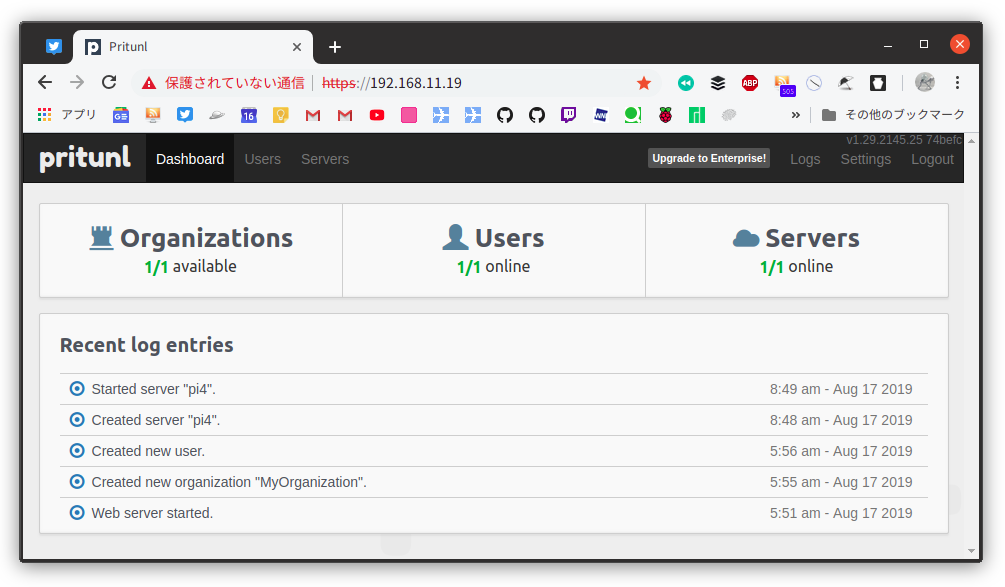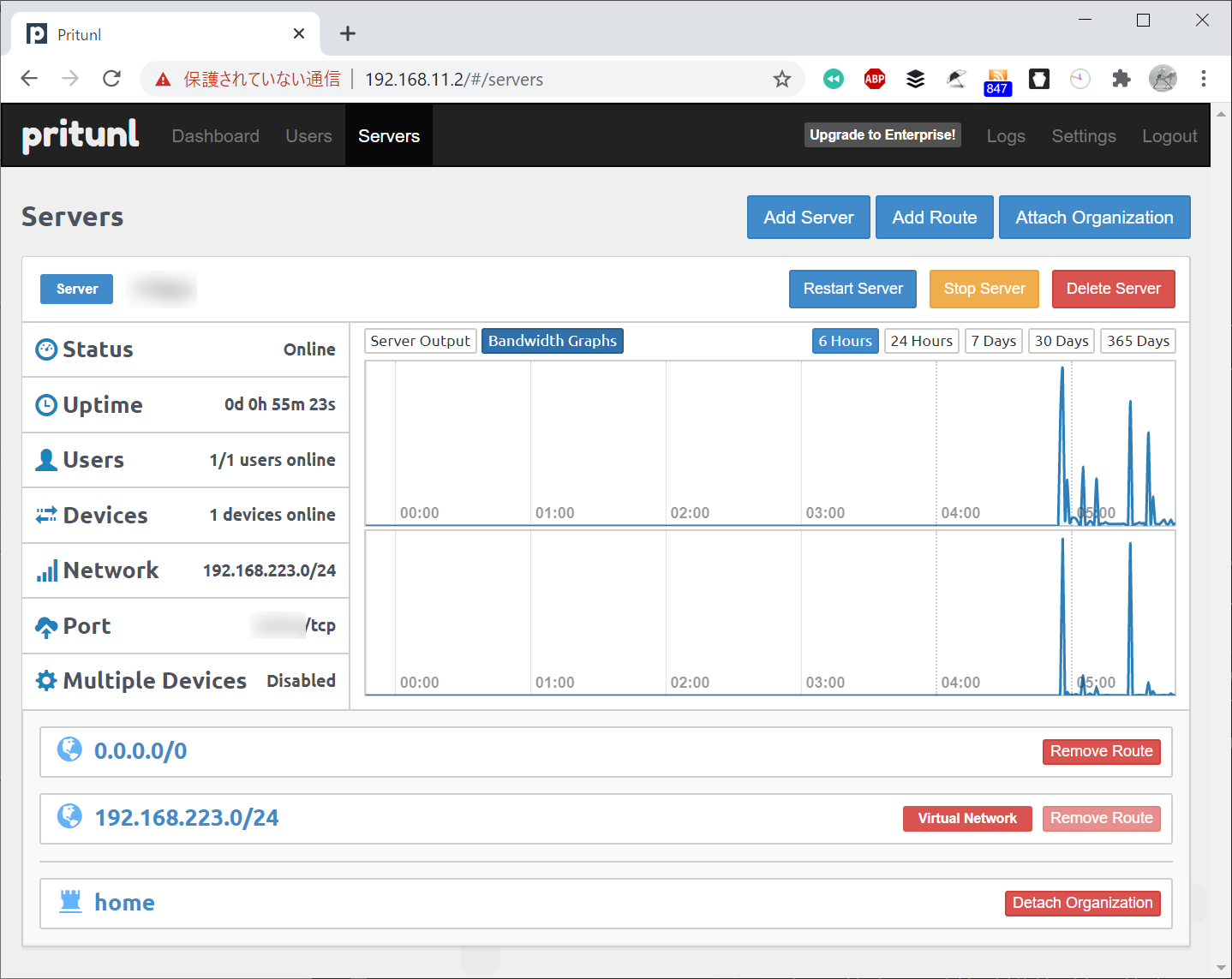OpenVPN with Raspberry Pi
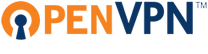
https://openvpn.net/
OpenVPN を使ってインターネットから自宅のサーバネットワークにセキュアに接続してみました。
| 機器 | 構成 |
|---|---|
| VPN サーバ | - Raspberry Pi 2 - Ubuntu 14.04 (ARM) - OpenVPN 2.3.2 |
| Linux クライアント | - Ubutu GNOME 15.10 (x86_64) - GNOME Shell 3.17.4 |
| Android クライアント | - Android 4.4.2 - OpenVPN アプリ |
VPN サーバの設定
はじめにRaspbery Pi はRTC(Real Time Clock)を持っていないので、ntp で時刻同期をしておきます。
#server 0.ubuntu.pool.ntp.org iburst |
必要なパッケージをインストールして、認証局用のディレクトリを作成します。
$ sudo apt-get install openvpn libssl-dev openssl easy-rsa |
設定ファイルvars を編集します。
export KEY_COUNTRY="JP" |
認証局、VPN サーバおよびクライアント用の証明書等を作成します。
# source vars && ./clean-all && ./build-ca |
VPN サーバの設定ファイルserver.conf を編集します。VPN サーバのローカルアドレスは192.168.0.6/24 です。
| before | after |
|---|---|
| dh dh1024.pem | dh dh2048.pem |
| push “route 192.168.0.0 255.255.255.0” | |
| ;push “redirect-gateway def1 bypass-dhcp” | push “redirect-gateway def1 bypass-dhcp” |
| push “dhcp-option DNS 192.168.0.1” | |
| ;client-to-client | client-to-client |
| ;tls-auth ta.key 0 # This file is secret | tls-auth ta.key 0 # This file is secret |
| ;user nobody | user nobody |
| ;group nogroup | group nogroup |
| ;log openvpn.log | log /var/log/openvpn.log |
| mode server | |
| tls-server |
OpenVPN サービスを再起動します。
# service openvpn restart |
Linux クライアントの設定
接続用のパッケージをインストールします。
sudo apt-get install network-manager network-manager-openvpn network-manager-openvpn-gnome |
VPN サーバ上のサンプルファイル/usr/share/doc/openvpn/examples/sample-config-files/client.confをコピーして、client1.ovpnを作成します。
| before | after |
|---|---|
| remote my-server-1 1194 | remote (VPN サーバのFQDN or IP アドレス) 1194 |
| cert client.crt | cert client1.crt |
| key client.key | key client1.key |
| ;tls-auth ta.key 1 | tls-auth ta.key 1 |
VPN サーバ上の以下のファイルを安全な方法でクライアントに転送します。
- /etc/openvpn/easy-rsa/keys/ca.crt
- /etc/openvpn/easy-rsa/keys/ta.key
- /etc/openvpn/easy-rsa/keys/client1.crt
- /etc/openvpn/easy-rsa/keys/client1.key
設定ファイルをインポートします。
$ gnome-control-center network |
+を選択VPNを選択Import from file...を選択し、client1.ovpnを取り込みます。
Android クライアントの設定
PC と同様にclient2.ovpn を作成し、OpenVPN アプリで取り込みます。