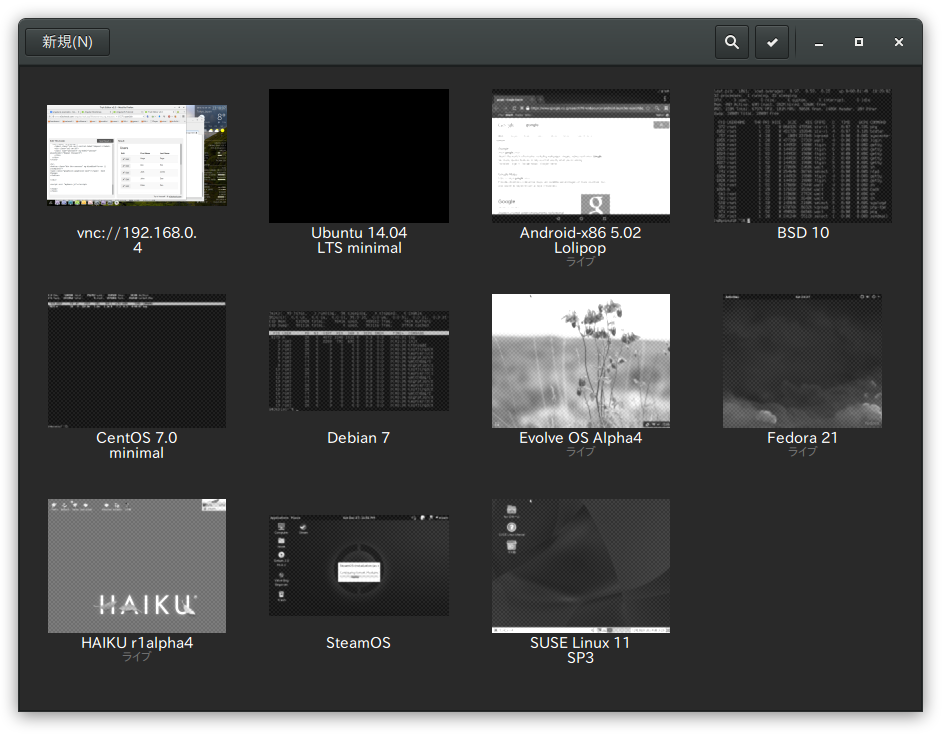GNOME Boxes
Created|Updated|gnome
GNOME Boxes は仮想マシンを動かしたり、リモートホストに接続できるアプリケーションです。
https://help.gnome.org/users/gnome-boxes/stable/index.html.en
操作
操作はシンプルです。ボックスを新規作成する際に以下から選択します。
- URL を指定する(ネットワーク経由で利用する)
- ファイルを選択する(仮想マシンを作成する)
一度作成したボックスを一時停止したり、再接続したりできます。
仮想マシンであれば、メモリやディスクの割り当て、スナップショットの取得等ができます。
起動中のボックスはカラーで表示され、一時停止中のボックスはグレーで表示されます。
Related Articles
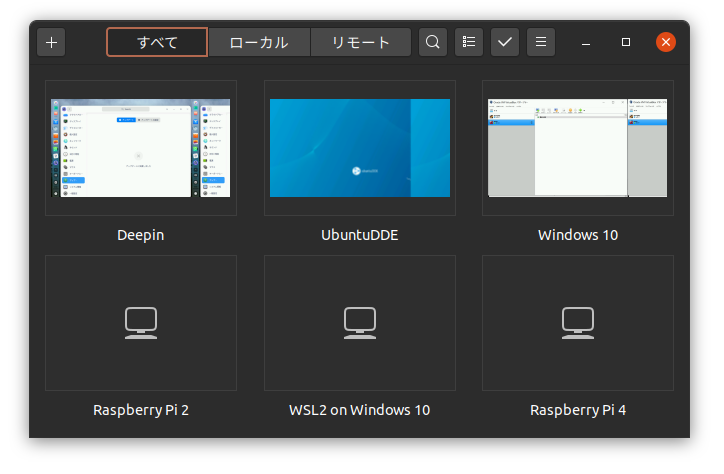
2020-05-04
Accessing VMs with RDP
VirtualBox のRDP 接続を提供する機能を使ってリモートからアクセスしてみました。Linux VMに直接RDP サーバ機能を導入するよりも安定しているように感じました。 環境ソフトウェア Windows 10 Insider Preview Build 19619 VirtualBox 6.1.6 VirtualBox 6.1.6 Oracle VM VirtualBox Extension Pack ネットワーク if (!window.google) { document.body.innerHTML = 'You need to include the script //google.com/jsapi on your template'; throw 'Google JS API is needed'; } else { (function() { google.load('visualization', '1.0', {'packages': ["corechart","geochart","table"...
2020-05-08
Sharing Folders for VMs
ホストOS(Windows 10) のフォルダをゲストOS(Linux)と共有してみました。 if (!window.google) { document.body.innerHTML = 'You need to include the script //google.com/jsapi on your template'; throw 'Google JS API is needed'; } else { (function() { google.load('visualization', '1.0', {'packages': ["corechart","geochart","table"]}); google.setOnLoadCallback(function() { (new google.visualization.Table(document.getElementById("googleChart9287"))).draw(google.visualization.arrayToDataT...
2017-05-13
vagrant-libvirt
https://github.com/vagrant-libvirt/vagrant-libvirtvagrant-libvirt を使ってVagrantでKVMの仮想環境を構築してみました。 環境 ホストOSUbuntu 17.10 仮想化KVM(libvirt) Vagrant 1.9.1 Vagrant プラグイン vagrant-libvirt (0.0.40) vagrant-mutate (1.2.0) Vagrant のインストール 標準リポジトリからvagrant をインストール$ sudo apt install vagrant プラグインのインストールhttps://github.com/vagrant-libvirt/vagrant-libvirt#installation ソースコードリポジトリを有効にしておく $ sudo software-properties-gtk [ソースコード]チェックボックスをチェックしてソースコードリポジトリを有効にした後、リポジトリキャッシュを再読み込みしておく。 依存パッケージのインストール ...
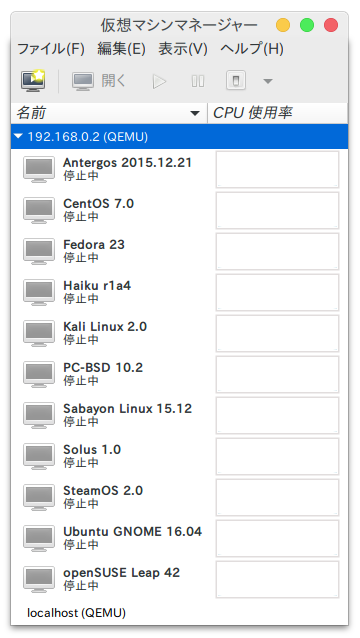
2015-12-31
Connect to remote virtual machines
https://virt-manager.org/ KVM で仮想環境を構築して、リモートPC からアクセスしてみました。 ゲストOS の作成と環境設定には仮想マシンマネージャー(virt-manager)を使いました。リモートPC からアクセスしてもサウンドは有効です。 GNOME Boxes からもアクセスできます。 目次 システム構成 サーバPC: Ubuntu GNOME 15.10 リモートPC: Ubuntu GNOME 15.10 サーバPC の設定 パッケージのインストール $ sudo apt-get install openssh-server kvm libvirt-bin bridge-utils virt-manager 仮想環境の作成仮想マシンマネージャー(virt-manager)でサーバPC 上にゲストOS をインストールします。リモートPC の環境が構築済みであれば、リモートPC からでも作業できます。 [システムツール]-[仮想マシンマネージャー]を選択 [ファイル]-[新しい仮想マシン]を選択 画面の指示に従ってOS をインス...
Comments