GNOME Shell のテーマを選んでみた
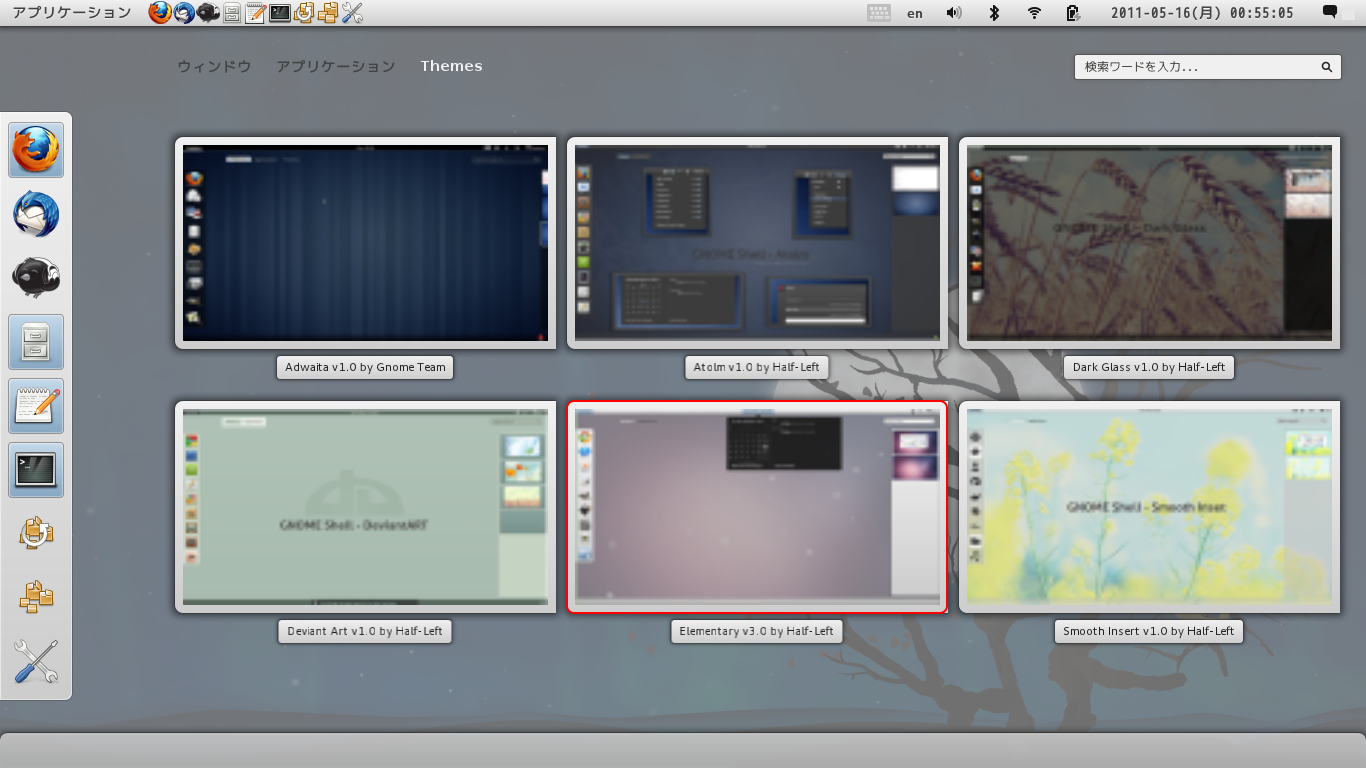
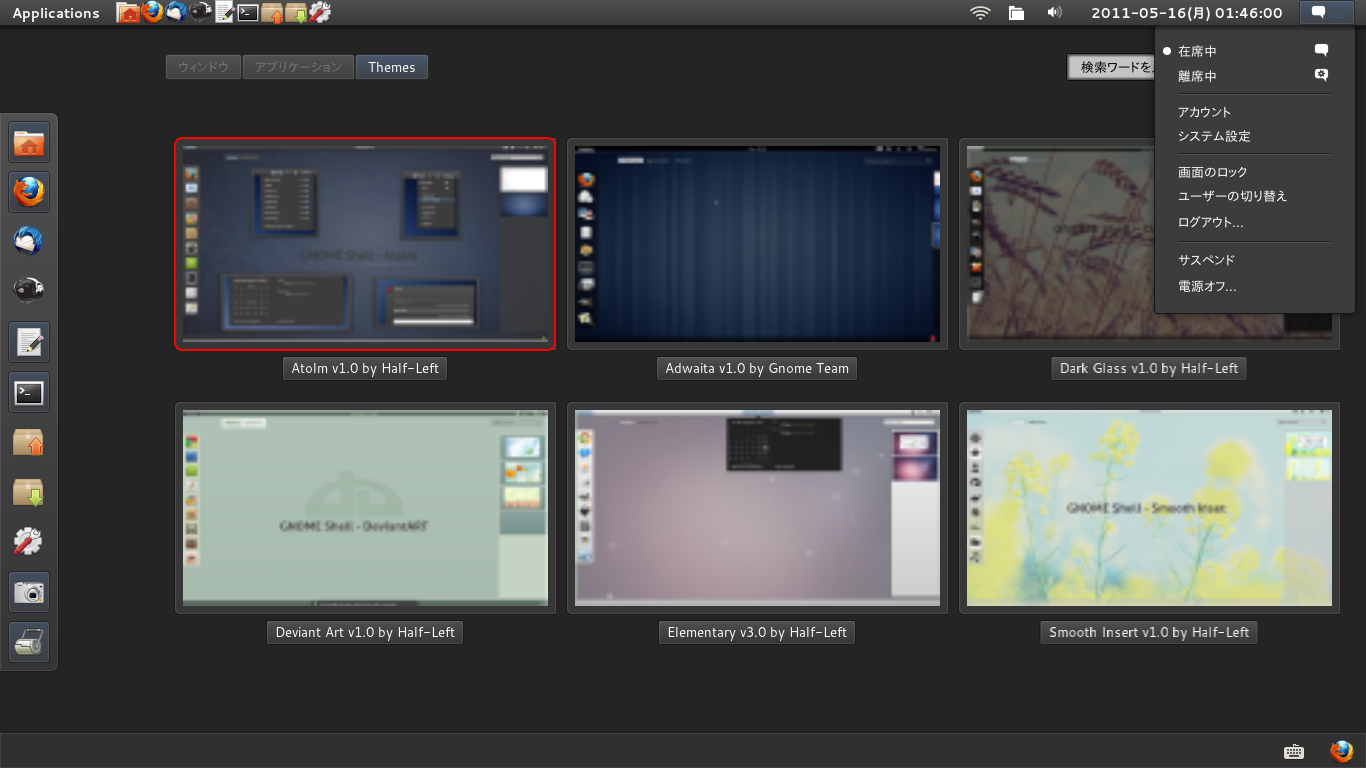
http://blog.fpmurphy.com/2011/04/gnome-shell-theme-selector-preview.html
GNOME Shell のテーマを変更する拡張を見つけたので、Fedora15 とUbuntu 11.04 で試してみた。Atolm テーマが選べるようになったよ!!
http://www.fpmurphy.com/gnome-shell-extensions/ の下の最新のthemeselector のアーカイブをダウンロードして、README に従って設定した。
- /usr/share/glib-2.0/org.gnome.shell.extensions.user-theme.gschema.xml を作成。
|
- glib-compile-schemas を実行する。
$ sudo glib-compile-schemas /usr/share/glib-2.0 |
$HOME/.themes/ ディレクトリを作成して、アーカイブの中のテーマを展開する。
$HOME/.local/share/gnome-shell/extensions/themeselector@fpmurphy.com/ ディレクトリを作成して、アーカイブの中のextension.js とmetadata.json を展開する。
[Alt]+[F2]を押して、r を入力して、[Enter] を押す。
Comments