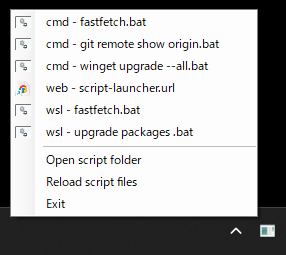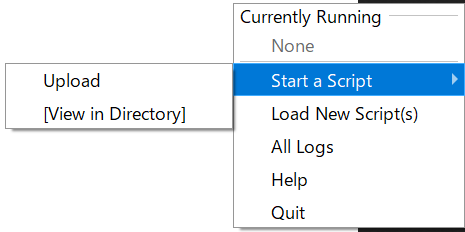FancyWM
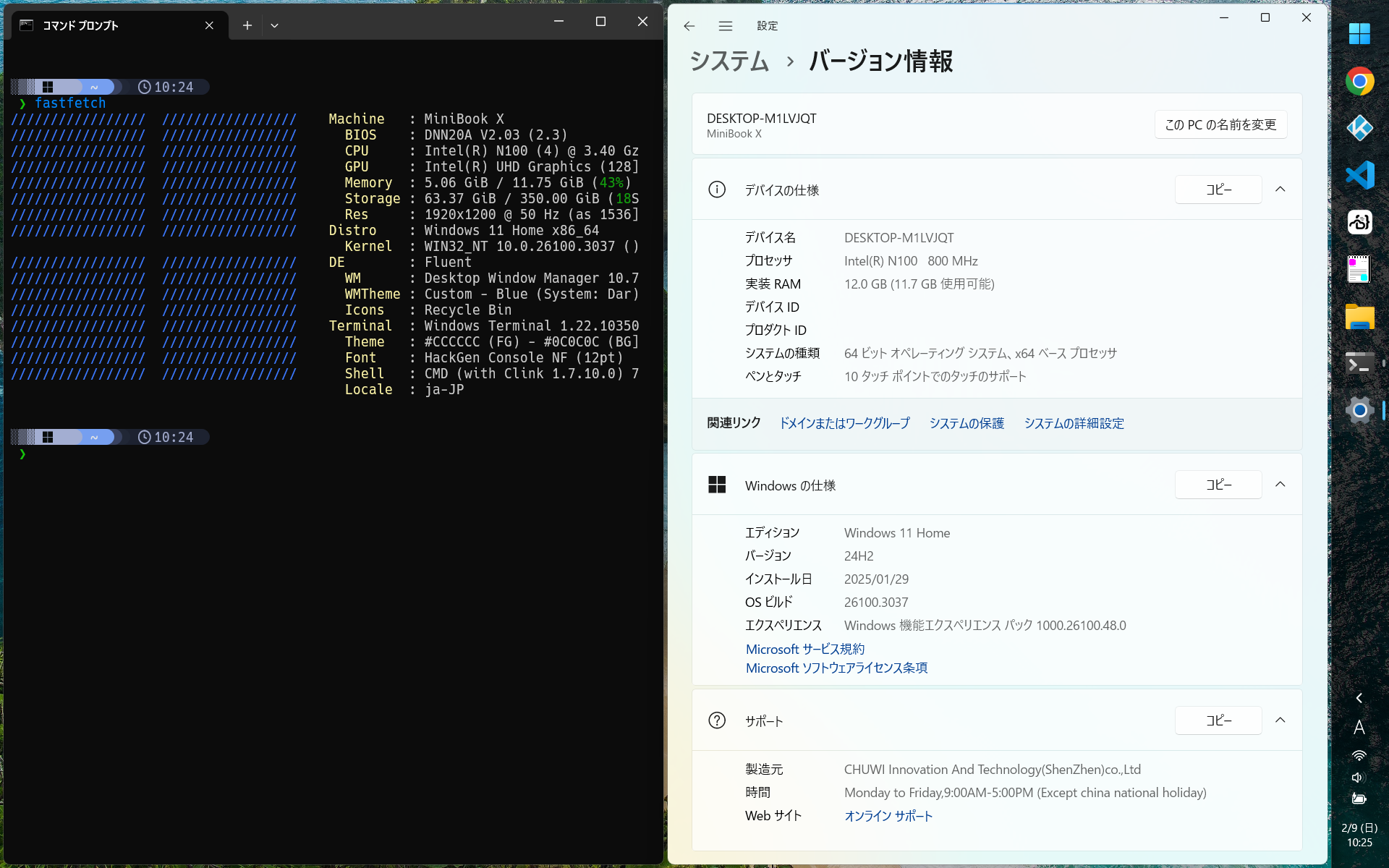
FancyWMはWindows用のタイリングマネージャです。
2-in-1 PCのタッチスクリーンで便利です。
Linux環境とほぼ同等の使い方ができるようになりました。
https://github.com/FancyWM/fancywm
環境
- Windows 11
- FancyWM v2.14.0
- Windhawk 1.5.1
Vertical Taskbar for Windows 11 v1.3.1
Taskbar location:Right
Taskbar Width:64Taskbar height and icon size v1.2.16
Icon size:32
taskbar height:52
taskbar button width:52Taskbar Clock Customization v1.4
Time format:H':'mm
Date format:MMM'/'d '('ddd')'Windows 11 Taskbar Styler
https://github.com/ramensoftware/windows-11-taskbar-styling-guide/blob/main/README.md#colors
Control styles- Target:
Rectangle#BackgroundFill
Styles:Fill=#C0000000
- Target:
構築
- インストール
winget install fancywm |
- スタートメニューからFancyWMを起動
- タスクトレイからアイコンを右クリックしてSettingsを選択
- 自動的に起動するように設定する
General / Startup / Run automatically at system startup をチェック
利用
比較
- Windows (FanctWM, Windhawk)
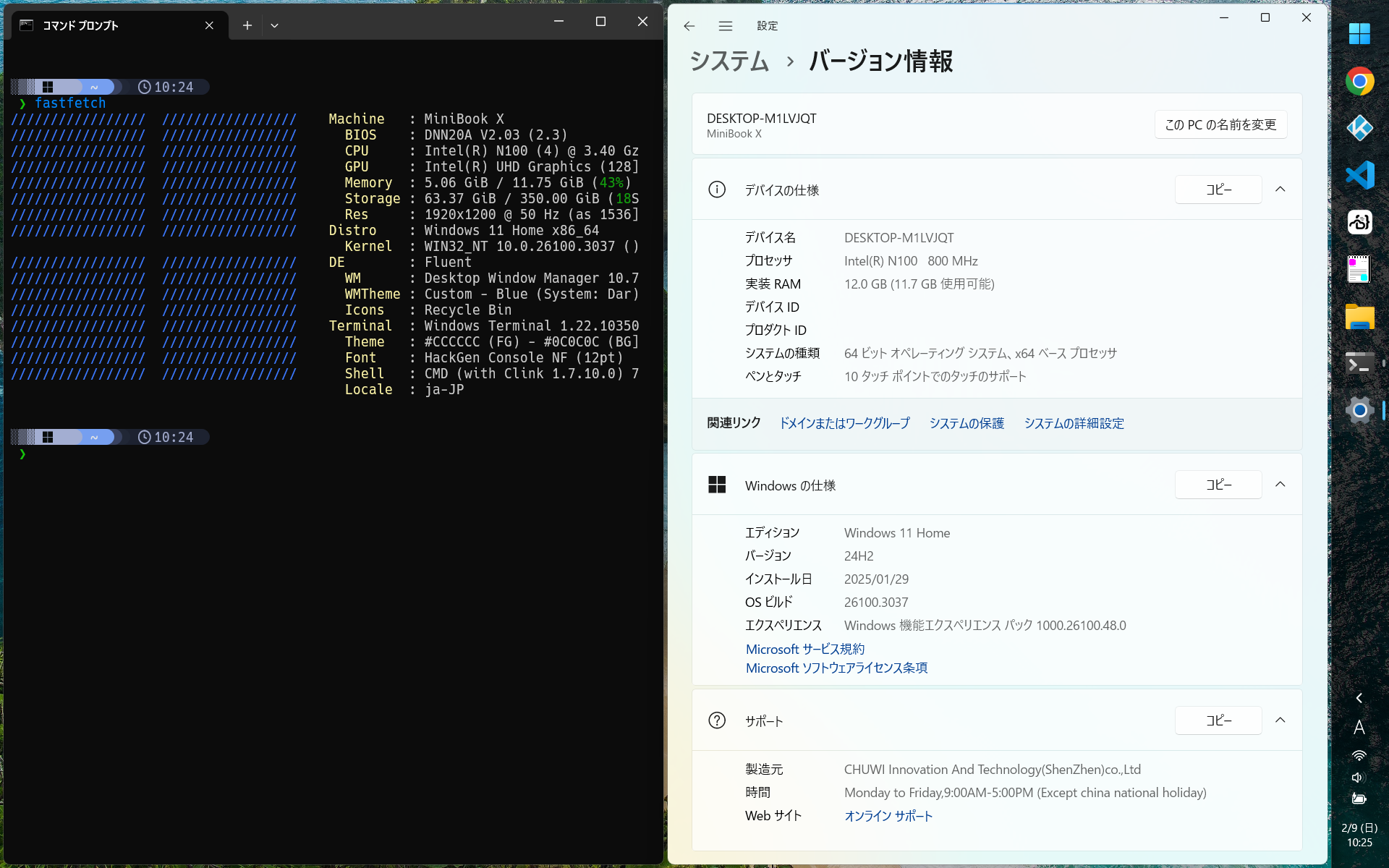
Scale: 125%
Taskbar width: 64px
Icon size: 32px - Arch Linux (Forge, Dash to Panel)

Scale: 125%
Panel thickness: 56px
App Icon Margin: 0px
App Icon Padding: 12px
ArcMenu Icon Size: 32px - Ubuntu (Forge, Dash to Panel)
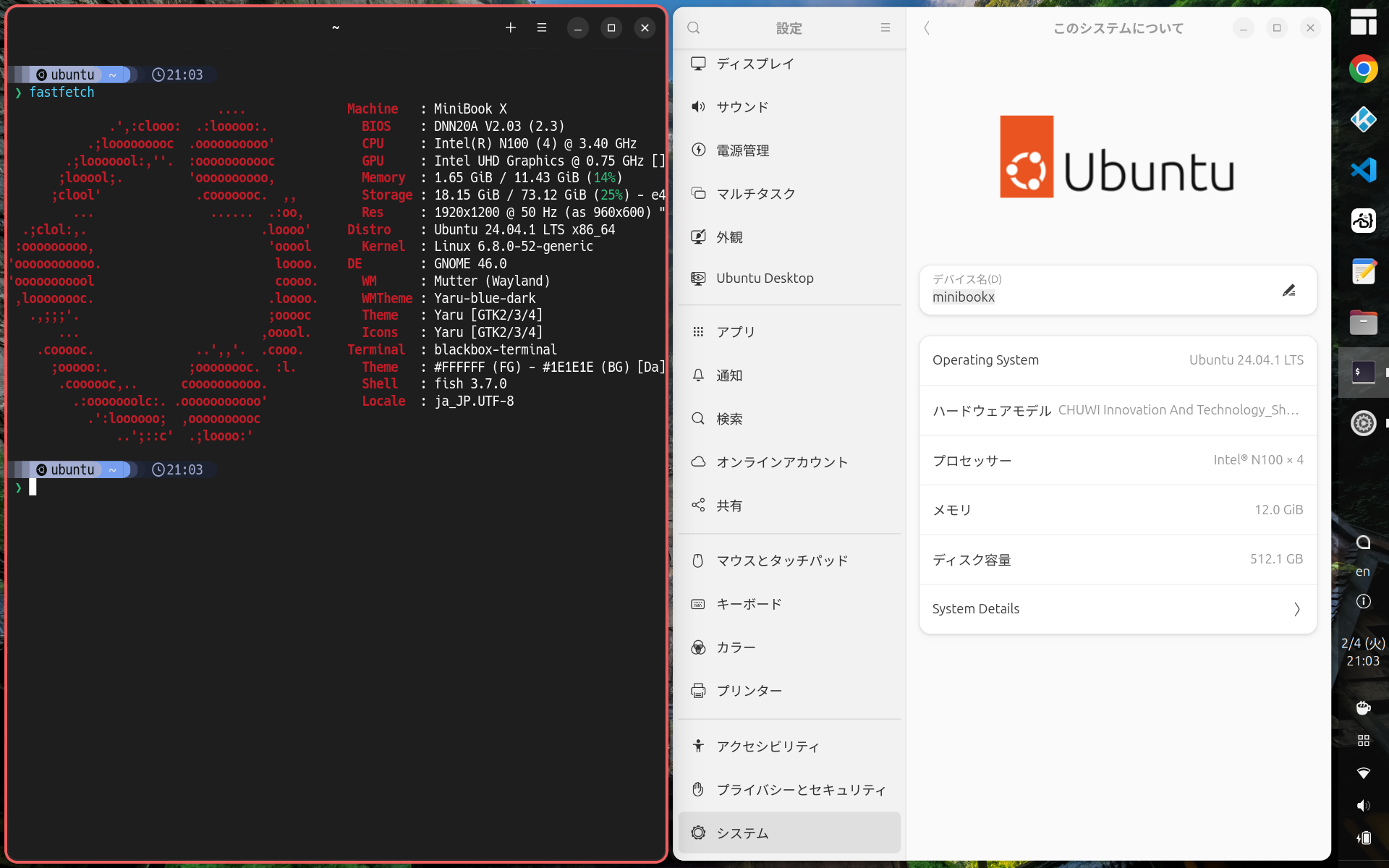
Comments