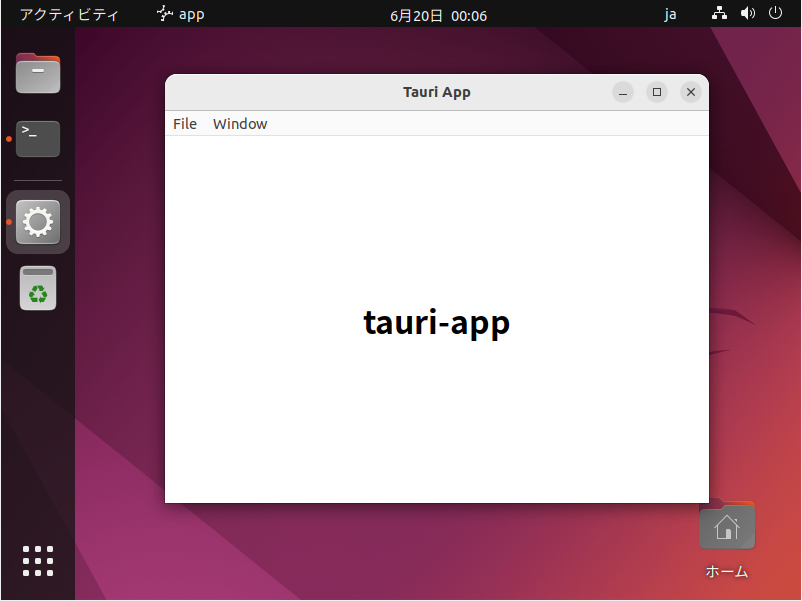Tauri
Created|Updated
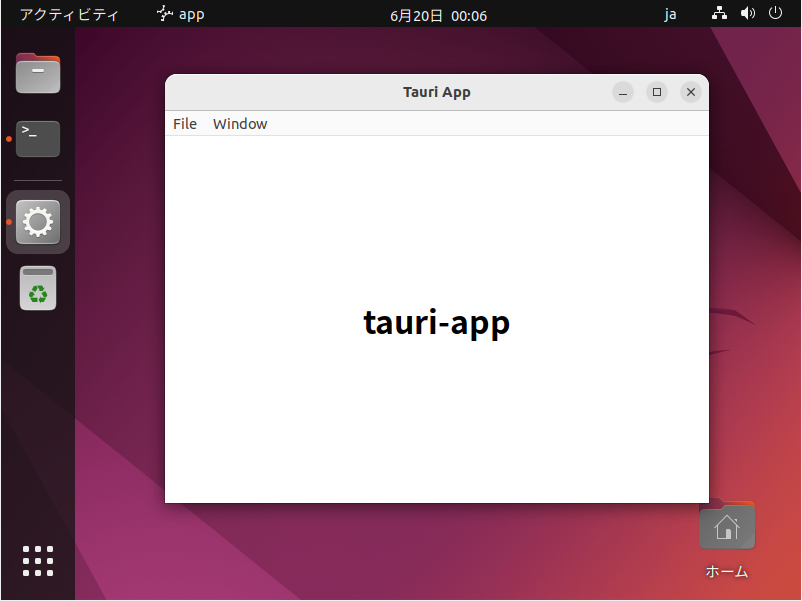
https://github.com/tauri-apps/tauri
Tauri を試してみました。
環境
- Ubuntu 22.04 LTS amd64
- node v18.4.0
- npm 8.12.1
- npm-run-tauri 1.0.0
- cargo 1.61.0 (a028ae4 2022-04-29)
- rustc 1.61.0 (fe5b13d68 2022-05-18)
- rustup 1.24.3 (ce5817a94 2021-05-31)
構築
- Node.js のインストール
~/.bashrcexport N_PREFIX=$HOME/.n
export PATH=$N_PREFIX/bin:$PATH
|
$ . ~/.bashrc
$ sudo apt install nodejs npm
$ sudo npm install n -g
$ sudo apt purge nodejs npm
$ n latest
|
- Tauri 前提ライブラリのインストール
$ sudo apt update
$ sudo apt install libwebkit2gtk-4.0-dev \
build-essential \
curl \
wget \
libssl-dev \
libgtk-3-dev \
libayatana-appindicator3-dev \
librsvg2-dev
|
- rust のインストール
$ curl --proto '=https' --tlsv1.2 https://sh.rustup.rs -sSf | sh
$ . ~/.bashrc
|
- tauri-app の作成と実行
$ npm create tauri-app
$ cd tauri-app
$ npm install
$ npm run tauri dev
|
- identifier の変更
./src-tauri/tauri.conf.json"identifier": "com.tauri.dev",
|
./src-tauri/tauri.conf.json"identifier": "io.github.ktkr3d",
|
- ビルドと実行
$ npm run tauri build
$ ./src-tauri/target/release/tauri-app
|
- ロードモジュールとパッケージのファイルサイズ
$ find . -name tauri-app -ls
2265545 13264 -rwxrwxr-x 1 ubuntu ubuntu 13578488 6月 20 00:20 ./src-tauri/target/release/bundle/deb/tauri-app_0.1.0_amd64/data/usr/bin/tauri-app
2379736 13264 -rwxrwxr-x 2 ubuntu ubuntu 13578488 6月 20 00:20 ./src-tauri/target/release/tauri-app
$ find . -name *.deb -ls
2265566 4828 -rw-rw-r-- 1 ubuntu ubuntu 4942278 6月 20 00:20 ./src-tauri/target/release/bundle/deb/tauri-app_0.1.0_amd64.deb
$ find . -name *.AppImage -ls
2137245 73344 -rwxr-xr-x 1 ubuntu ubuntu 75101376 6月 20 00:22 ./src-tauri/target/release/bundle/appimage/tauri-app_0.1.0_amd64.AppImage
|