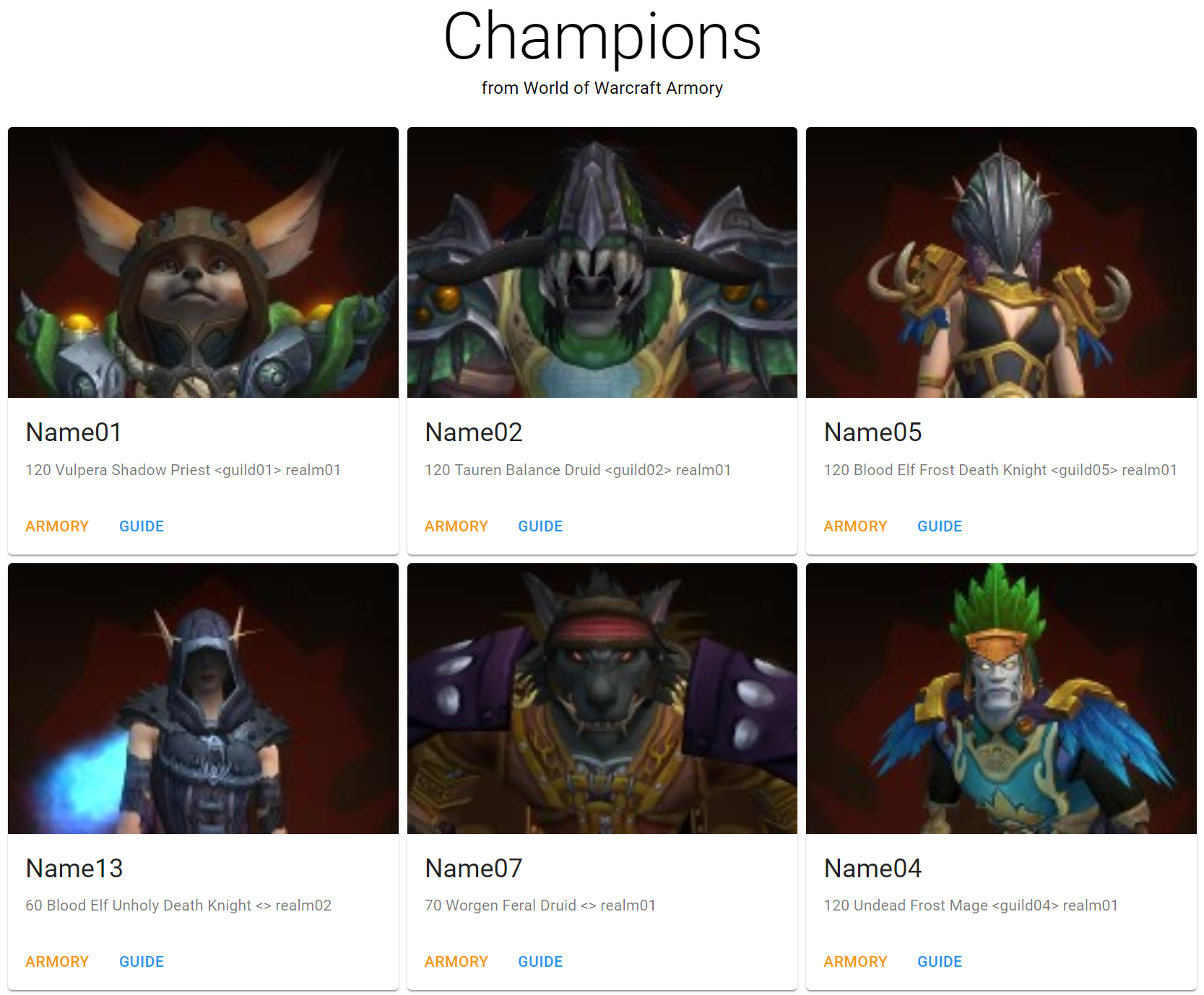WoW Armory to PDF
Created|Updated
Puppeteer を使ってWoW Armory の情報をPDF 形式で保存してみました。
実行した日付、レルム、キャラクター名をファイル名にしてPDF 化します。
履歴をとるのに便利ですね。
上記はキャラクターが見つからなかった場合のPDF の例です。
“Something’s Not Quite Right”
ゲーム内で聞いたことがあるセリフですね。
準備
$ npm i puppeteer date-utils
|
コード
wowarmory.jsconst puppeteer = require('puppeteer');
require('date-utils');
const chars = [
['en-us', 'us', 'barthilas', 'name01'],
['en-us', 'us', 'barthilas', 'name02'],
['en-us', 'us', 'barthilas', 'name03'],
['en-us', 'us', 'barthilas', 'name04'],
['en-us', 'us', 'barthilas', 'name05'],
['en-us', 'us', 'barthilas', 'name06'],
['en-us', 'us', 'barthilas', 'name07'],
['en-us', 'us', 'barthilas', 'name08']
];
const today = new Date().toFormat("YYYYMMDD");
(async () => {
const browser = await puppeteer.launch();
for(let c of chars) {
url = 'https://worldofwarcraft.com/' +
c[0] + '/character/' +
c[1] + '/' +
c[2] + '/' +
c[3];
pdf = today + '_' +
c[2] + '_' +
c[3] + '.pdf';
const page = await browser.newPage();
await page.goto(url, {waitUntil: 'networkidle2'});
await page.pdf({path: pdf, printBackground: true});
console.log(pdf);
}
await browser.close();
})();
|
実行