Ubuntu Budgie Remix 16.10
Created|Updated|os

- https://budgie-remix.org/
Ubuntu Budgie Remix 16.10 のアルファ版をインストールしてみました。
ダウンロード
- 16.10 (yakkety)
https://sourceforge.net/projects/budgie-remix/ - 16.04.1 (xenial)
https://budgie-remix.org/downloads/
システム情報
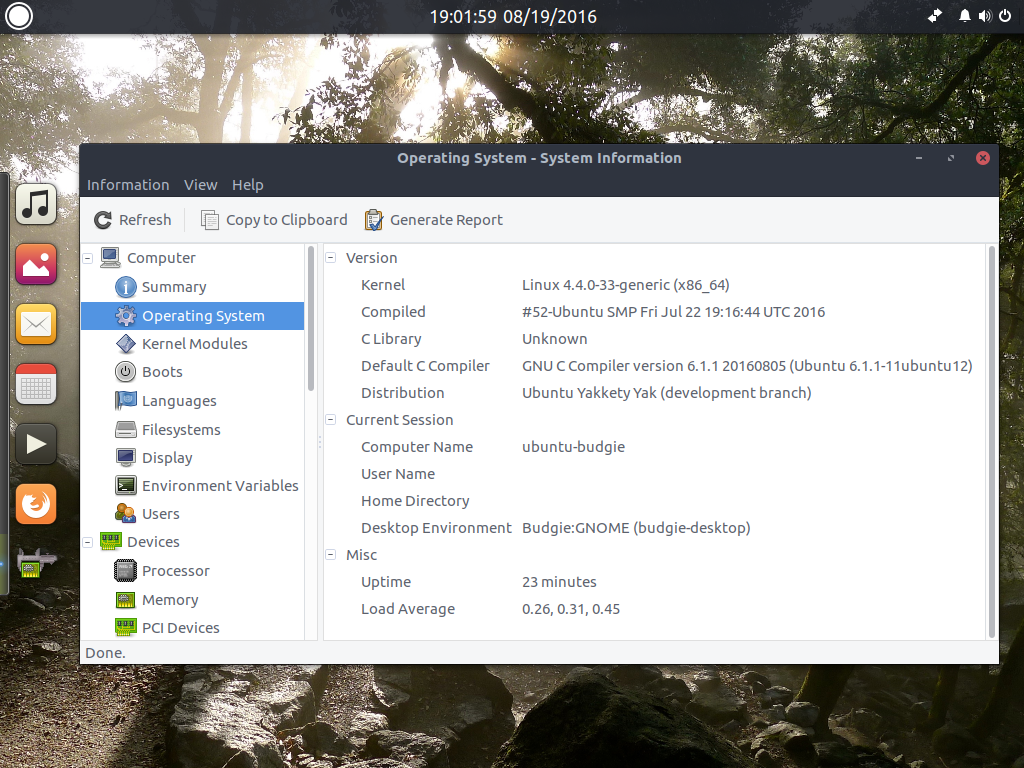
サイドパネル
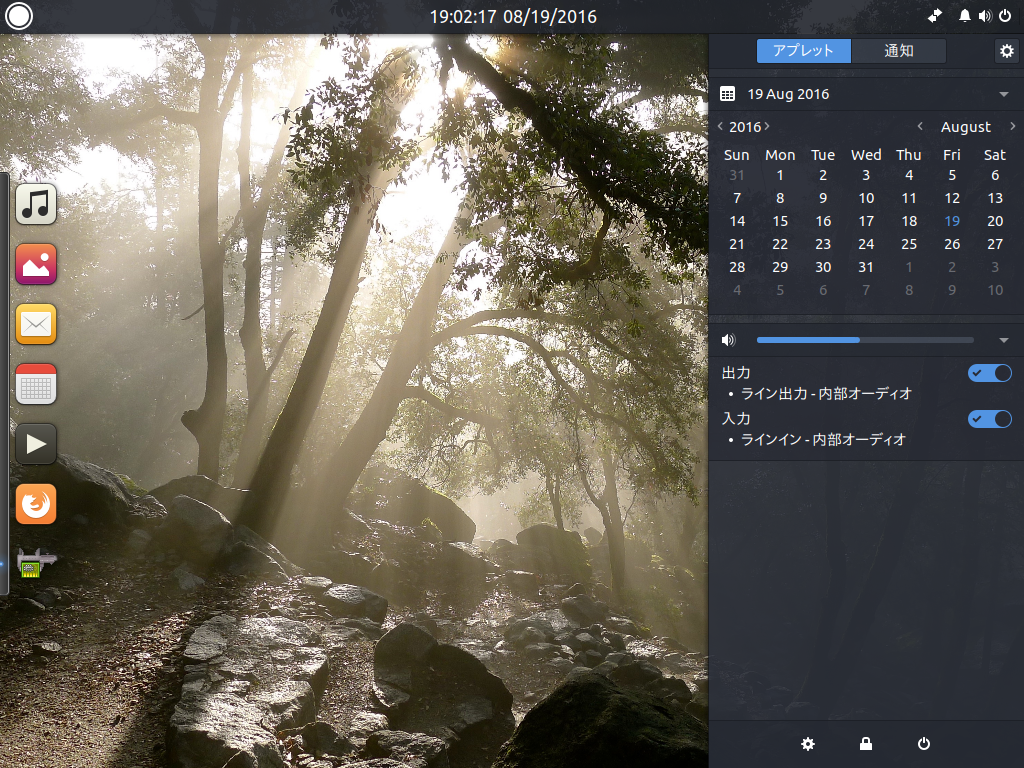
Related Articles
2014-09-27
Ubuntu GNOME 14.10 + GNOME 3.14 + Wayland
Ubuntu GNOME 14.10 Beta + GNOME 3.14 (3.13.92) をWayland で動かしてみました。テキトーにやっているので、本当にWayland が有効になっているのか、怪しいですけれど。 $ ps -ef | grep waylandhoge 1376 1344 0 17:36 ? 00:00:00 gnome-session --session=gnome-waylandhoge 1454 1376 0 17:36 ? 00:00:00 /usr/bin/ssh-agent /usr/bin/dbus-launch --exit-with-session /usr/bin/im-launch gnome-session --session=gnome-waylandhoge 1457 1 0 17:36 ? 00:00:00 /usr/bin/dbus-launch --exit-with-session /usr/bin/im-launch gnom...
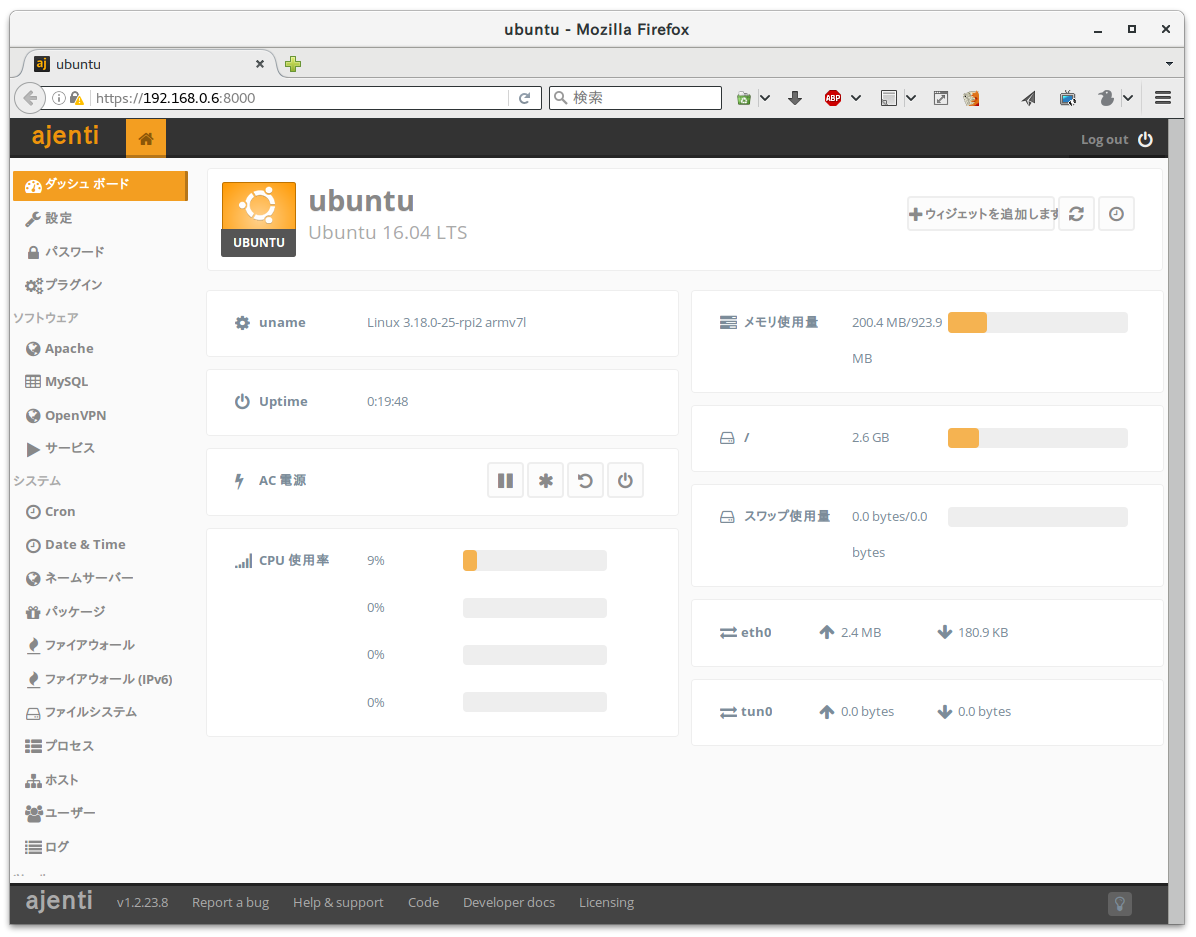
2016-07-09
Ajenti on Raspberry Pi 2
http://ajenti.org/ Web ベースのシステム管理ツールのAjenti をRaspberry Pi 2 のUbuntu 16.04 LTS にインストールしてみました。 OS のアップグレードその前に、Ubuntu 14.04 LTS を16.04 LTS にアップグレードしておきましょう。 https://www.digitalocean.com/community/tutorials/how-to-upgrade-to-ubuntu-16-04-lts $ sudo apt-get update$ sudo apt-get upgrade$ sudo apt-get dist-upgrade$ sudo apt-get dist-upgrade -d$ sudo apt-get install update-manager-core$ sudo do-release-upgrade$ sudo reboot Ajenti のインストールhttp://support.ajenti.org/topics/1121-installing-on-ubuntu/...
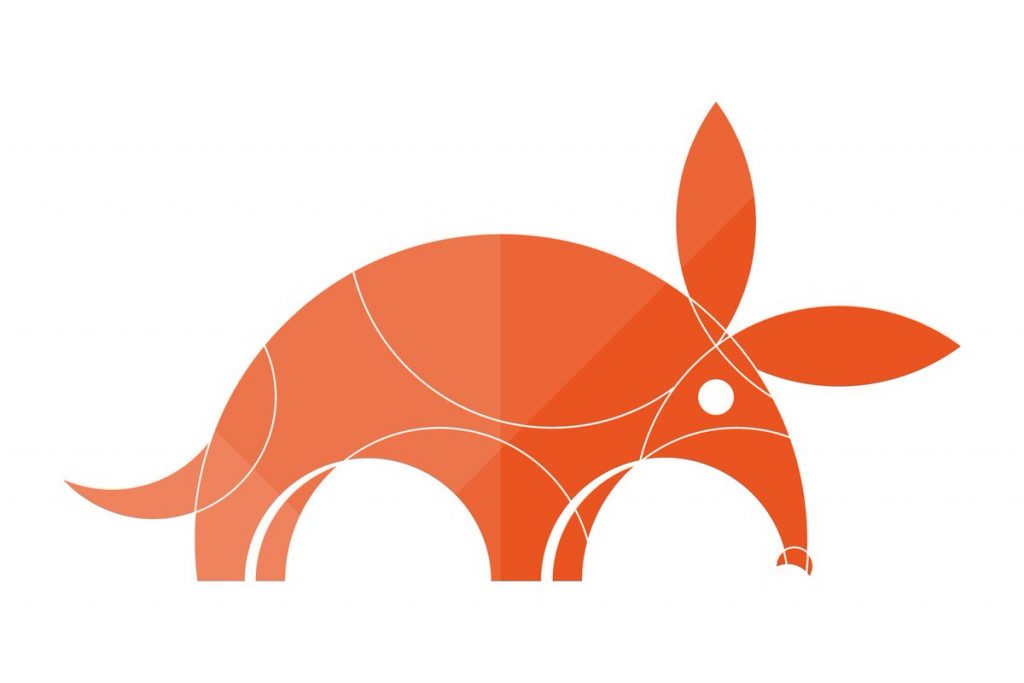
2017-10-30
Ubuntu 17.10 をインストールしてみました
Ubuntu 17.10 がリリースされたので、DELL Inspiron 11 3158 にインストールしてみました。 ISO イメージのダウンロード https://www.ubuntu.com/desktop/1710 ISO をUSB メモリに書き込み、ブートしてインストール GNOME セッションのインストール $ sudo apt install gnome-session ログアウトして、デスクトップ環境に’GNOME on Xorg’を選択してログイン ヘッドフォンジャックの検出に不具合がありそうなので、設定を追加 https://bugs.launchpad.net/ubuntu/+source/alsa-driver/+bug/1575078/comments/30 /etc/modprobe.d/alsa.confoptions snd-hda-intel single_cmd=1 probe_mask=1 model=dell-headset-multi 後は普通に環境設定 久しぶりにUbuntu をクリーンインストールしてみましたが、個別...
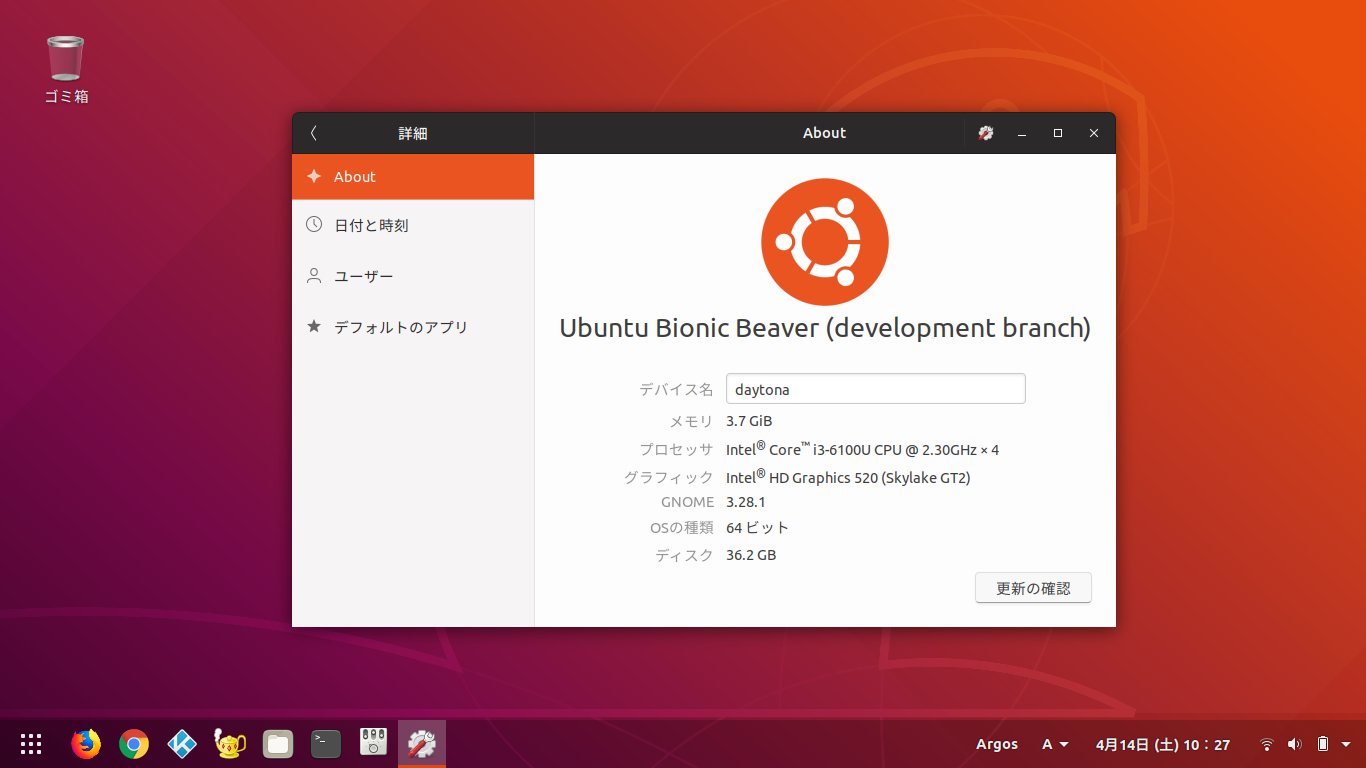
2018-04-13
Ubutu 18.04 bionic beta2
DELL Inspiron 11 にUbuntu 18.04 bionic beta2 をインストールしてみました。 Ubuntu Livepatch も設定してみました。 インストールメディアhttp://cdimage.ubuntu.com/daily-live/current/ デイリービルドのライブISOをEtcher でUSBメモリに格納しました。 GNOME の設定 ホームディレクトリの各フォルダ名を英語名に変更$ LANG=C xdg-user-dirs-gtk-update テキストテンプレートファイルの作成$ touch ~/Templates/Text alias の設定 ~/.bash_aliasesalias upd='sudo apt update -y && sudo apt dist-upgrade && sudo apt autoremove -y'alias en='export LC_ALL=en_US.UTF8'alias ja='export LC...
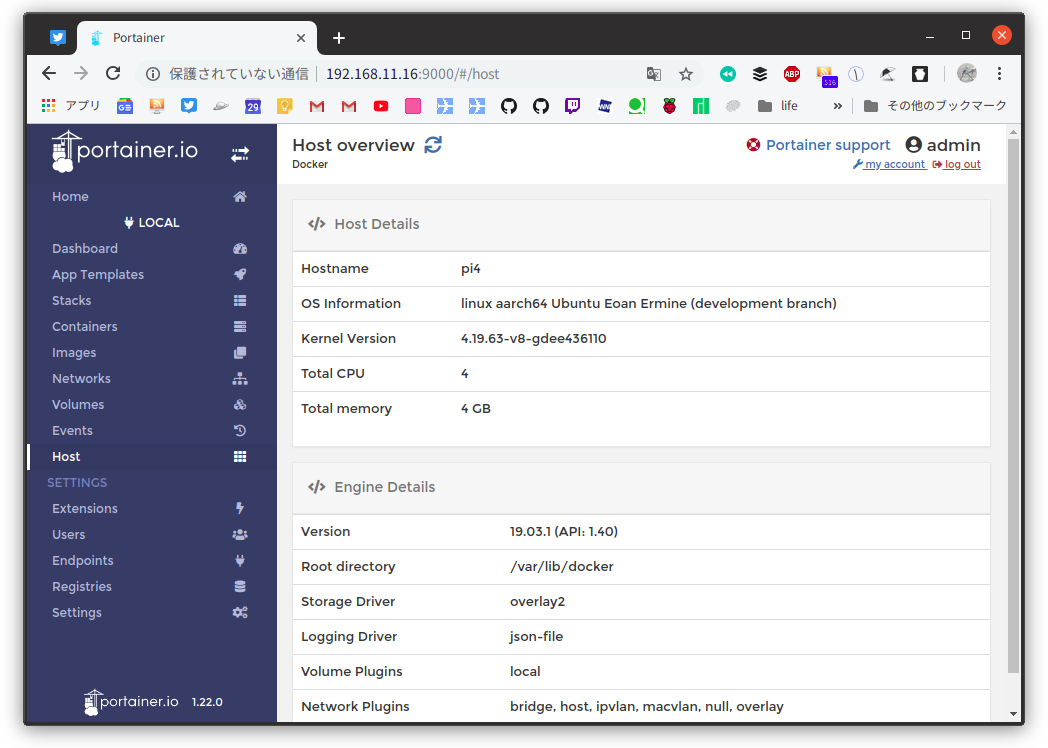
2019-08-07
RPi4 - Ubuntu Server 19.10 64bit
Raspberry Pi 4B でUbuntu Server 64bit が起動するようになったので環境設定をします。 起動モードの切り替え方法 メモリ4GB 起動(USB 不可)の場合/boot/firmware/config.txt#total_mem=3072 メモリ3GB 起動(USB 可能)の場合/boot/firmware/config.txttotal_mem=3072 Update: 2019/8/15 版で3GB の制限はなくなりました。 ホストネームの設定$ sudo hostnamectl set-hostname pi4 Alias 等の設定 Alias~/.bash_aliases# Update installed packagesalias upd='sudo apt update -y && sudo apt dist-upgrade && sudo apt autoremove -y'# Change localealias en='export LC_AL...
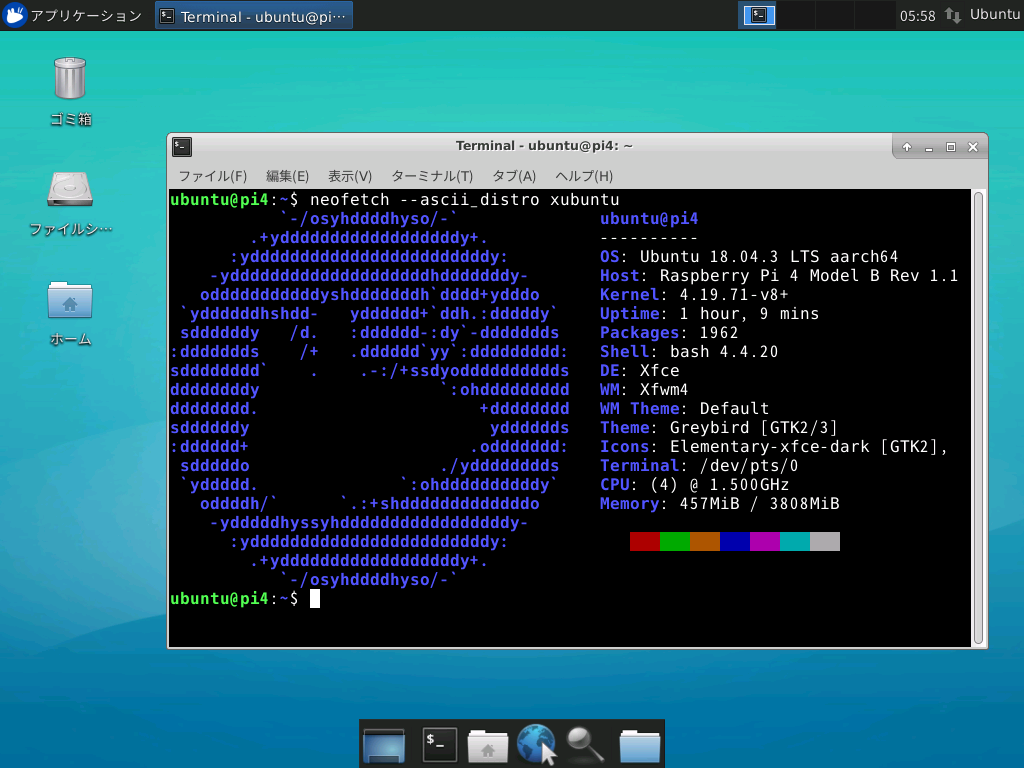
2019-09-16
RPi4 - Ubuntu Server 18.04.3 64bit
https://github.com/TheRemote/Ubuntu-Server-raspi4-unofficialRaspberry Pi 4B にUbuntu Server 18.04.3 LTS aarch64 環境を構築しました。Xfce デスクトップ環境もインストールしてみました。 環境 Raspberry Pi 4B Ubuntu Server 18.04.3 aarch64 Xfce 4.12 構築Hostname$ sudo hostnamectl set-hostname pi4 Aliases$HOME/.bash_aliasesalias upd='sudo apt update && sudo apt dist-upgrade && sudo apt autoremove -y'alias en='export LC_ALL=en_US.UTF8'alias ja='export LC_ALL=ja_JP.UTF8'function sshu()
...
Comments