LightDM theme Antergos
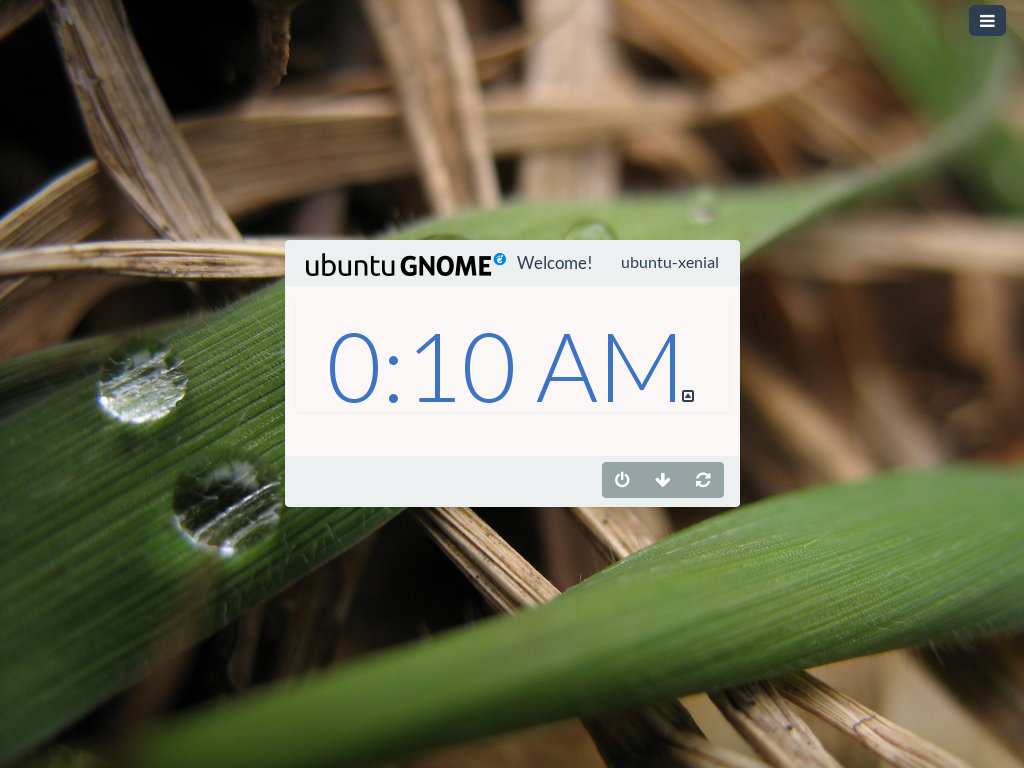
http://swlx.cubava.cu/colocar-una-pantalla-de-inicio-de-sesion-con-estilo-twitter-bootstrap-en-lightdm/
https://github.com/Antergos/lightdm-webkit-theme-antergos
Arch Linux 系のディストリビューションであるAntergos のLightDM WebKit テーマをUbuntu GNOME 16.04 で使ってみました。
パッケージのインストール
$ sudo apt-get install lightdm lightdm-webkit-greeter |
LightDM WebKit Greeter の有効化
greeter-session=lightdm-webkit-greeter |
テーマのインストール
- /usr/share/antergos/wallpapers/*
- /usr/share/gnome-background-properties/antergos-backgrounds-4-3.xml
- /usr/share/lightdm-webkit/themes/webkit/*
背景画像の選択
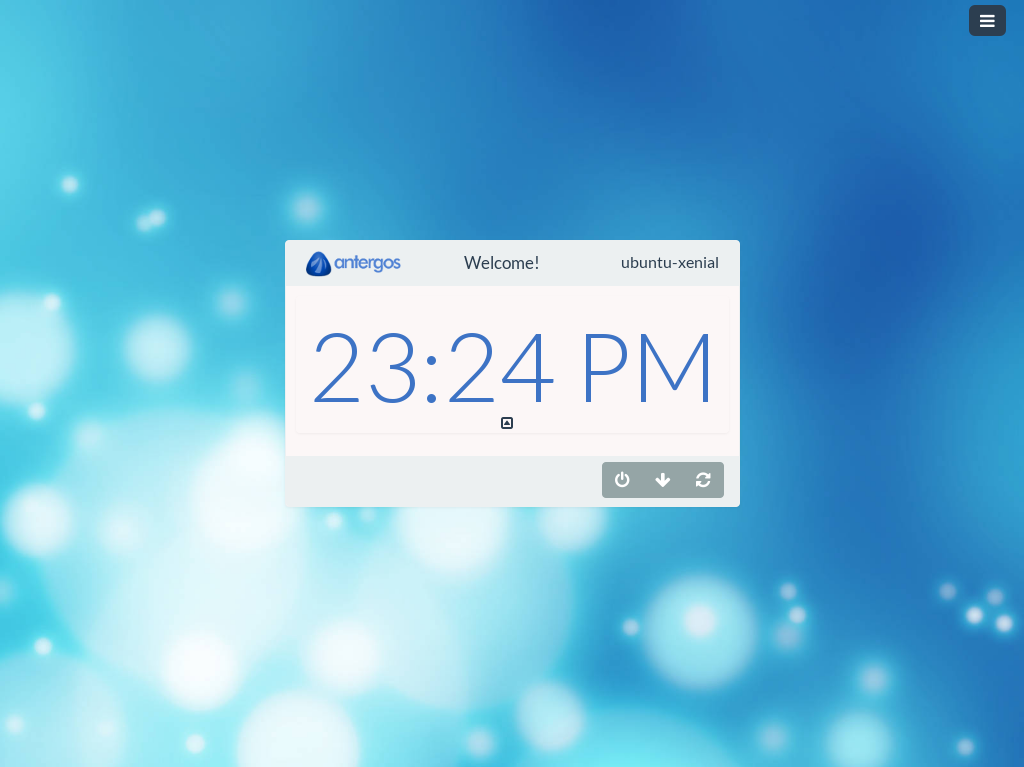
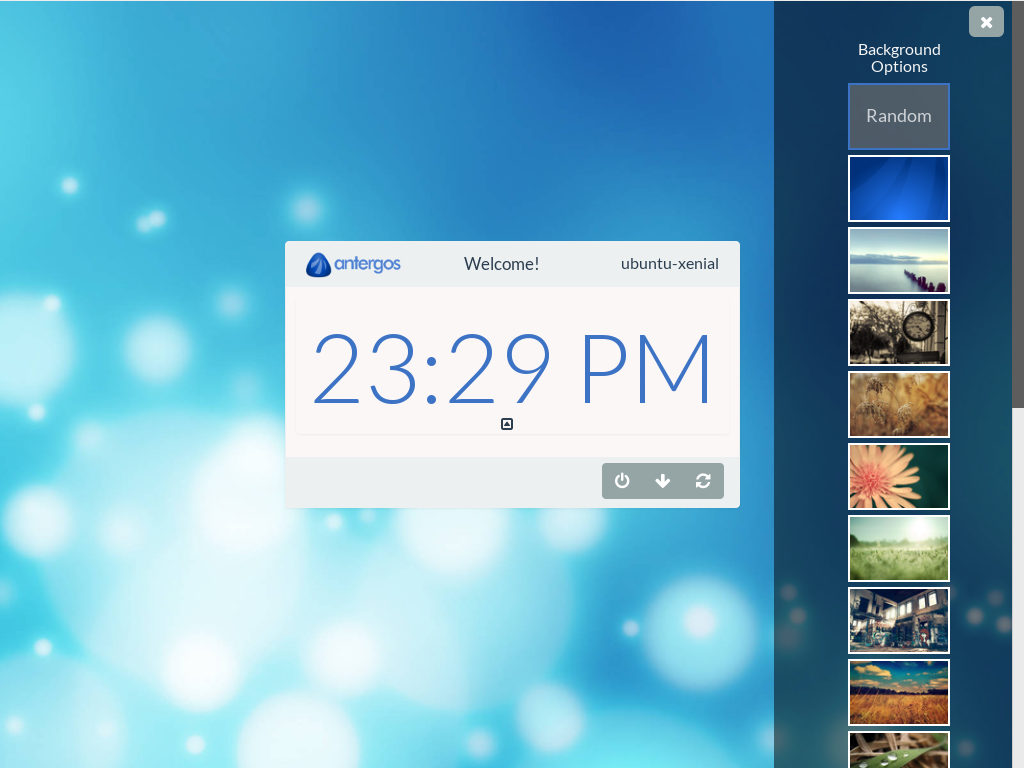
アイコン画像のカスタマイズ
/usr/share/lightdm-webkit/themes/webkit/img/antergos.png
/usr/share/lightdm-webkit/themes/webkit/img/antergos-logo-user.png
解像度の変更
$ xrandr |
greeter-session=lightdm-webkit-greeter |
