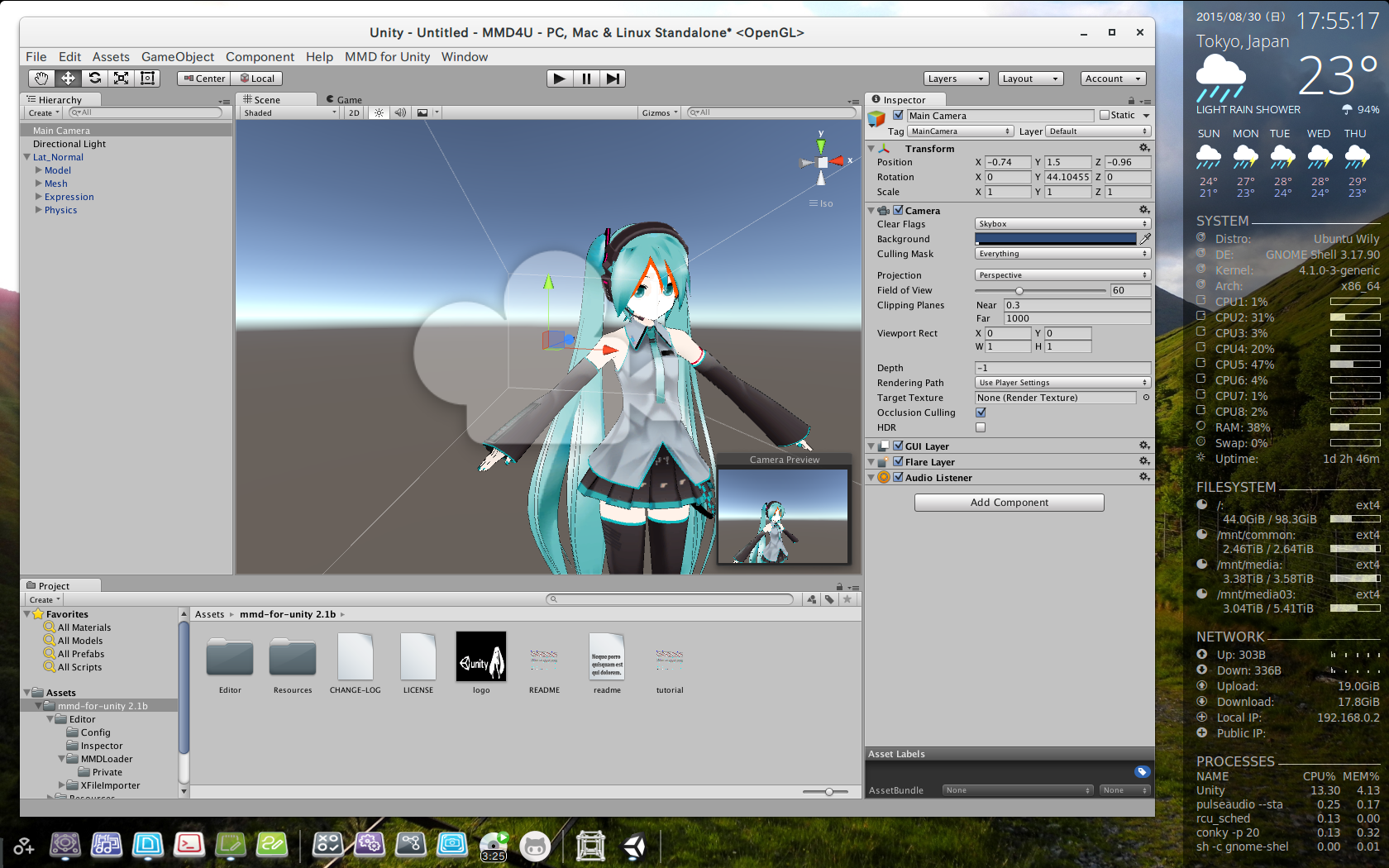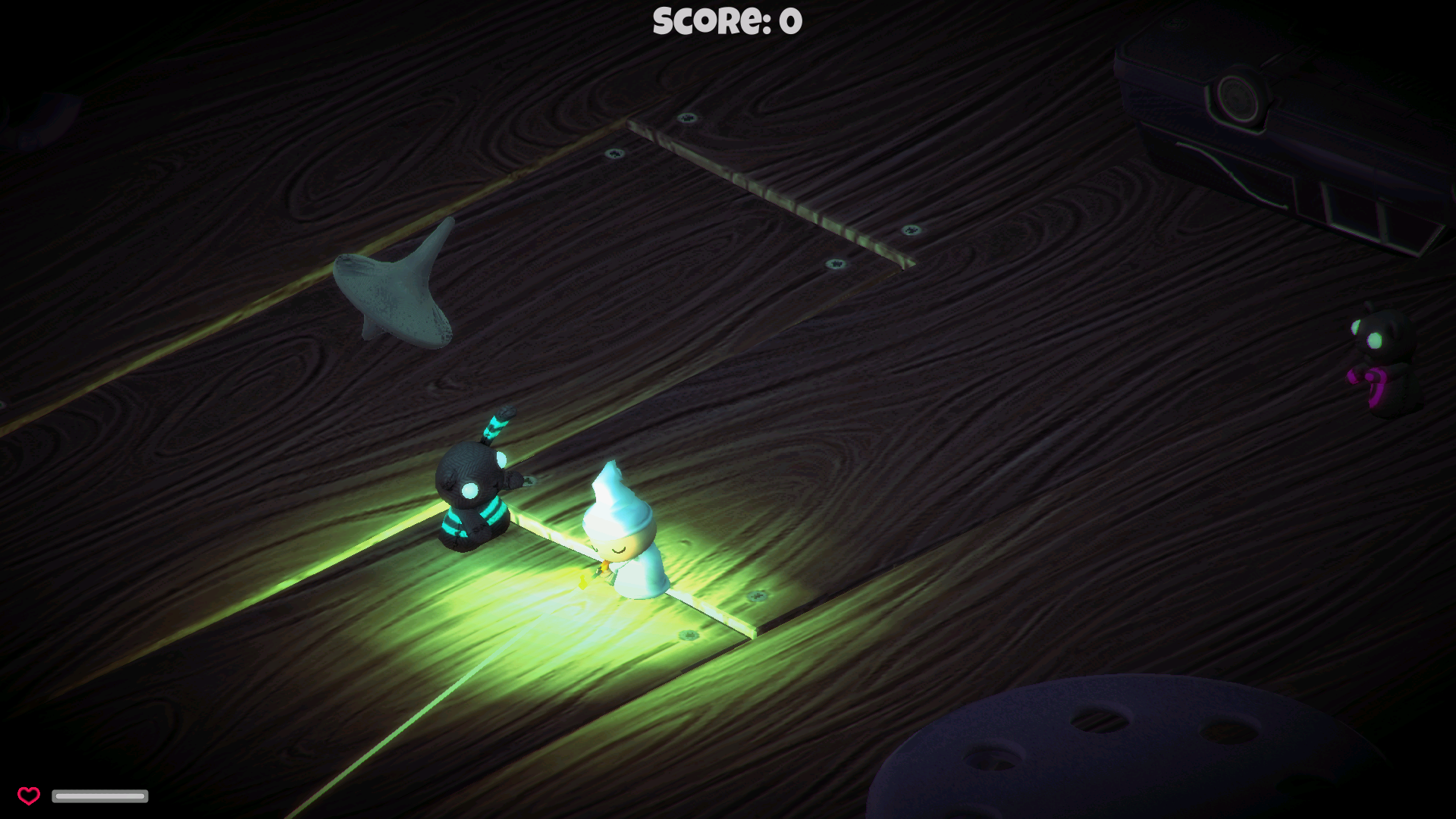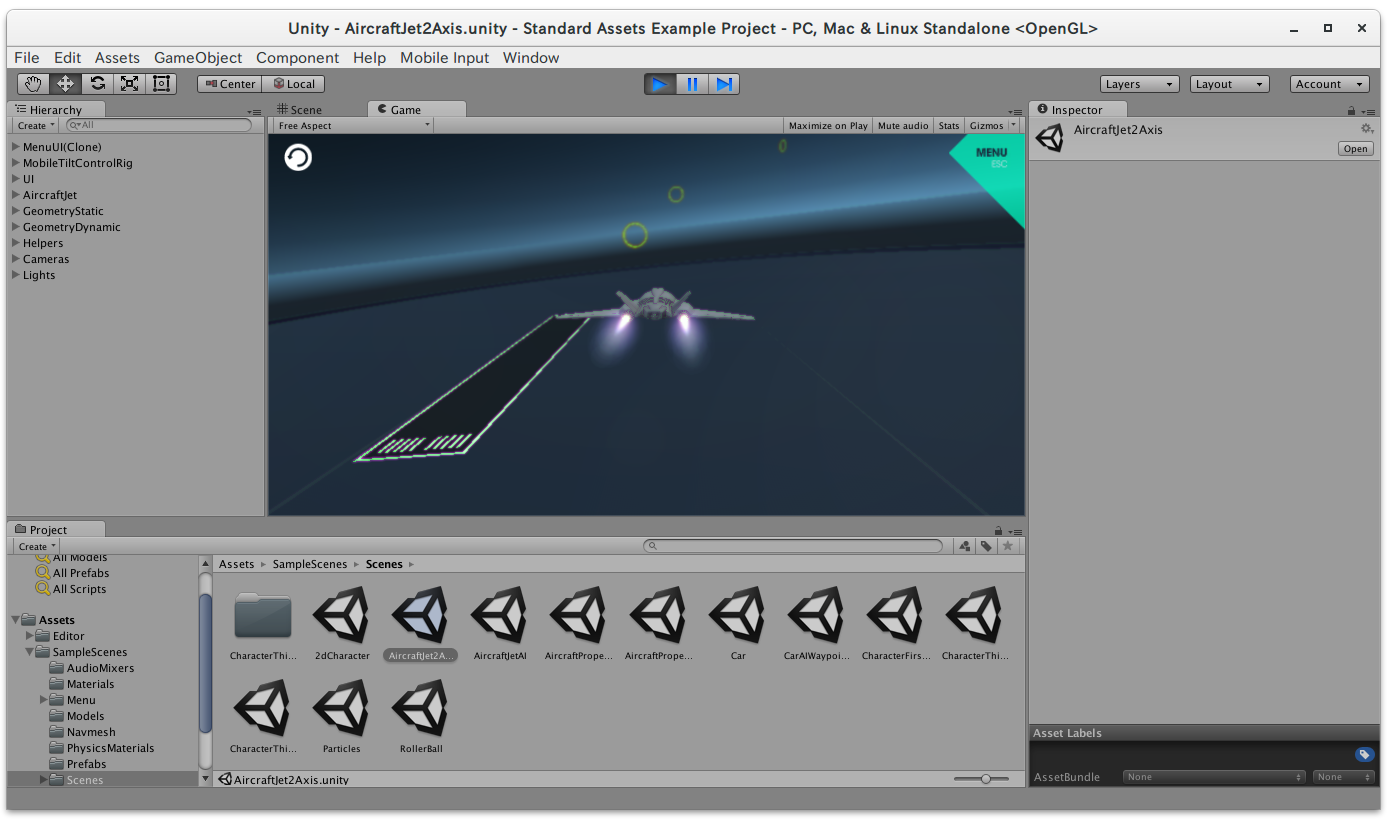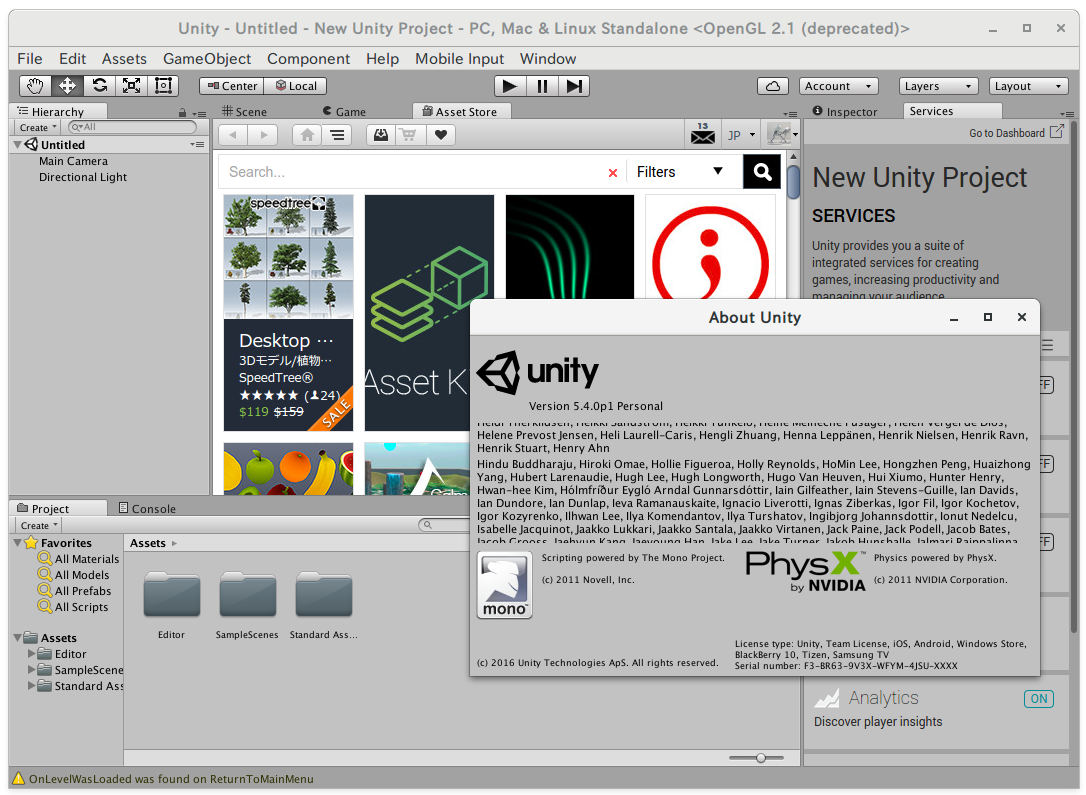Unity3D on Ubuntu
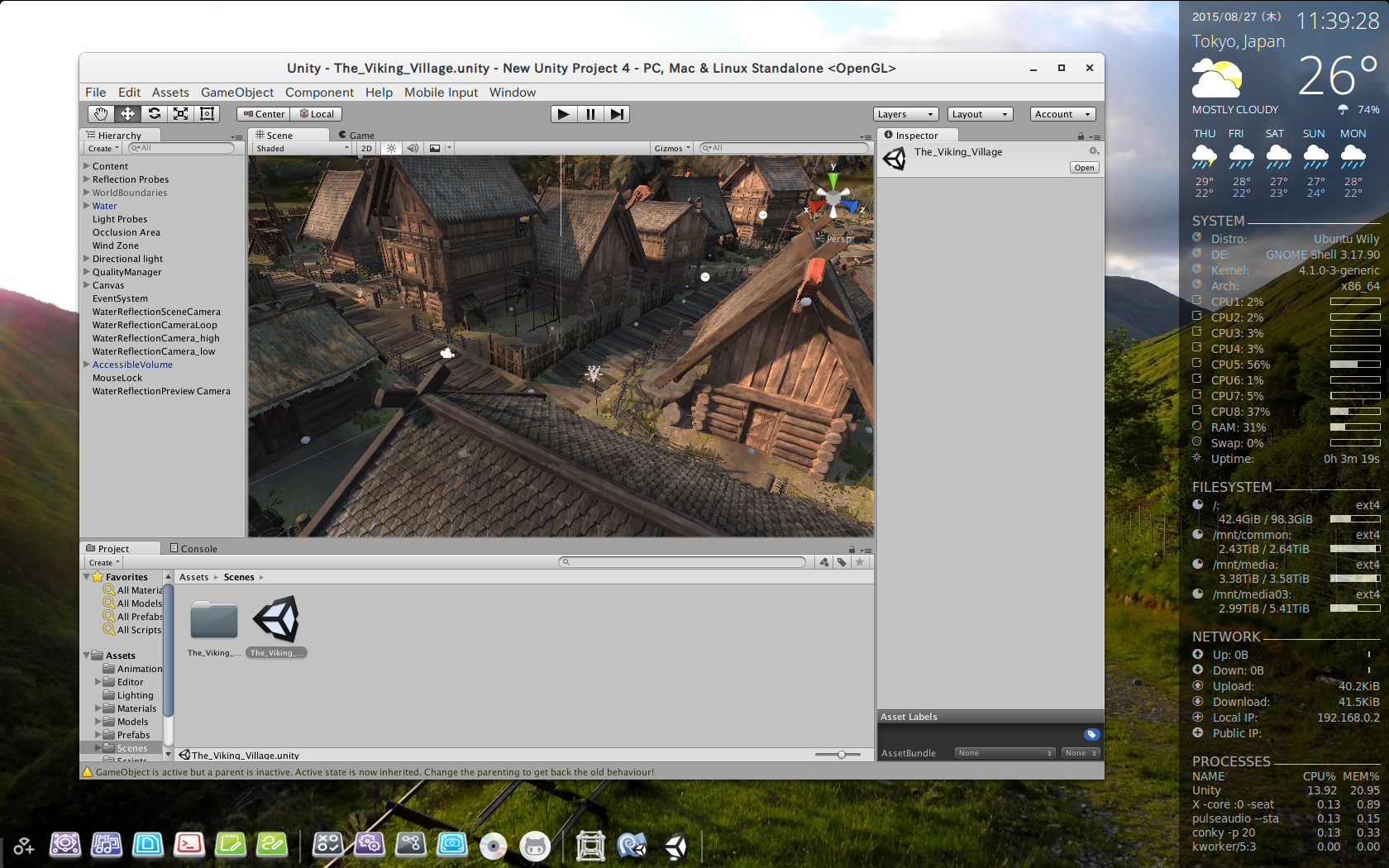
- http://forum.unity3d.com/threads/unity-on-linux-release-notes-and-known-issues.350256/
- http://forum.unity3d.com/forums/linux-editor-support-feedback-experimental.93/
- https://www.assetstore.unity3d.com/jp/#!/content/32351
Unity3D がLinux に対応したので、動かしてみました。
環境は
- Ubuntu 15.10 (wily) alpha
- GNOME Shell 3.17.90
- Linux Kernel 4.1.0
- Unity3D 5.1.0f3
ダウンロード
http://download.unity3d.com/download_unity/unity-editor-5.1.0f3+2015082501_amd64.deb
インストール
- unity-editor-5.1.0f3+2015082501_amd64.deb をダブルクリック
- Software Center でインストール
Unity の起動
- [アクセサリー]-[Unity] を起動
- Unity のアカウントでサインイン
- [New Project]を選択
サンプルのダウンロード
- [Window]-[Asset Store]を選択
- Asset Store でWish List(欲しいものリスト)に追加
- ダウンロード(例えば、Viking Village)
サンプルのオープン
- Asset Store からインポートするか、
- [Assets]-[Import Package]-[Custom Package]
以下を選択
~/.local/share/unity3d/Asset Store-5.x/Unity Technologies/Unity EssentialsSample Projects/Viking Village.unitypackage
Standard Assets
Standard Assets (214.8 MB)のインストールは手動で実行します。
https://www.assetstore.unity3d.com/jp/#!/content/32351
Comment